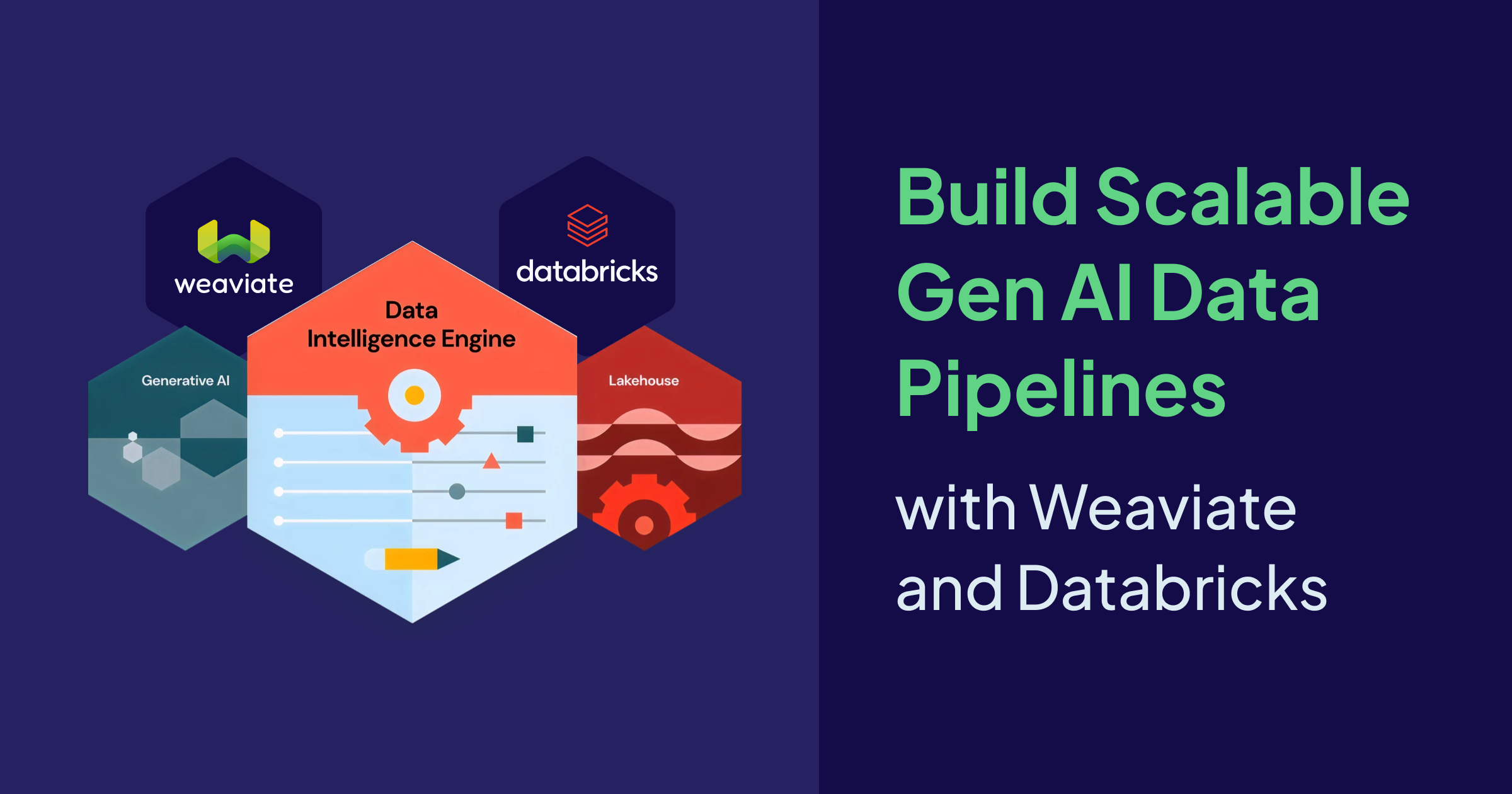
Building generative AI applications at large enterprises requires data pipelines that integrate data from numerous sources and ensure optimized performance. With Weaviate, the vector database built for Gen AI applications, and Databricks, an industry-leading data platform, we’ve created a powerful suite of integrations designed to streamline AI workflows and deliver an exceptional developer experience. From calling models hosted on Databricks to efficient data handling, Weaviate provides a tightly integrated, end-to-end solution.
The Weaviate Spark Connector—developed in collaboration with our partners at SmartCat—is the latest addition to this suite, enabling seamless data ingestion into Weaviate through the Apache Spark™s DataFrame API. This post will guide you through incorporating our Spark Connector into your Databricks workflows. We’ll start with a brief walkthrough for setting up your Databricks cluster, defining a Weaviate collection, ingesting data, and running your first hybrid and generative search queries.
You can find the notebook in the Weaviate recipe repository here.
Architecture
The Spark Connector is a jar library that implements Spark’s DataWriter interface. This means that writing data to Weaviate is as simple as calling Spark’s write method on a DataFrame. You don’t have to worry about tedious technical details like batching or data partitioning; the Spark runtime and connector handle these efficiently under the hood.
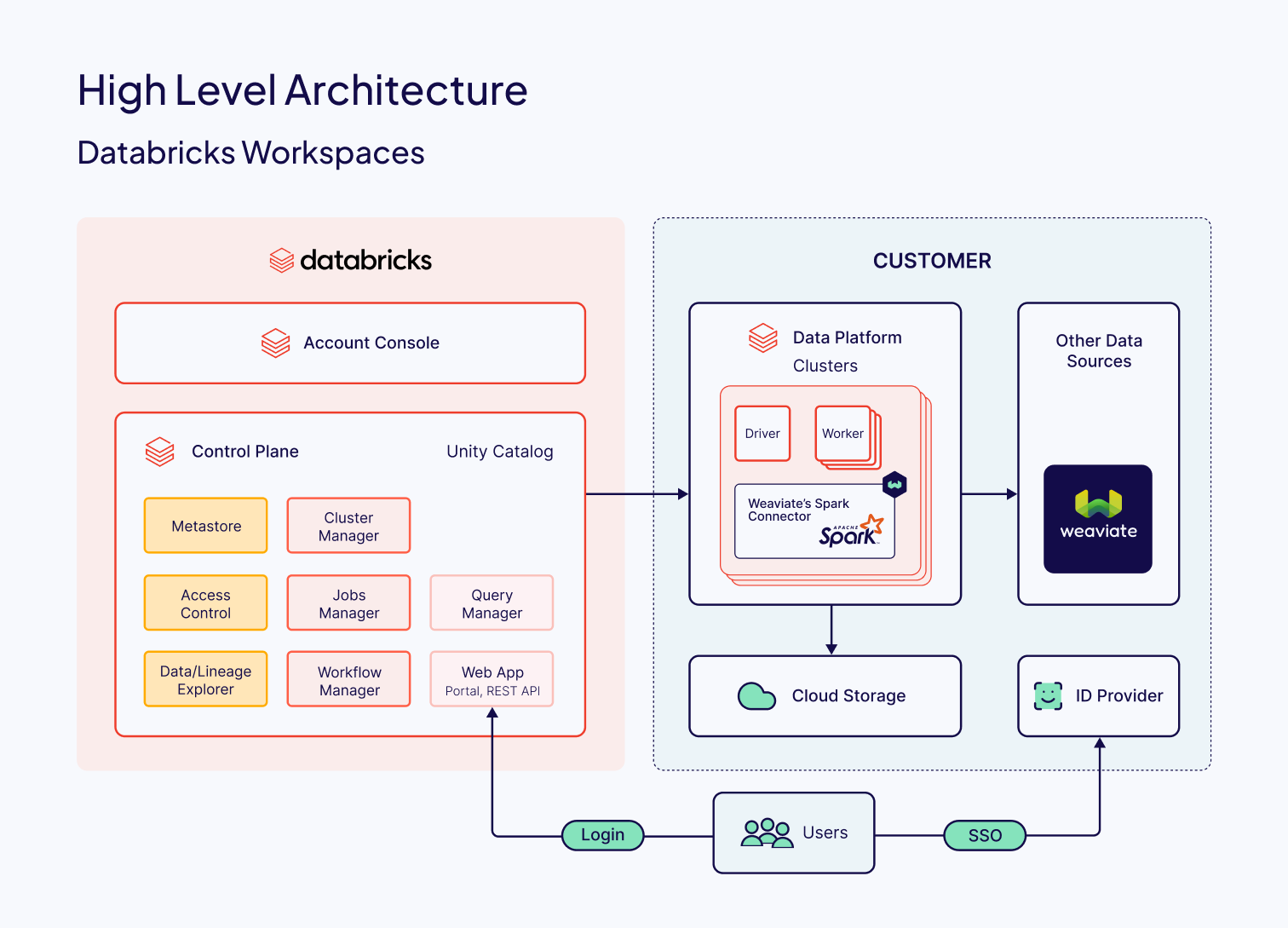
Installation
To get the demo notebook running on your Databricks cluster, we’ll go over a couple of quick setup steps starting with installing libraries and then setting environment variables.
Installing the Spark Connector
The spark-connector jar is available on Maven Central, and you can add it to your cluster as a cluster scoped library. Use the coordinate io.weaviate:spark-connector_2.12:1.3.3. Go to your cluster settings, open the Libraries tab, and select Install New → Maven. Drop in the coordinate, and you’re all set.
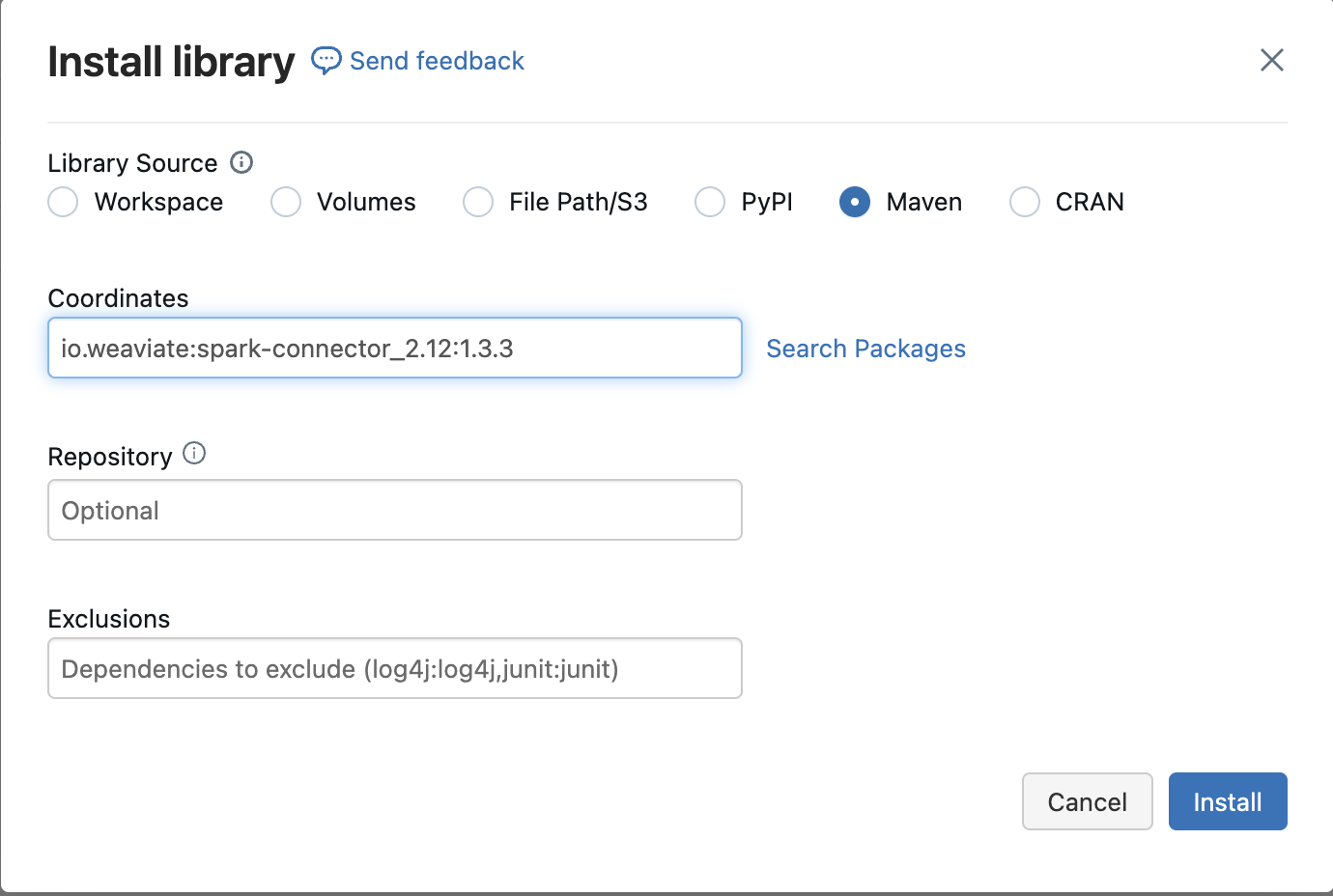
Adding the Weaviate Client
Since we’re working in Python, you’ll also need the weaviate-client package from PyPI. You can install this through your cluster's Libraries tab, similar to the spark-connector:
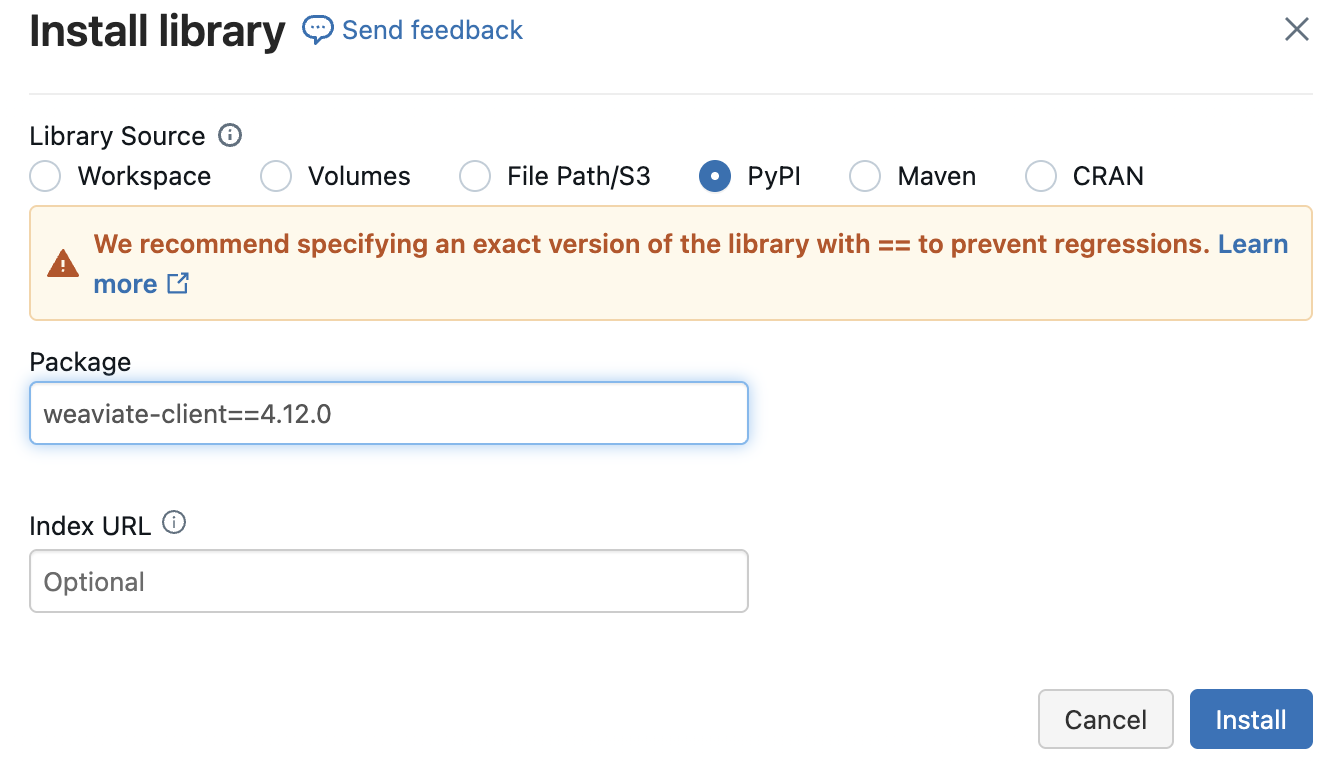
Setting Environment Variable
For a secure connection, configure the following environment variables as Secrets in Databricks:
DATABRICKS_TOKEN: Your Databricks personal access tokenEMBEDDINGS_ENDPOINTandLLM_ENDPOINT: The serving endpoints for your models served through the Databricks Foundation Model API—one for Embedding task and one for Chat task.WEAVIATE_URLandWEAVIATE_API_KEY: For connecting to your Weaviate instance, especially if using Weaviate Cloud.
Connect to your Weaviate Cluster
For this demo, we’ll connect to our Weaviate Cloud cluster and use the Databricks module to vectorize our data and connect to a language model.
client = weaviate.connect_to_wcs(
cluster_url=WEAVIATE_URL,
auth_credentials=weaviate.auth.AuthApiKey(WEAVIATE_API_KEY),
headers={ "X-Databricks-Token": DATABRICKS_TOKEN}
)
print(client.is_ready())
Preparing the Dataset to Ingest
To keep things simple, we’ll use a sample dataset readily available from the Databricks Marketplace. We are using a dataset which provides a variety of products on Amazon.
bright_data_amazon_best_seller_products_reviews_products_dataset
For this tutorial, we’ll focus on just two columns:
title: Title of the product
description: Description of the product
table_name = "bright_data_amazon_best_seller_products_reviews_products_dataset.datasets.amazon_best_seller_products"
df = spark.table(table_name).select("title", "description").limit(10)
display(df)
To uniquely identify each row, we’ll also add a uuid column, and we’ll keep it light by using only the first rows.
Here’s a quick code snippet showing how to load and transform the dataset to include a uuid:
def create_uuid(title, description):
obj = {
"title": title,
"description": description
}
return str(generate_uuid5(obj))
create_uuid_udf = udf(create_uuid, StringType())
df = df.withColumn("uuid", create_uuid_udf(df["title"], df["description"]))\
.select("uuid", "title", "description")
display(df)
With this simple transformation, our data is prepped and ready for ingestion into Weaviate.
Creating the Weaviate Collection
We need to create a Weaviate collection that matches the DataFrame we just defined. To do this, we define the following:
if client.collections.exists("AmazonProducts"):
client.collections.delete("AmazonProducts")
collection = client.collections.create(
name="AmazonProducts",
vectorizer_config=[
wvcc.Configure.NamedVectors.text2vec_databricks(
name="default",
endpoint=EMBEDDINGS_ENDPOINT
)
],
generative_config=wvcc.Configure.Generative.databricks(
endpoint=LLM_ENDPOINT,
max_tokens=8092
),
properties=[
wvcc.Property(
name="title",
data_type=wvcc.DataType.TEXT
),
wvcc.Property(
name="description",
data_type=wvcc.DataType.TEXT
)
]
)
collection = client.collections.get("AmazonProducts")
We’ve created an AmazonProducts collection with two properties, title and description, which aligns with the columns in our DataFrame. Additionally, the collection is using the Databricks module to:
- Vectorize Objects (
vectorizer_config): Thetext2vec_databricksconfiguration enables Weaviate to generate embeddings for the Amazon products using the Databricks endpoint specified inEMBEDDINGS_ENDPOINT. - Generative Model (
generative_config): Thegenerative_databricksconfiguration connects to a Databricks hosted large language model atLLM_ENDPOINT, to enable generative search.
Ingesting the Data
We can now ingest data into our AmazonProducts collection:
df.write.format("io.weaviate.spark.Weaviate") \
.option("batchSize", 200) \
.option("scheme", "https") \
.option("host", WEAVIATE_URL.replace("https://","")) \
.option("apiKey", WEAVIATE_API_KEY) \
.option("header:X-Databricks-Token", DATABRICKS_TOKEN) \
.option("className", "AmazonProducts") \
.option("id", "uuid") \
.mode("append") \
.save()
In this code snippet, the options used are:
batchSize: Specifies the number of rows ingested per batch for optimal performancehost,apiKey,header:X-Databricks-Token: Connect securely to your Weaviate instance and authenticate with DatabricksclassName: Points to theAmazonProductscollection we created earlierid: Tells Weaviate to use the uuid column as the unique identifier for each entry
Search Time
With the data now in Weaviate, we’re all set to run a few queries. We’ll first retrieve the AmazonProducts collection so we can use it for each query.
products = client.collections.get("AmazonProducts")
Hybrid Search
The alpha parameter determines the weight given to the sparse and dense search methods. alpha = 0 is pure sparse (bm25) search, whereas alpha = 1 is pure dense (vector) search.
Alpha is an optional parameter. The default is set to 0.75.
Let’s find products that can be used to stay dry in the rain:
response = products.query.hybrid(
query="stay dry in the rain",
query_properties=["title"],
alpha=0.7,
limit=2
)
for item in response.objects:
print(json.dumps(item.properties, indent=2), "\n")
Vector Search
Vector search returns the objects with most similar vectors to that of the query. We’ll run a vector search query to find products that are needed in a home.
response = products.query.near_text(
query="home essentials",
limit=2
)
for item in response.objects:
print(json.dumps(item.properties, indent=2), "\n")
Generative Search (RAG)
We can take it a step further and leverage generative search to explain why each product is needed in my home.
generate_prompt = "Explain why each product is needed in my home."
response = products.generate.near_text(
query="home essentials",
return_properties=["title", "description"],
grouped_task=generate_prompt,
limit=2
)
print(response.generated)
The output is:
Here's why each product is needed in your home:
1. **Bare Home 100% Organic Cotton Queen Sheet Set**: This product is needed in your home for a comfortable and healthy sleep. The sheet set is made of 100% organic cotton, which is breathable, soft, and gentle on your skin. It's also free of toxic chemicals, ensuring a safe and healthy sleep environment. Additionally, the sheet set is machine washable and becomes softer with every wash, making it a practical and durable choice for your bedroom.
2. **ESOW Paper Towel Holder with Shelf Storage**: This product is needed in your home for convenience and organization. The paper towel holder with shelf storage provides a compact and space-saving solution for storing paper towels, spices, cleaning supplies, and other essentials in your kitchen, bathroom, or other rooms. The adhesive wall mount design makes it easy to install, and the stainless steel construction ensures durability and rust-resistance. The shelf storage also helps keep your countertops clutter-free, making it easier to clean and maintain your home.
In summary, the sheet set is essential for a comfortable and healthy sleep, while the paper towel holder with shelf storage is necessary for convenience, organization, and decluttering your home. Both products can contribute to a more comfortable, practical, and enjoyable living space.
Looking Ahead
The Spark Connector integration is just the first of many planned collaborations with Databricks, aimed at giving Weaviate users direct access to scalable ETL pipelines and adopting data engineering best practices. Here’s a glimpse of what’s coming:
Deploy and Monitor RAG Agents on Databricks: For those focused on Retrieval-Augmented Generation (RAG) applications, our upcoming integration with the Databricks Mosaic AI Agent Framework will bring the power of observability and monitoring tools, giving you full control and insight into your AI agents directly on the Databricks Data Intelligence Platform.
Data Governance with Unity Catalog: Our future support for Unity Catalog on Databricks will allow users to manage data access, lineage, and permissions for data stored within Weaviate—all directly through the Databricks Platform. With Unity Catalog, you’ll have comprehensive control over your data, ensuring security and compliance across your workflows and teams.
These planned integrations are designed to make Weaviate and Databricks a powerful, interconnected ecosystem, empowering Weaviate users to incorporate the Databricks Data Intelligence Platform into their Gen AI stack. Stay tuned—there’s much more to come.
Ready to dive deeper? Learn more about Weaviate’s partnership with Databricks and our integration!
Ready to start building?
Check out the Quickstart tutorial, or build amazing apps with a free trial of Weaviate Cloud (WCD).
Don't want to miss another blog post?
Sign up for our bi-weekly newsletter to stay updated!
By submitting, I agree to the Terms of Service and Privacy Policy.
