
In this article we will setup a Weaviate Cluster and load the same books data used in the article IOS Intro - Search with Benefits.
You can download the resources used in this blog here.
Quckstart
How to create a Weaviate account and cluster
Running Python on your Mac
How to run Python applications on a Mac.
External Builder (Xcode) for Python
Using Xcode to run Python applications
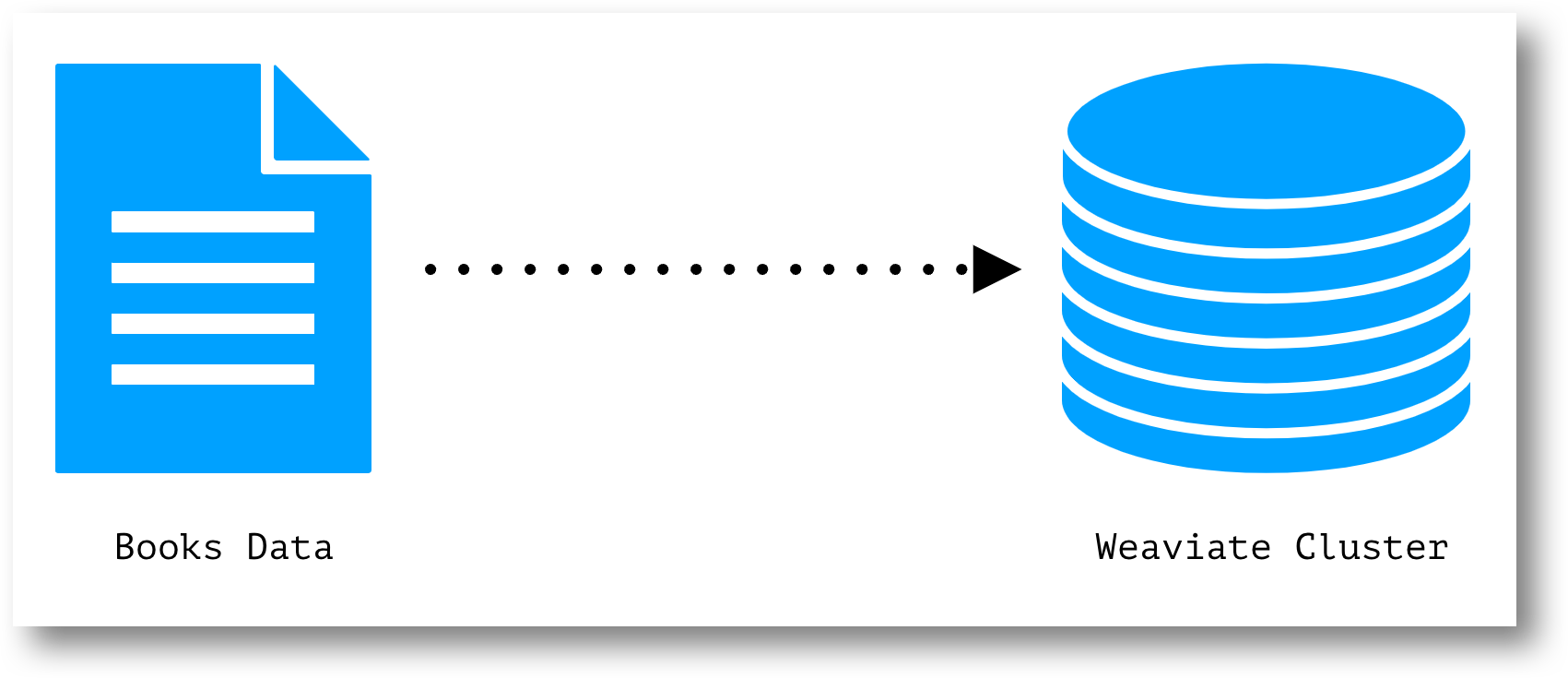
Create a Cluster
Follow account setup and cluster creation as explained in the Quickstart Tutorial and take note of the following.
- REST Endpoint URL

- Weaviate API Key
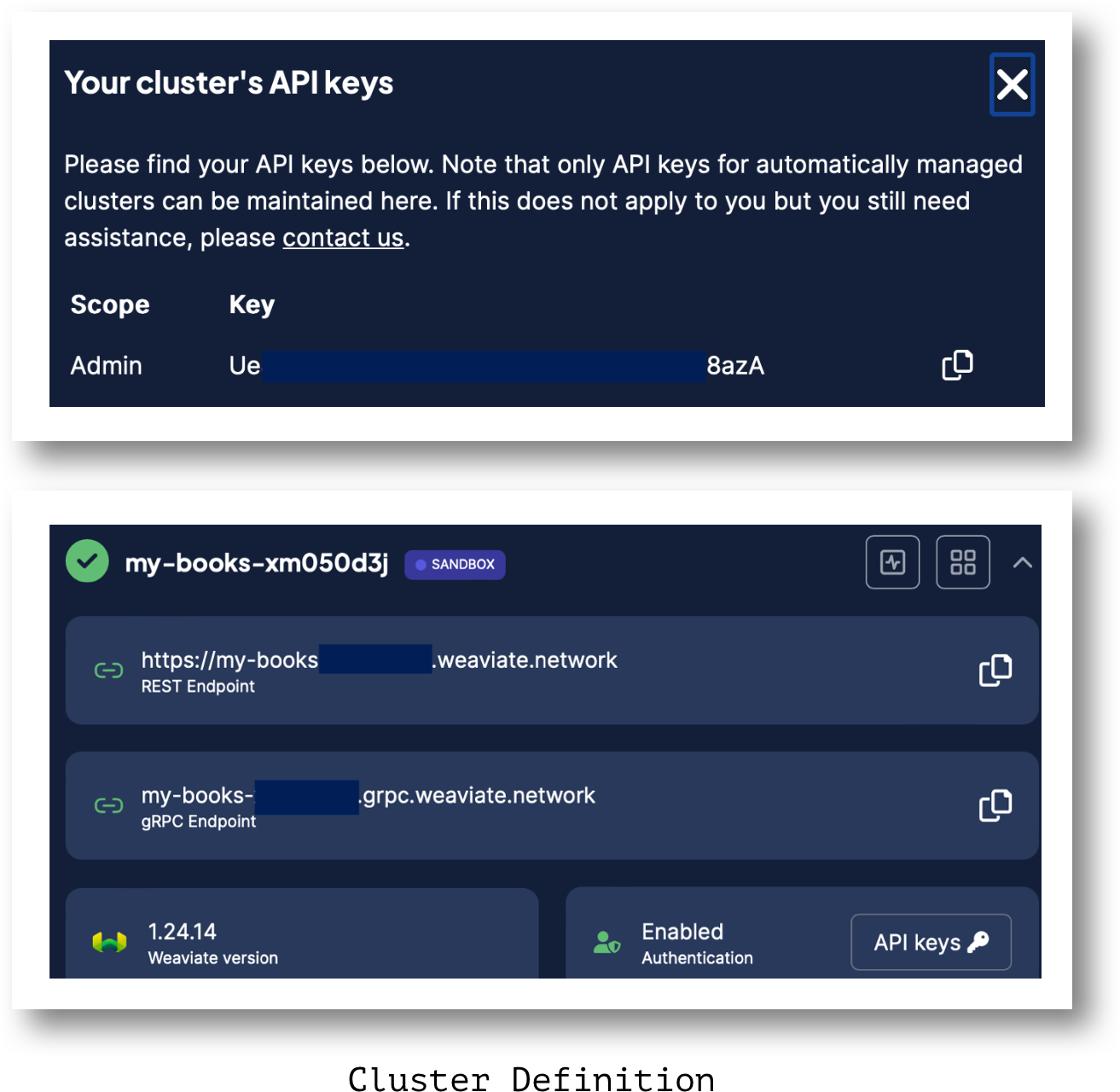
Create XCode Project
Create an Xcode Project using External Builder as described in External Builder (Xcode) for Python.
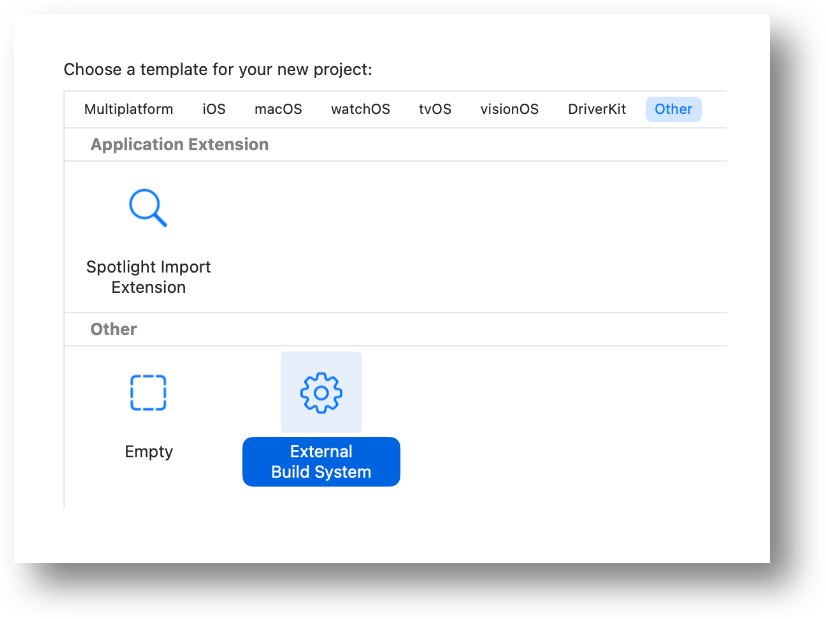
Install Weaviate Client
From the root directory of your Xcode Project, install the Weaviate Client.
pip install -U weaviate-client
Refer to the section Install Python Packages and Setup a Virtual Environment in the article External Builder (Xcode) for Python for guidance
OpenAI Embeddings Access
Create an OpenAI API Key and note the number created.
https://www.howtogeek.com/885918/how-to-get-an-openai-api-key/
OpenAI is needed to translate text to vector embeddings for book data.
As of this article, it will cost less than 10 cents to use this one-time (create vector input to be loaded into the cluster) OpenAI feature.
Enter Run Arguments
As described in the article External Builder (Xcode) for Python enter the Run Arguments.
The Cohere key can remain blank.
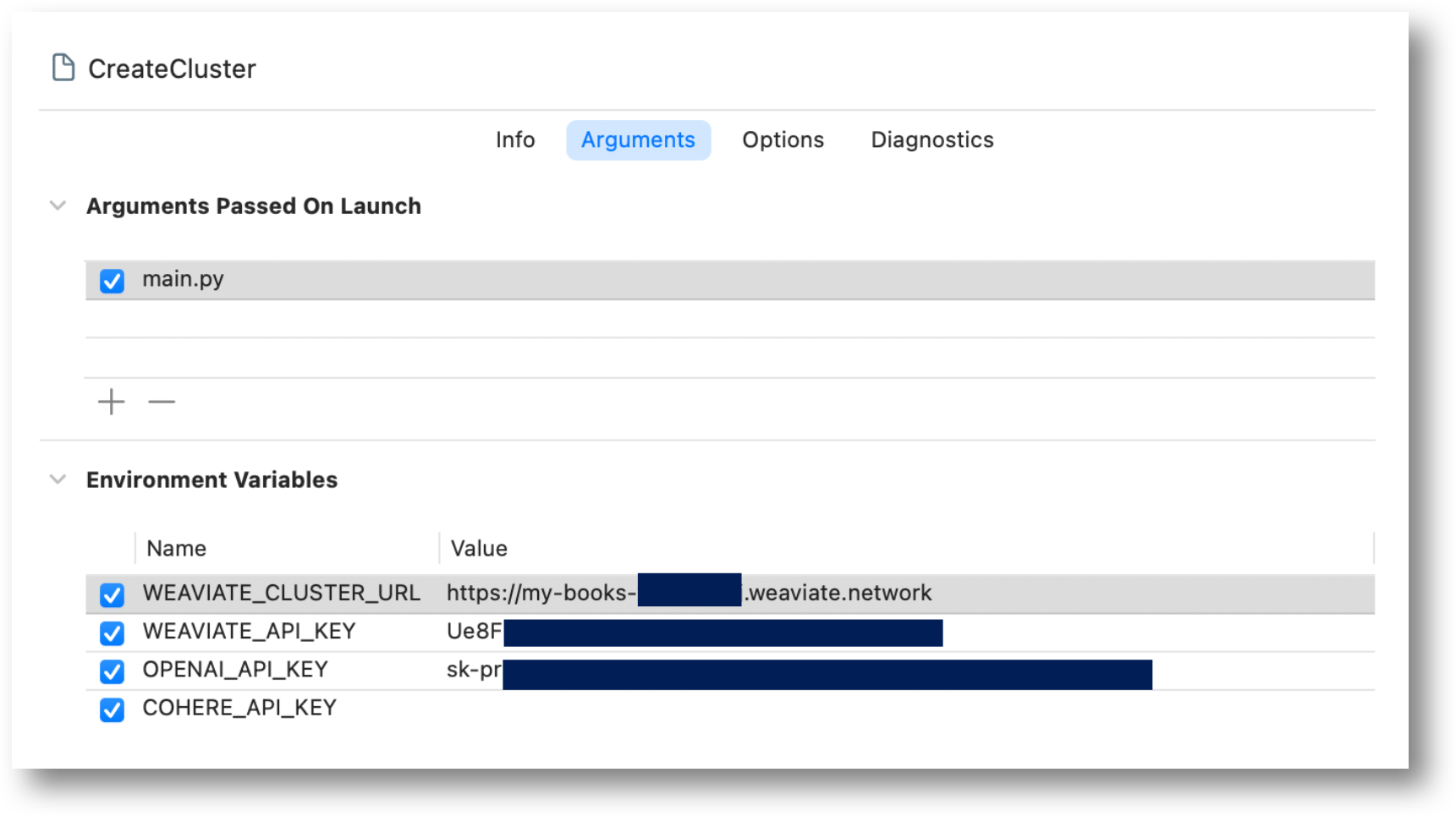
Support Files
What is included: A python script main.py to define the cluster and load book data, and book data 7k-books-kaggle.csv.
These files were copied from Adam’s (of Weaviate) GitHub project
The python script was modified slightly for clarity.
https://github.com/weaviate/BookRecs
Copy these files to your Xcode project.
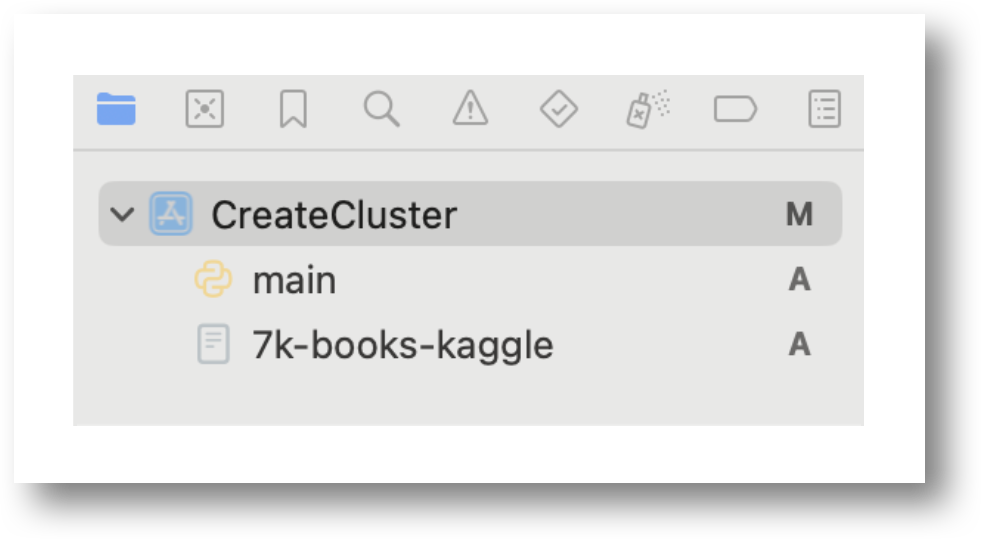
Book Data
A CSV of approximately 7,000 books.
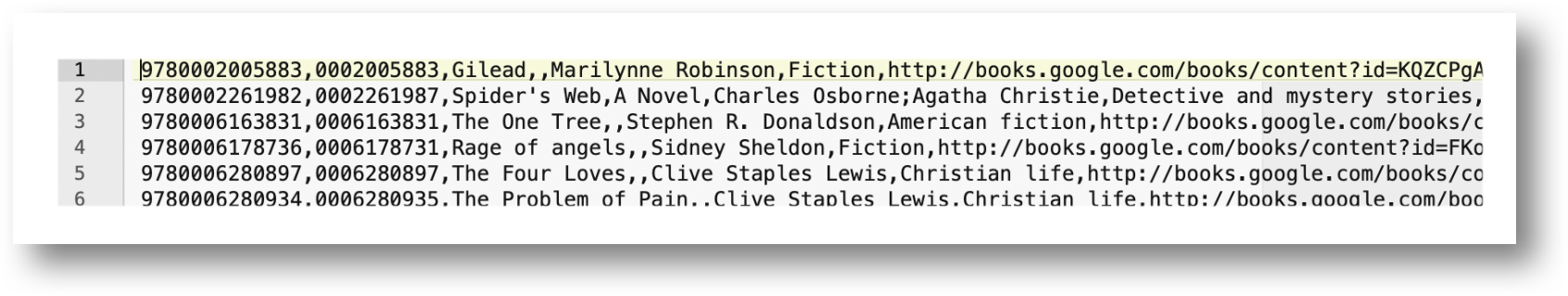
Python Script to Create and Load Cluster
The main.py python script will do the following
Define the schema of a Books Custer Create vector embeddings of Book Data Load embeddings into the Books Cluster
Each step is logged in the console.
The longest step to run is the “Load Data” step which may take a couple of minutes.
Don’t forget to make sure that the virtual environment is activated before running.
source venv/bin/activate
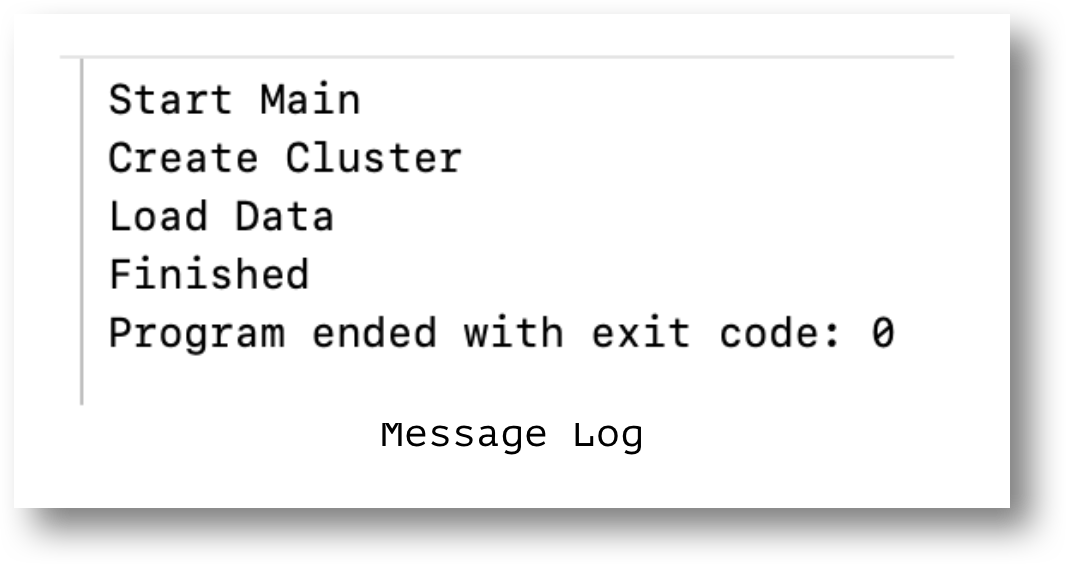
main.py: Startup
API Keys are specified.
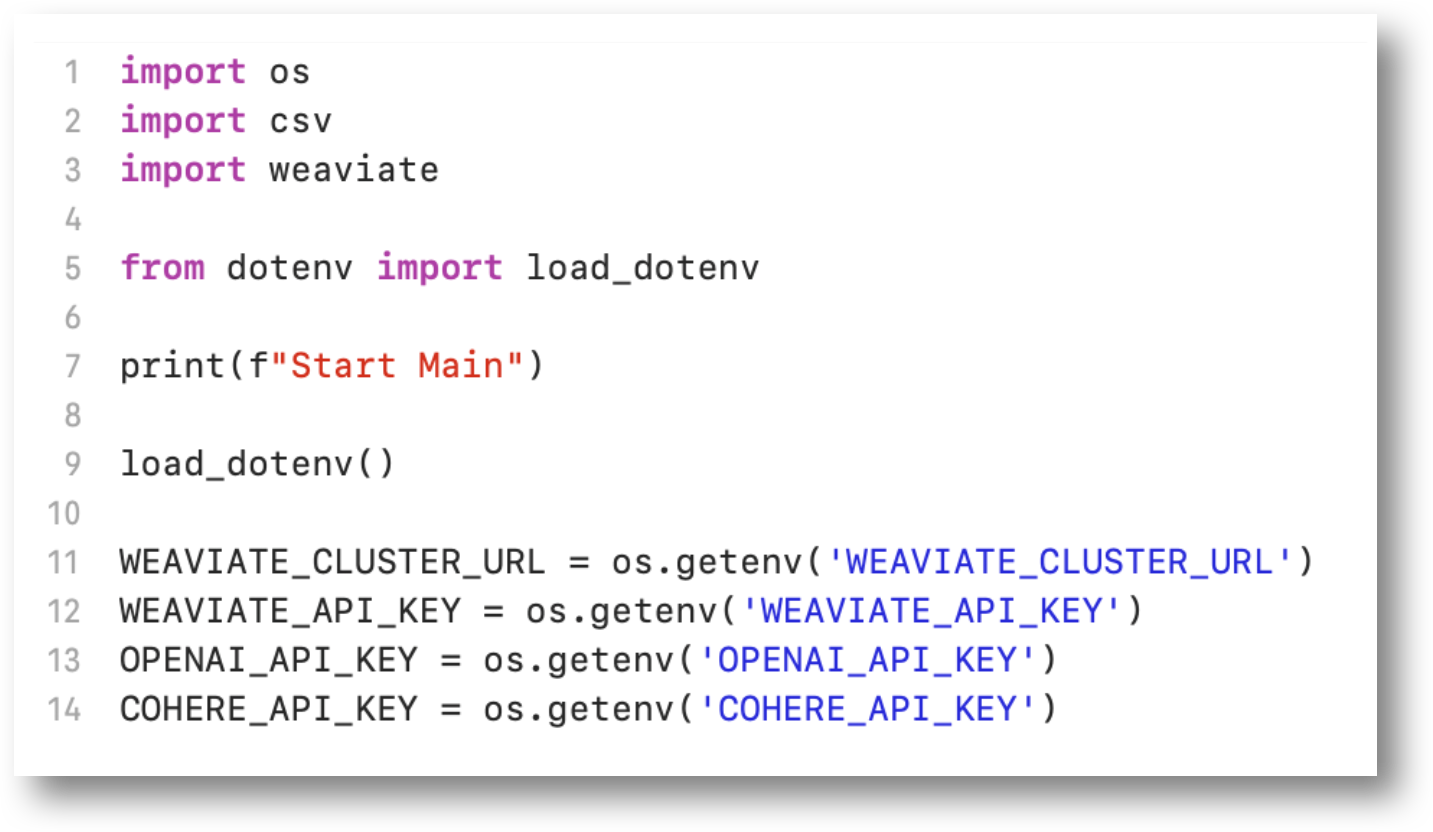
main.py: Cluster Defined
Defines the Weaviate Books cluster.
The text2vec-openai parameter defines a vectorizer to convert text into numerical vectors.
The specific OpenAI model used for embedding is ADA Version 2.
https://openai.com/index/new-and-improved-embedding-model
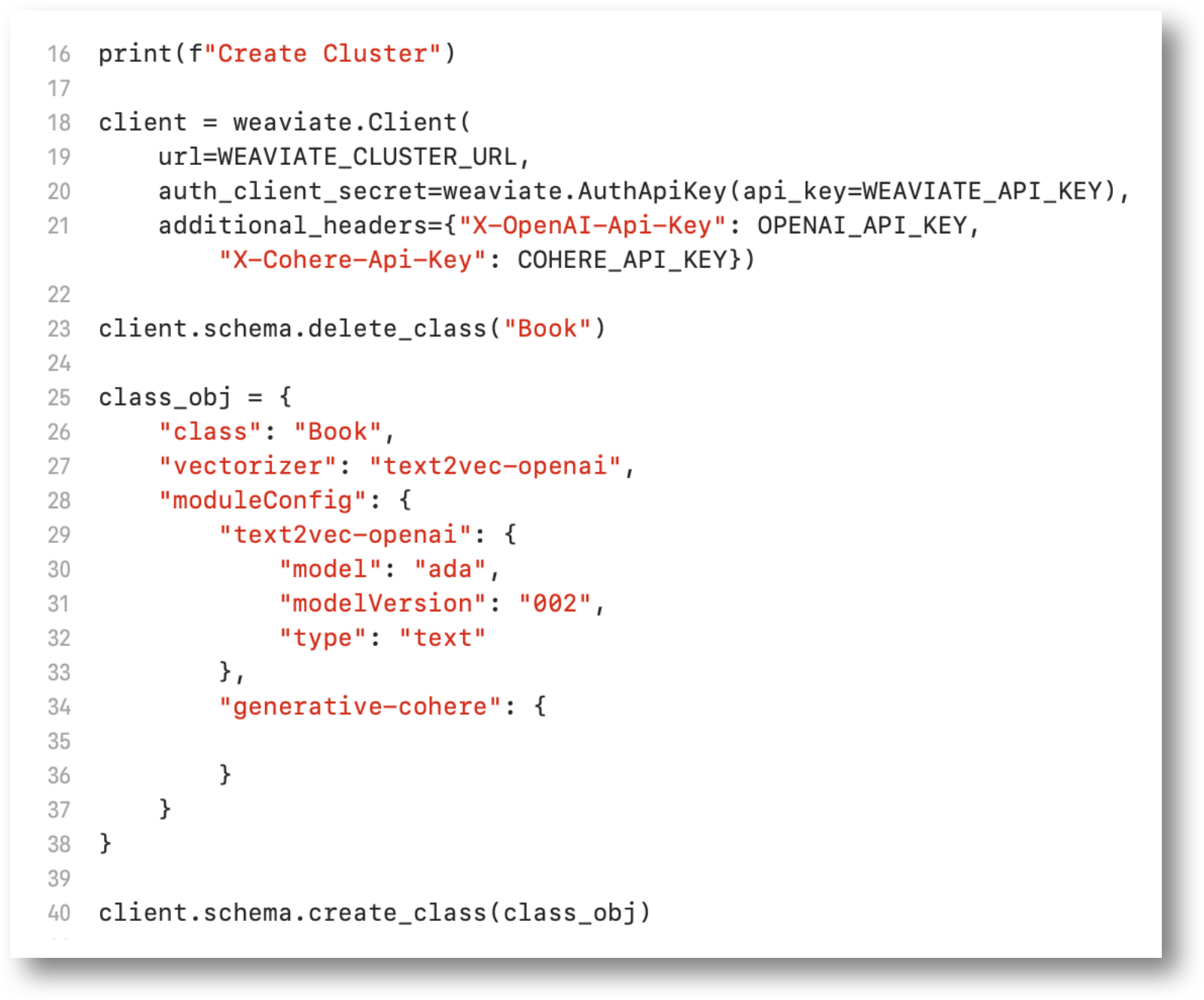
main.py: Read Book Data
Read the file of Book Data.
Make sure to define your directory path.
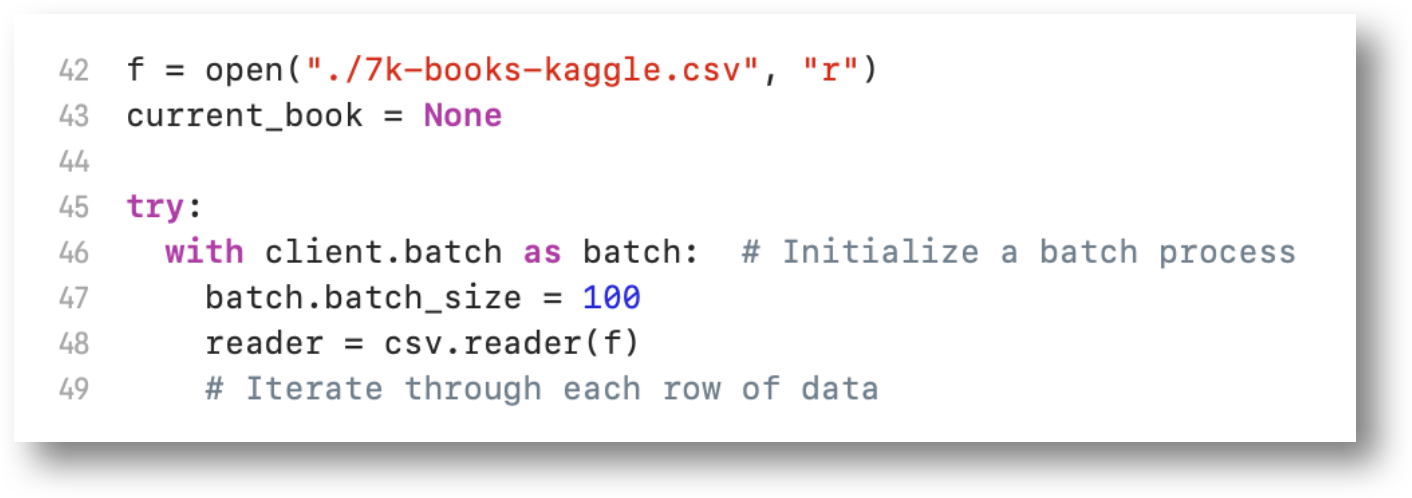
main.py: Load Data
Properties are mapped from the data file to the Weaviate cluster.
For each book record, text is converted to a vector and loaded into the Weaviate cluster.
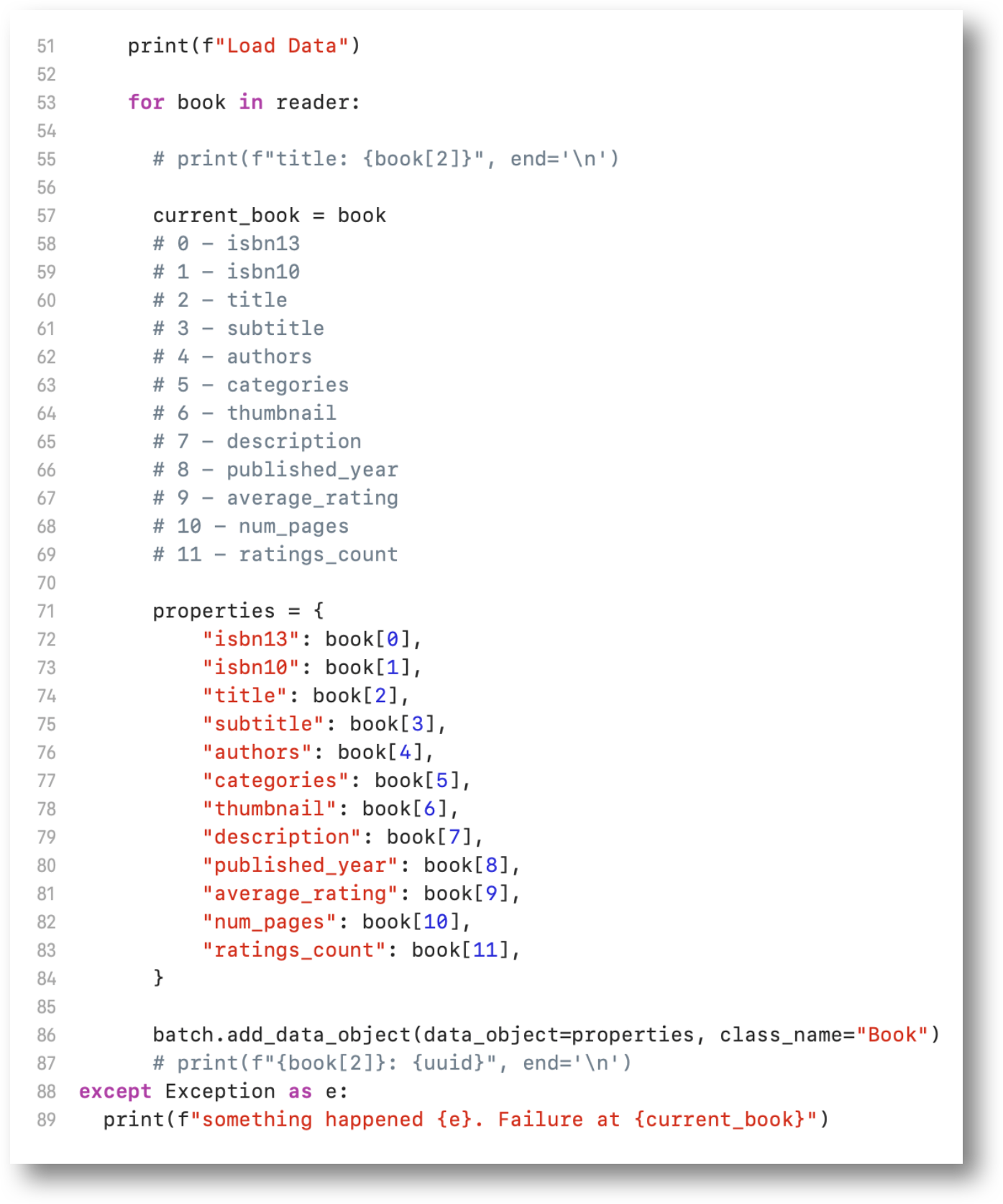
main.py: Clean-up
Close the book data file and end the script.
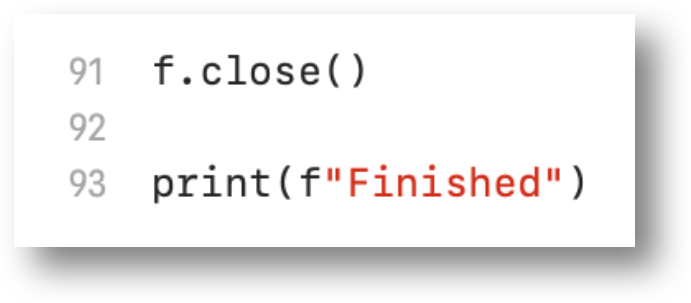
Stay connected
Thank you so much for reading! If you would like to talk to us more about this topic, please connect with us:
- Community forum
- GitHub Don’t forget to give us a ⭐️!
- Slack
- X (Twitter)
