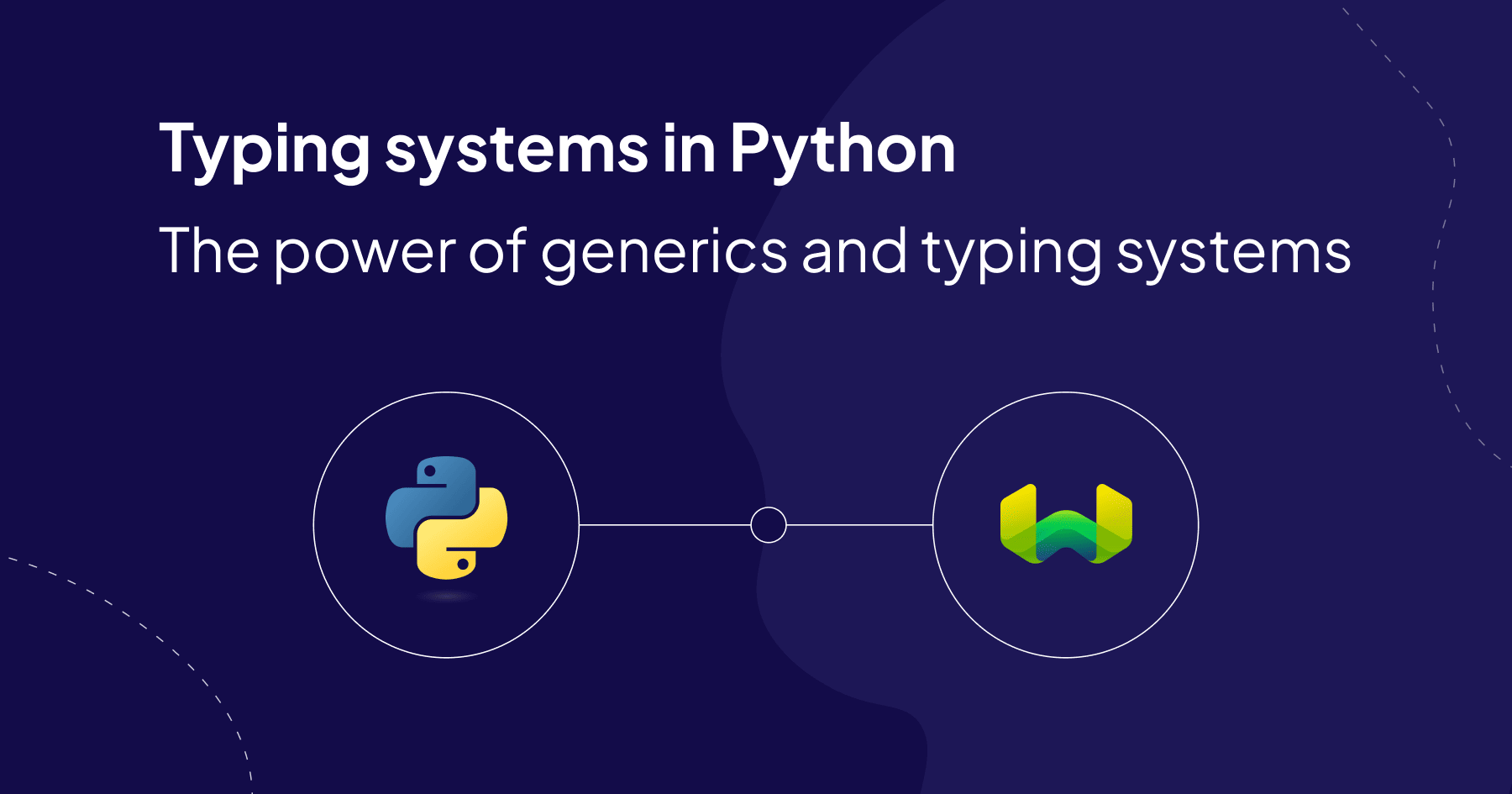
Introduction
Both generics and typing systems are powerful tools that often spark heated debates in the software development world.
The use of generics aim for flexible, reusable code that works with different data types, while typing systems help catch errors before a program runs. But these concepts also often evoke strong reactions among developers.
To some, they add little value while creating noise in a codebase, leading to bloat and an additional maintenance burden for developers. To others, they're powerful tools that empower cleaner, safer code with fewer bugs. We see both perspectives, but tend to agree with the latter camp.
In fact, generics and typing systems have helped us make important developer experience improvements in our v4 Python client. In this article, we’ll present the story of Python’s typing system since its inception in v3.5, which is now 9 years ago 👴 to the current landscape of v3.12 wherein the typing system has undergone a significant improvement in usability and readability.
So come aboard the journey - and along the way, we hope to convince skeptics of their benefit, and teach you a nifty trick or two for use with the Weaviate client.
Generics allow for flexible, reusable code that works with different data types, while typing systems help catch errors before a program runs.
Python’s Typing System
Typing systems (and generics) address a significant gap that is inherent to Python.
At its core, Python is a weakly duck-typed programming language. A duck-typed language does not require the developer to specify how the computer should interpret their code outside of the basic syntax and semantics.
The computer interprets and executes machine code by converting the source into bytecode at runtime through the Python interpreter.
This conciseness is a double-edged sword. Take a look at the following code in Python:
def square(x):
return x ** 2
print(square(2))
print(square("circle"))
When run, this will happily print out 4 before throwing a runtime error:
TypeError: unsupported operand type(s) for ** or pow(): 'str' and 'int'
A statically typed language like Go, TypeScript, or Rust would catch this with the compiler before the code was ever executed, enhancing the security of our runtime by avoiding unexpected exceptions.
In recent years, Python has begun to address this gap to static languages by introducing typing and thus robustness of static compile-time checking. In modern (>3.5) Python, the above example can be rewritten as:
def square(x: int) -> int:
return x ** 2
print(square(2))
print(square("circle"))
hinting to developers that the argument supplied to the square function should be of integer type and therefore helping to avoid such errors as square("circle"). In addition, the return type is hinted using -> int signifying that any variable assigned to the return of the function will have an int type.
As such, the type of x here x = square(2) will be int. Importantly, however, the type of x in x = square("circle") will be Any, as the function has been used inappropriately with arguments not hinted at! This inconsistency would alert the user that they may not be using square appropriately.
We say "would", because doing so would require that the developer review the function signature, or the inferred type through their IDE. After all, these are type hints, not assigned types. However, as many readers are keenly aware, not all developers read the documentation of the tools that they use (although both you and we do, of course 😉). As such, automated static type checkers have emerged, like mypy and pyright, that perform the checks for you and provide any pre-runtime indication that your code may contain a bug. Using pyright as an example, the above code will produce:
error: Argument of type "Literal['circle']" cannot be assigned to parameter "x" of type "int" in function "square"`
In other words, type hinting with type checkers brings order and robustness of statically typed languages to the flexible, sometimes chaotic duck-typed world of Python. That's why we leveraged the typing system extensively when re-writing the Weaviate Python client for the v4 release.
Type Hinting in Weaviate’s v4 Python Client
This type hinting syntax is a core basis for the API surface of the weaviate-python-client v4. It enables us as developers to iterate faster, since the type hinting in functions allow them to be treated as logical black boxes that can be knitted together at a higher level of abstraction. In addition, through the use of the mypy and pyright static type checkers, subtle bugs are avoided and any feature regressions are minimised before any runtime tests occur. This means more robustness for you, the end user.
But the improvements aren't just under-the-hood. These changes also helped us improve the public API surface that you, the user, interacts with. The v4 Client API is also fully typed and available to use with static type checking and IDE auto-completion ready to rock!
Here’s an example.
A Simple Search Function
Let’s say you’re implementing a function search across your Weaviate collection. In its first iteration, it’s going to do a near_text query based on a string and will return the objects of the query. Without typing, we would write this as:
def search(collection, text):
return collection.query.near_text(text).objects
Calling search(my_collection, [1,2,3,4,5]) here would only throw an error at runtime, potentially introducing bugs into the code if not caught with a specific unit/integration test targeting this usage. In addition, a developer using the search function would have to look at its internal implementation to understand what the expected types of collection and text are since we didn’t write a docstring for the function! So, we can improve everyone’s life by adding types:
from weaviate.collections import Collection
from weaviate.outputs.query import Object
def search(collection: Collection, text: str) -> list[Object]:
return collection.query.near_text(text).objects
This is a small, but powerful change. We haven’t added any value to the actual runtime environment. At this point, the only added benefit is that we can call mypy on this code and not get any errors. But if we code it right the first time then this shouldn’t be an issue, right? This might be a view held by many but studies show that static typing systems do reduce the number of bugs in code by a statistically significant amount!
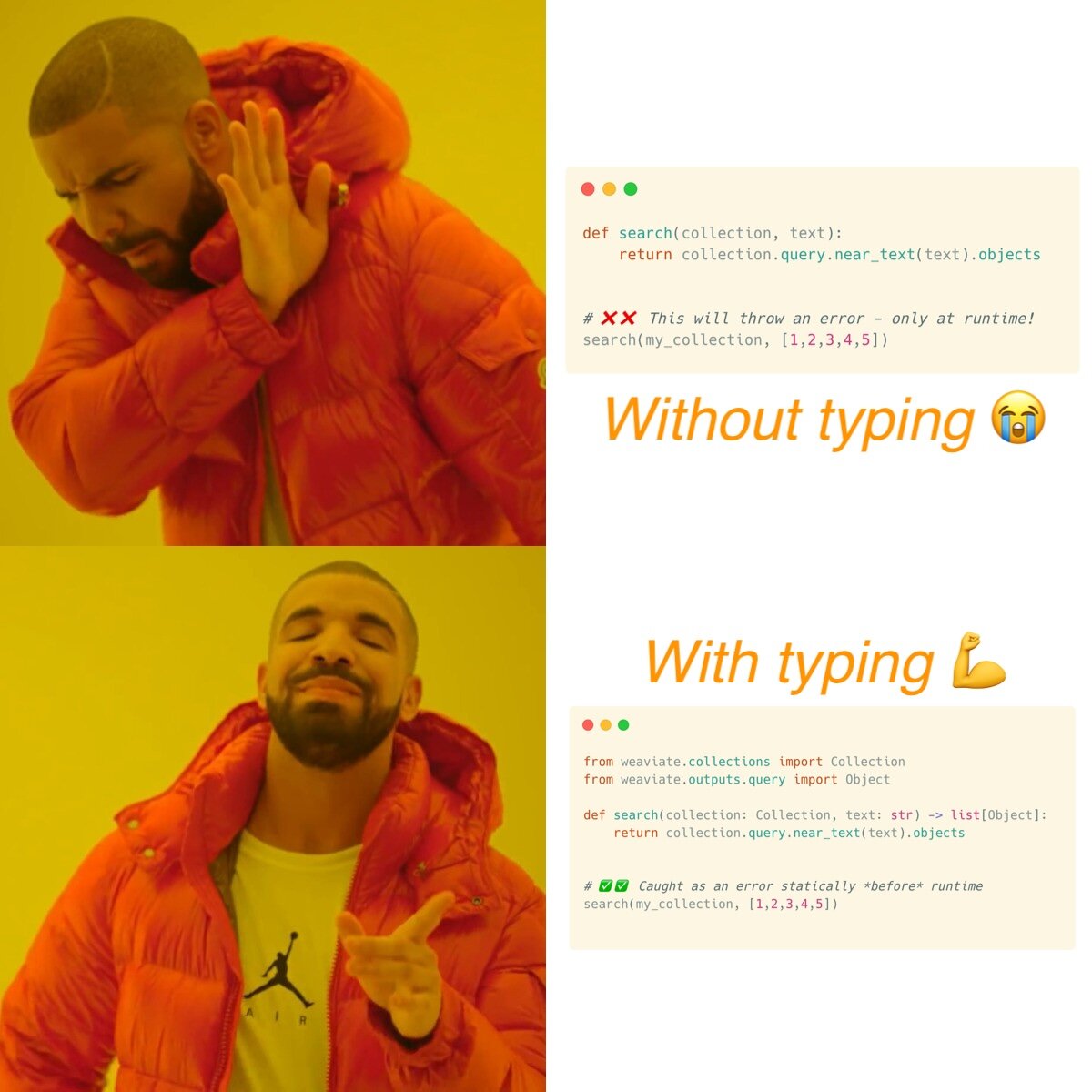
The Power of Static Type Checking in Refactoring
Yet another powerful aspect of static type checking comes when refactoring code. Let’s say that we want to change our search function to perform a near_vector search instead of near_text. We update the function itself easily:
from weaviate.collections import Collection
from weaviate.outputs.query import Object
def search(collection: Collection, vector: list[float]) -> list[Object]:
return collection.query.near_vector(vector).objects
but there are two parts to refactoring: the function, which is usually the easy bit, and everywhere else where the function is called. This is where the static type checkers come in clutch as a sweep of your codebase will call out every single location where search is being called with str as the second argument instead of the new list[float] implementation. Without it, you would have to search the codebase manually for each function call, making sure to change the type appropriately. If you miss even one that isn’t covered by a unit/integration test, then you’ve introduced a refactoring bug. With a type checker, the bug gets found instantly with a single sweep of the codebase!
Perhaps we have another function that calls search with some additional context, like handling the client lifecycle:
import weaviate
from weaviate.outputs.query import Object
def search_records(text: str) -> list[Object]:
with weaviate.connect_to_local() as client:
collection = client.collections.get("MyCol")
return search(collection, text)
With a type checker, the bug gets found instantly with a single sweep of the codebase!
Calling mypy on search_records given the refactor to search would yield the following error in the CLI, catching the bug without any other tests.
**`error:** Argument 2 to **"search"** has incompatible type **"str"**; expected **"list[float]"** [arg-type]
In addition, if you accidentally mislabel your type hints (which is a common occurrence even for us!) like so (note the vector parameter type is incorrect):
from weaviate.collections import Collection
from weaviate.outputs.query import Object
def search(collection: Collection, vector: str) -> list[Object]:
return collection.query.near_vector(vector).objects
Here, mypy will flag the error at the typing of the .near_vector method with the following errors:
**`error:** Returning Any from function declared to return **"list[Object[Any, Any]]"** [no-any-return]`
**`error:** No overload variant of **"near_vector"** of **"_NearVectorQuery"** matches argument type **"str"** [call-overload]`
Signifying first that the type inference cannot detect the type of collection.query.near_vector(vector).objects due to the misconfiguration that vector: str here and second that the actual type of vector: str is not expected by the v4 client.
Improvements like these have been made throughout the v4 Client codebase. As a result, we think you will benefit from fewer bugs, and write fewer bugs yourself.
Nothing's Perfect: Type Hinting's Limitations
While we've seen the many benefits of type hinting, it's important to acknowledge that no system is without its limitations.
All of the above is great for types that are known specifically at the static stage of the code's lifecycle, meaning before any runtime invocation. But what happens when we're writing code that depends on data coming from some third-party external source?
When working with a database like Weaviate, this is what we end up doing most of the time. So how can we provide the client, and therefore the type checker, with the types of data that we have stored in Weaviate?
Generics have entered the chat
Generics in Python
In short, generic types or just generics (which is just a bit of jargon describing placeholder values like symbols in algebra: F=ma or E=mc^2) are types that are not known by the client when we package it together and release it to you but can be specified dynamically by you when writing your applications. They provide a way for you, the user, to annotate your client with the data types that you expect to load into and query from Weaviate. So, if you have a collection that has a property like Property(name="title", data_type=DataType.TEXT) then you can annotate your collection so that accessing the title property of an object from that collection will be fully typed as so: x: str = obj.properties["title"].
The v4 Weaviate client API comes with full support for generics when defining collections and the types of the objects within the collections. We'd love to tell you more about how we implemented it and some nifty tricks on getting the best out of it. So please stay tuned for those details in a later post 😉.
Generics provide a way for you, the user, to annotate your client with the data types that you expect to load into and query from Weaviate. The v4 Weaviate client API comes with full support for generics.
Conclusions
We really hope our guide on the typing system in Python was both interesting and useful, especially in the context of Weaviate's v4 Python client. We are confident that the client itself is much better for it, and your code written with the client will be better too. Even outside of the Weaviate client, adding these best practices to your own coding habits can make your codebase much stronger and easier to maintain. Stay tuned for future posts where we'll dive into detailed implementations and share cool tips to make your development process even better!
Ready to start building?
Check out the Quickstart tutorial, or build amazing apps with a free trial of Weaviate Cloud (WCD).
Don't want to miss another blog post?
Sign up for our bi-weekly newsletter to stay updated!
By submitting, I agree to the Terms of Service and Privacy Policy.
