Weaviate 1.22 is here!
Here are the release ⭐️highlights⭐️ relating to this release:

- Nested object storage - store nested objects directly in Weaviate as property values
- asynchronous vector indexing - import large datasets faster by indexing vectors asynchronously
- Additional gRPC support - preparing for the future with more gRPC support
v4Python client beta - try it out and let us know what you think!
1.22 is already available on Weaviate Cloud - so try it out!
For more details, keep scrolling ⬇️!
Nested object storage
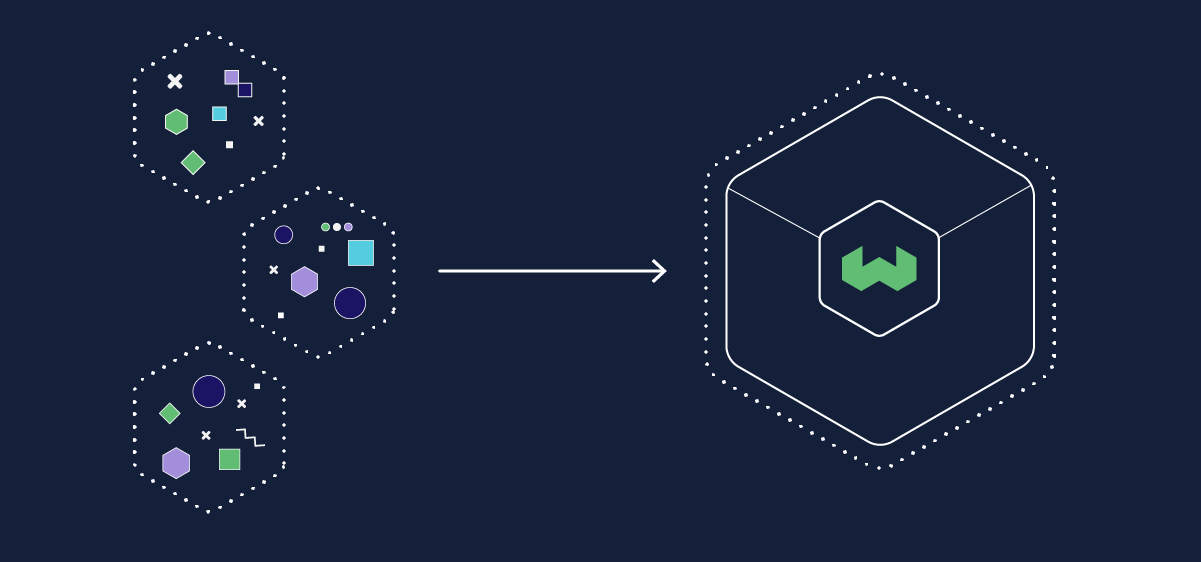
1.22 welcomes new members to the Weaviate data type family, with object and object[] joining the available list.
This allows you to store nested objects directly in Weaviate as property values. In other words, you can store them without having to flatten the object or use cross-references to other Weaviate classes.
This is particularly useful for storing data that is not easily represented in a flat structure. For example, nested properties let you work with an address value that has number, street, and city` properties of its own.
An example class definition is shown below, where a Nested class has a parent property with an object datatype. Because the parent property is an object, it can have its own properties (nestedProperties), such as child in this example, which is a text datatype.
{
"class": "Nested",
"properties": [
{
"dataType": ["object"],
"name": "parent",
"nestedProperties": [
{
"dataType": ["text"],
"name": "child"
}
]
}
],
}
An example object of this class may look like this:
{
"parent": {"child": "I'm nested!"}
}
Each nested property has its own data type. A nested property can be an object itself. This allows you to create nested structures of arbitrary depth.
Two-level depth example
The following class definition shows a DoublyNested class with a parent property that is an object datatype, similarly to above. Here, however, the child property is itself an object datatype, and has its own nestedProperties of childname and grandchild.
{
"class": "DoublyNested",
"properties": [
{
"dataType": ["object"],
"name": "parent",
"nestedProperties": [
{
"dataType": ["object"],
"name": "child",
"nestedProperties": [
{
"dataType": ["text"],
"name": "childname",
},
{
"dataType": ["text"],
"name": "grandchild"
},
]
}
]
}
]
}
An example object of this class may look like this:
{
"parent": {
"child": {
"childname": "Nested child",
"grandchild": "I'm doubly nested!"
}
}
},
More practically, this type of structure may be applied to capture addresses, product information, or any other nested data structure. Take a look at the following example that shows a Person class with an address property that is an object datatype. The address property is able to store its own nestedProperties of street and city.
{
"class": "Person",
"properties": [
{
"dataType": ["text"],
"name": "last_name",
},
{
"dataType": ["object"],
"name": "address",
"nestedProperties": [
{"dataType": ["text"], "name": "street"},
{"dataType": ["text"], "name": "city"}
],
}
],
}
You can create a nested object for this class:
{
"last_name": "Franklin",
"address": {
"city": "London",
"street": "King Street"
}
}
Auto-schema support for nested properties
Given that the object data types allow nested properties of arbitrary depth, you will be pleased to know that auto-schema supports nested properties. This means that you can create a class with nested properties without having to manually define the class structure.
If you create a property with the object datatype, Weaviate can automatically create the nested properties for you at import time. This may allow you to create a class from a large number of nested properties with ease.
This can provide a level of convenience for experimentation or evaluation, although as always you will get the most granular and exact control over the schema by defining it manually.
Parsing objects at import time to infer the class definition may be slow for nested properties. Accordingly, we recommend that you manually specify the nested properties in the class definition as much as possible, especially in a production setting.
Future improvements
Please keep in mind that this is the first iteration of nested object storage in Weaviate, and we have further improvements planned.
In the current implementation, properties with object datatype do not affect the object vector, or the inverted index. Cross-reference properties have similar behavior whe the cross-referenced object is not indexed.
Future plans include the ability to index nested properties, for example to allow for filtering on nested properties and vectorization options.
Performance improvements
The following features unlock further performance improvements in Weaviate 1.22. Note that these are opt-in features at this point.
The asynchronous vector indexing feature must be enabled in the Weaviate configuration file, and the gRPC API is currently only supported through the new v4 Python client (which is in beta).
Asynchronous vector indexing (experimental)
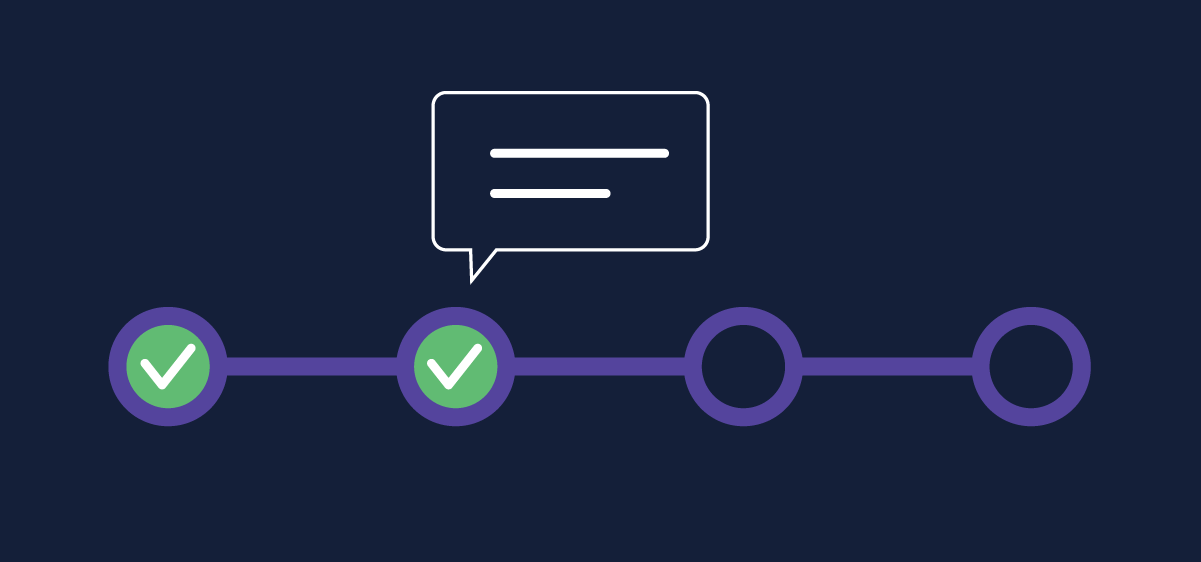
Due to the experimental nature of this feature, we recommend against using it in production environments.
This release includes an experimental preview of our asynchronous vector indexing feature. With this, Weaviate now offers you the option de-coupling vector indexing from object creation. You can enable this to optimize imports for speed where vector indexing is not required immediately.
As of 1.22, this is an opt-in feature. To enable asynchronous index, set ASYNC_INDEXING to true in your docker-compose.yml or equivalent configuration file.
In earlier versions of Weaviate, the HNSW index builds synchronously with object creation. A benefit of the synchronous approach is that the user can perform a search immediately after import, as the data is already indexed. However, synchronous index creation slows down the import process.
Starting with 1.22, the vector indexing process can now be performed asynchronously to object creation. This means that the import process can go on independently to the indexing process and continue to create objects while the indexing process is ongoing.
The user can still perform vector searches as import progresses. Weaviate will search the vector index built to date as well as up to 100,000 un-indexed objects using brute force.
Currently, if async indexing is enabled, importing geo properties is slower than before. We expect to improve import speeds in an upcoming patch release.
Updated nodes endpoint
The nodes REST endpoint reflects these changes.
The nodes endpoint now has a new INDEXING status. The stats field now includes a vectorQueueLength field that contains the number of objects currently being indexed.
Official gRPC support

The team continues to add gRPC support under the hood, with a big part of the equivalent GraphQL Get queries, and batch import functionality now available via gRPC.
With these changes, we have seen improvements in import speeds of around ~60-80% for batch imports, Get queries are many times faster, too. A big part of this speedup is because gRPC sends binary payloads over HTTP/2, and this provides improvements over GraphQL which uses JSON-based payloads over HTTP/1.
The upcoming v4 Python client, supporting gRPC, will enable you to leverage these performance improvements.
If you are interested in the gRPC API, you can find the documentation including links to the proto files on this page.
This release changes the implementation under the hood. If you were trying out gRPC in the past, this version may not be compatible with your existing code.
v4 Python client beta

If you are wondering how to use the new gRPC functionality, we have you covered with the new Python client.
This client marks the first beta release of the v4 client, with not only gRPC support but also an improved API. The new API is more Pythonic, with a focus on improving the user/developer experience. Custom classes and methods now trigger IDE auto-completion in place of untyped dictionaries.
As one example, an older collection creation requests that used to look like:
# Existing (v3) Python client syntax
definition = {
"class": "Question",
"vectorizer": "text2vec-openai",
"moduleConfig": {
"generative-openai": {}
}
}
client.schema.create_class(definition)
Now looks like:
# New (v4) Python client syntax
import weaviate.classes as wvc
client.collections.create(
name="Question",
vectorizer_config=wvc.config.Configure.Vectorizer.text2vec_openai(),
generative_config=wvc.config.Configure.Generative.openai()
)
And an older near text query like the following:
# Existing (v3) Python client syntax
response = (
client.query
.get("Question", ["question", "answer", "category"])
.with_near_text({"concepts": ["biology"]})
.with_limit(2)
.do()
)
Now looks like:
# New (v4) Python client syntax
questions = client.collections.get("Question")
questions.query.near_text(query="biology", limit=2)
You may already have seen a blog post about this new client, but we are excited to announce that it is now available in beta!
The documentation can be found on this page
Given that this is a beta, please try it and let us know of any feedback on this forum thread.
Feedback can range from minor typos to missing features and everything in between. It can also be a positive comment, of course! We really look forward to hearing from you.
Summary
That's all from us - we hope you enjoy the new features and improvements in Weaviate 1.22. This release is already available on WCD. So you can try it out yourself on a free sandbox, or by upgrading!
Thanks for reading, and see you next time 👋!
Ready to start building?
Check out the Quickstart tutorial, or build amazing apps with a free trial of Weaviate Cloud (WCD).
Don't want to miss another blog post?
Sign up for our bi-weekly newsletter to stay updated!
By submitting, I agree to the Terms of Service and Privacy Policy.
