HNSW index in depth
HNSW, or "Hierarchical Navigable Small World", is a powerful and flexible vector index type that allows for fast and accurate searches of high-dimensional vectors.
It also has the advantage of being very scalable, while being tunable to allow for different trade-offs between search speed, accuracy, and resource requirements.
HNSW is the default index type in Weaviate, and if you are not sure which index type to use, you should start with HNSW.
Key ideas
HNSW is all about creating connections between vectors in a way that allows for both fast global traversal of the graph and accurate search of similar vectors.
It does this by creating multiple layers of vectors, where each layer includes a subset of the vectors in the layer below. This means that as you move up the layers, finding the correct general area of the graph becomes faster.
And once the general area is found, the search then becomes more local, by moving down the layers, where more of the vectors are included.
Ultimately, the search reaches the bottom layer, which includes all the available vectors.
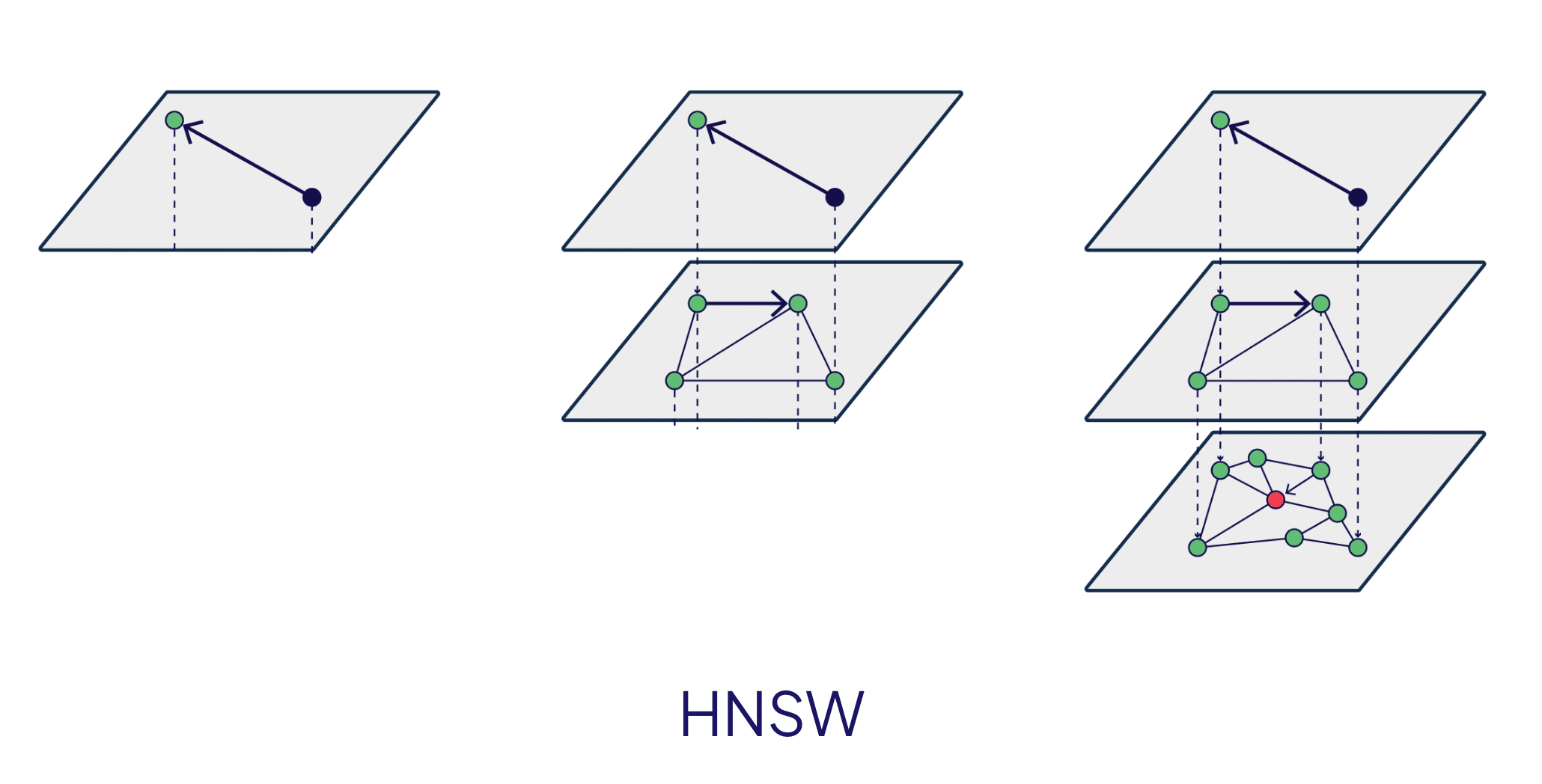
This method allows a search to quickly find the right general area of the graph before carrying out a comprehensive search of the dense bottom layer.
Intuitively, an HNSW graph can be thought of as a high-dimensional skip list of sorts, where the higher layers are used to global search, and the lower layers are used for local search.
Trade-offs
HNSW is a very flexible index type that allows for a wide range of trade-offs.
The key trade-offs are between search speed, accuracy, and resource requirements. These trade-offs can be made by tuning the parameters of the HNSW index, as well as by quantizing the vectors.
Resource requirements
HNSW is an in-memory index, where each node in the graph as well as each edge between nodes are stored in memory.
This means that the size of the index in memory is directly proportional to the number of vectors in the index, as well as the number of connections between vectors.
The size of an HNSW index is dominated by the number of vectors; take a look at the table below for an example:
| Component | Size derivation | Typical size | Size @1M vectors | Size @100M vectors |
|---|---|---|---|---|
| Node | 4B (float) x N dimensions | 2-12kB | 2-12GB | 200-1200GB |
| Edge | 10B x 20 connections | 200B | 200MB | 20GB |
As you can see, the memory requirements of an HNSW index can quickly become a bottleneck. This is where quantization can be used to reduce the size of the index in memory.
Distance metric
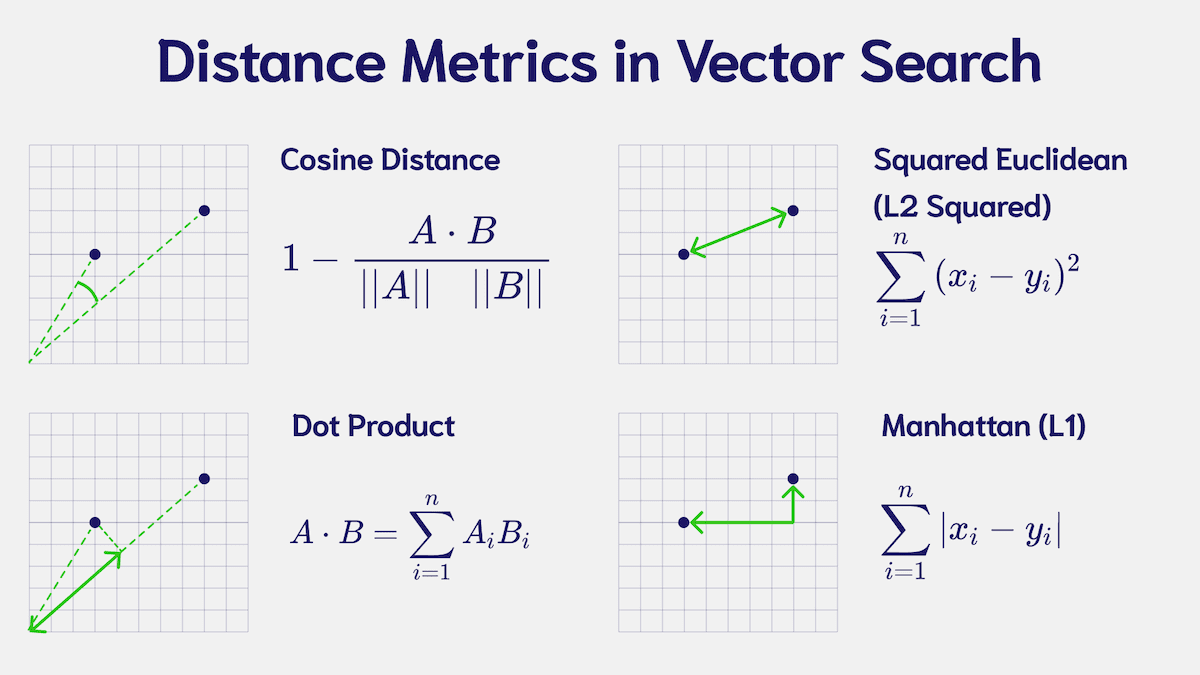
The distance metric used in the index determines how the distance between vectors is calculated. In an HNSW index, it impacts where each vector is placed in the graph.
You must choose a metric that suits the vectors in your collection. To find this, consult the documentation of the model that generated your vectors.
Weaviate's default metric is cosine, but you can also use any number of other available metrics.
If you are unsure, the cosine distance is a good, robust, default choice that is used by a majority of models.
Specify HNSW as the index type
HNSW is Weaviate's default vector index type. So, if you do not specify a collection to use a specific index type, it will use HNSW.
But you can explicitly specify it as follows:
from weaviate.classes.config import Configure
client.collections.create(
name=collection_name,
# ... other parameters
vector_index_config=Configure.VectorIndex.hnsw()
)
Tuning HNSW
An HNSW index can be tuned to achieve different trade-offs between search speed, accuracy, and resource requirements.
The key aspects to tune are:
- The number of connections between nodes,
- The size of a "dynamic list", and
- Quantization
Number of connections
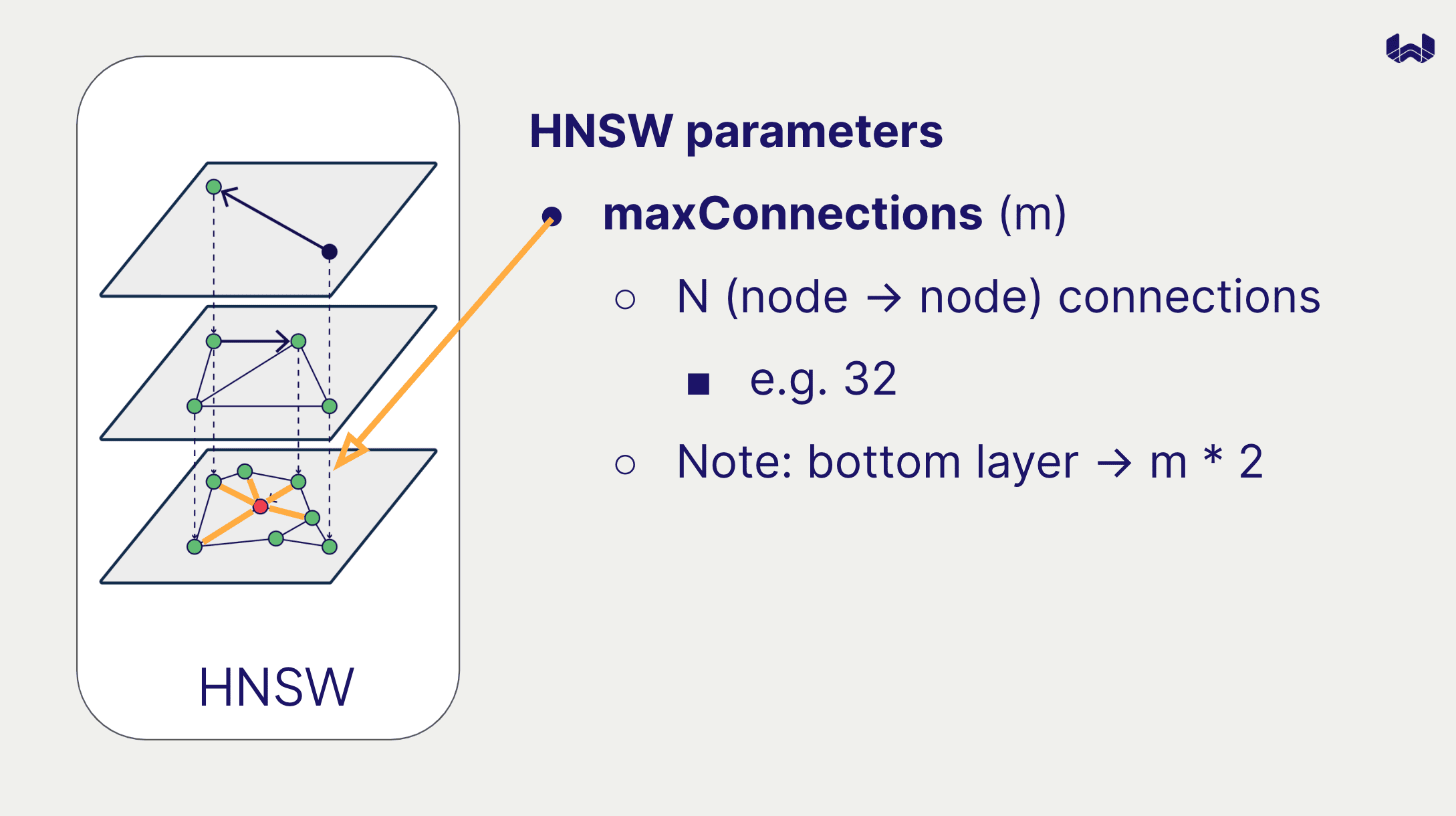
The maximum number of connections between nodes (maxConnections) determine how densely the graph is connected.
A higher number of connections will allow for more accurate searches, but will also slow down searches, and require more memory.
The default value is 32. Note that on the bottom layer of the graph each node can have up to (2 * maxConnections) connections.
Dynamic list size
The "dynamic list" in HNSW refers to the list of nodes that are considered by the algorithm. Note that dynamic lists are used in two different contexts:
During search, the dynamic list is used to keep track of the nodes that are being considered, and to ensure that the search is comprehensive.
During index construction, the dynamic list is used to keep track of candidate nodes that are being considered for connection. The HNSW algorithm will then choose the best maxConnections connections from the dynamic list, taking into account not only proximity but also aspects such as overall connectivity of the graph.
Search dynamic list size
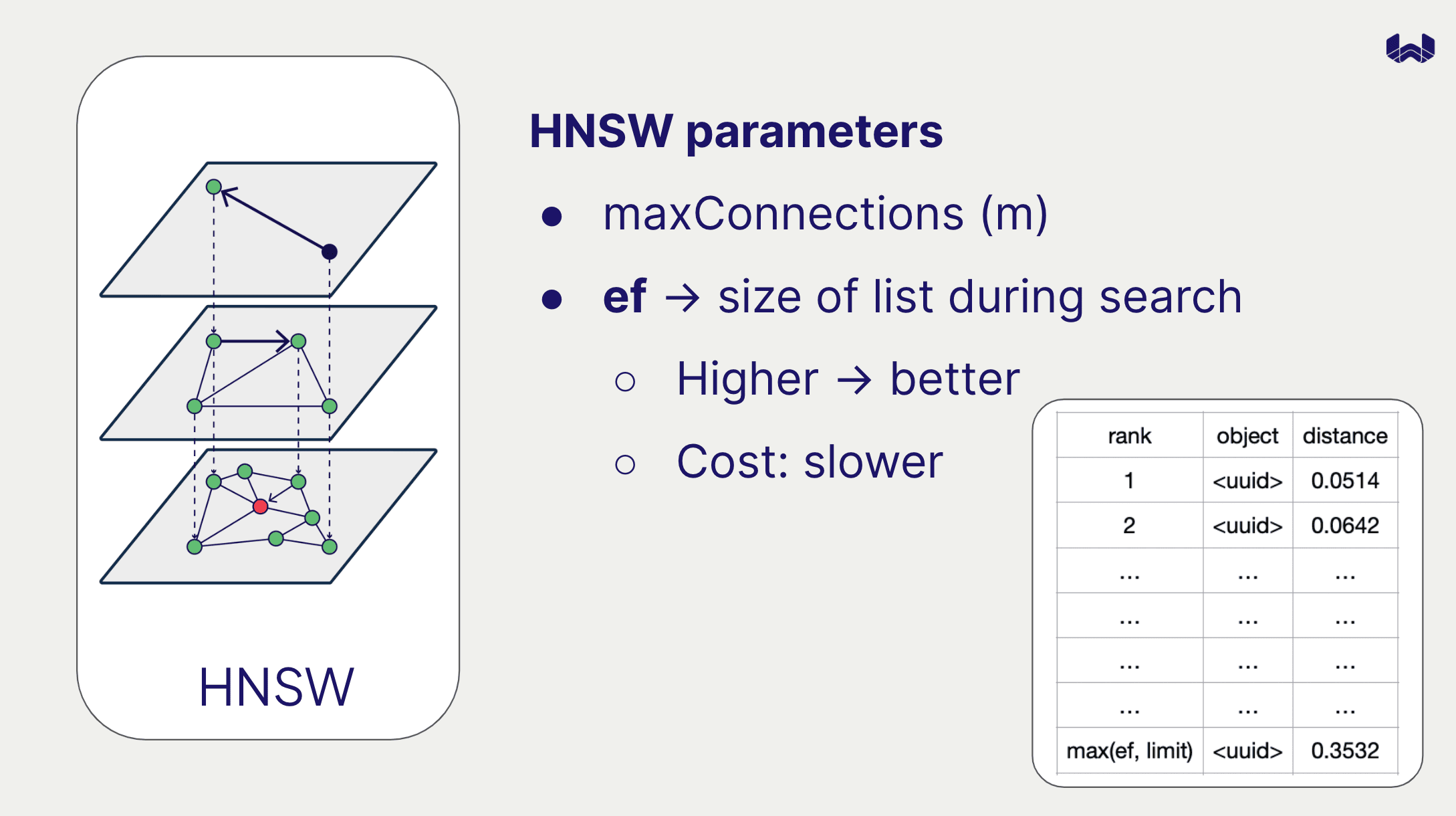
You can set the dynamic list size for search statically or dynamically.
To set it statically, provide the ef parameter when creating the collection. The default value is -1, which defers this to a dynamic setting.
To set it dynamically, provide a combination of dynamicEfMin, dynamicEfMax and dynamicEfFactor.
The dynamic list size will be set as the query limit multiplied by dynamicEfFactor, modified by a minimum of dynamicEfMin and a maximum of dynamicEfMax.
In code, this can be expressed as:
ef = min(max(dynamicEfMin, queryLimit * dynamicEfFactor), dynamicEfMax)
The default values are dynamicEfMin=100, dynamicEfMax=500, and dynamicEfFactor=8.
Index construction dynamic list size
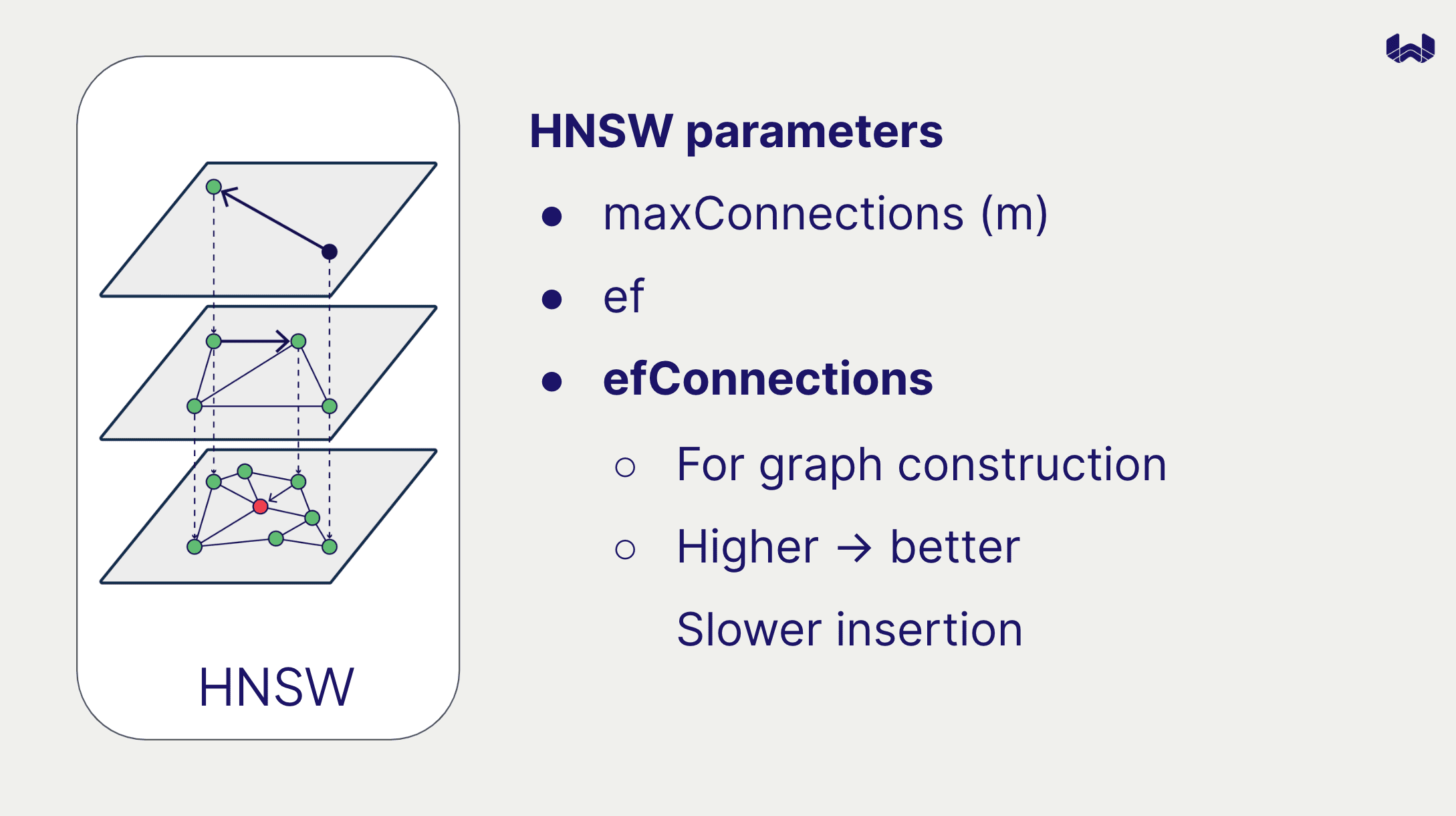
To set the dynamic list size for index construction, provide the efConstruction parameter when creating the collection.
This will improve your search performance, at a cost of the index construction process. The default value is 128.
Quantization
Enabling quantization with HNSW reduces the size of the index in memory by using compressed vectors. Note that the full vector is still stored on disk, which is used to rescore the vectors after they are fetched from the index.
This can be a powerful way to reduce the memory requirements of your Weaviate instance, especially if you have a large number of vectors.
Learn more about quantization with this Weaviate Academy course.
Configure HNSW in Weaviate
Each of these parameters can be provided when creating a collection in Weaviate. Note that out of the discussed parameters, only the dynamicEf related parameters are mutable.
Code example
from weaviate.classes.config import Configure, VectorDistances
client.collections.create(
name=collection_name,
# ... other parameters
vector_index_config=Configure.VectorIndex.hnsw(
# Distance metric
distance_metric=VectorDistances.COSINE,
# Parameters for HNSW index construction
ef_construction=256, # Dynamic list size during construction
max_connections=128, # Maximum number of connections per node
quantizer=Configure.VectorIndex.Quantizer.bq(), # Quantizer configuration
# Parameters for HNSW search
ef=-1, # Dynamic list size during search; -1 enables dynamic Ef
dynamic_ef_factor=15, # Multiplier for dynamic Ef
dynamic_ef_min=200, # Minimum threshold for dynamic Ef
dynamic_ef_max=1000, # Maximum threshold for dynamic Ef
)
)
Further options
There are more, advanced HNSW parameters that can be set in Weaviate. These are not typically needed for most use cases, but can be useful in specific situations.
Collection-level parameters
cleanup_interval_seconds: Sets the interval at which a cleanup process is triggered for deleted nodes.flat_search_cutoff: Sets the number below which a brute-force search is used instead of the HNSW index.vector_cache_max_objects: Sets the maximum number of vectors that can be cached in memory.
Environment variables
PERSISTENCE_HNSW_MAX_LOG_SIZE: Maximum size of the HNSW write-ahead-log. Increase this to improve log compaction efficiency, or decrease to reduce memory requirements.
Further resources
- Concepts: Vector index
- References: Vector index parameters
- How-to manage collections
- Weaviate Academy: Compression
Questions and feedback
If you have any questions or feedback, let us know in the user forum.
