Create a cluster
Weaviate Cloud (WCD) provides two instance types.
- Sandbox clusters: Sandbox clusters are small, free clusters designed for learning and experimentation. Sandbox clusters are not scalable and expire after 14 days.
- Serverless clusters: Serverless clusters are robust, paid clusters designed for production use.
Create a cluster
When you log into the Weaviate Cloud web console, the Clusters panel lists your clusters (1). There are no clusters when you log in to a new account.
To create a cluster:
- Click the plus icon ➕ in the
Clusterspanel (2). - Click on
Create cluster. - A new panel will open where you can choose between cluster options.
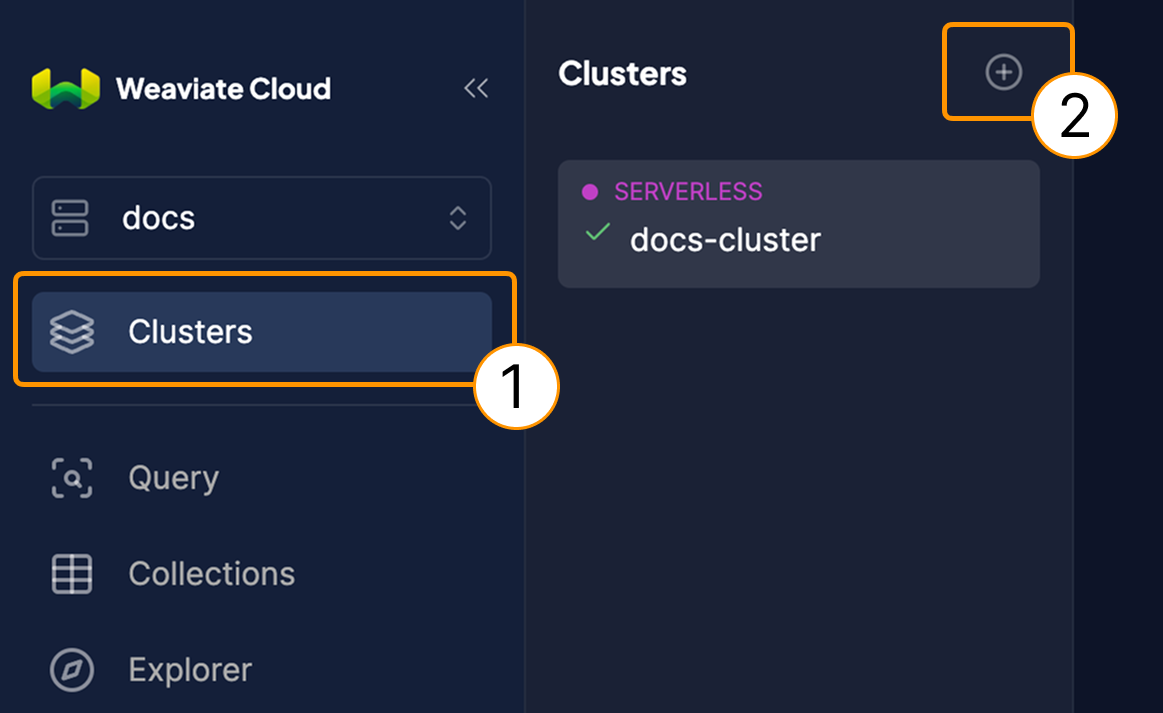
Weaviate offers the following cluster options:
- Sandbox clusters: free short-term cluster for development purposes.
- Serverless clusters: permanent production-ready environment.
Sandbox clusters
To create a sandbox cluster, follow these steps:
- Select the
Sandboxtab (1). - Choose a name for your cluster (2).
- Select a cloud region from the dropdown (3).
- Configure the
Advanced configurationsettings if needed (4). - Click the
Createbutton.
Advanced configuration for Serverless clusters
The following advanced configuration settings are available:
Enable auto schema generationEnable async indexingEnable async replicationAllow all CORS origins

Serverless clusters
Serverless clusters require billing details. Weaviate Cloud prompts you to add billing details if you have not already added them.
To create a serverless cluster, follow these steps:
- Select the
Serverlesstab (1). - Choose a name for your cluster (2).
- Select a cloud region from the dropdown (3).
- Optionally, enable
High Availabilityto reduce downtime during upgrades or scaling. - Configure the
Advanced configurationsettings if needed (4). - Click the
Createbutton.
Advanced configuration for Serverless clusters
The following advanced configuration settings are available:
Enable auto schema generationEnable async indexingEnable async replicationAllow all CORS origins
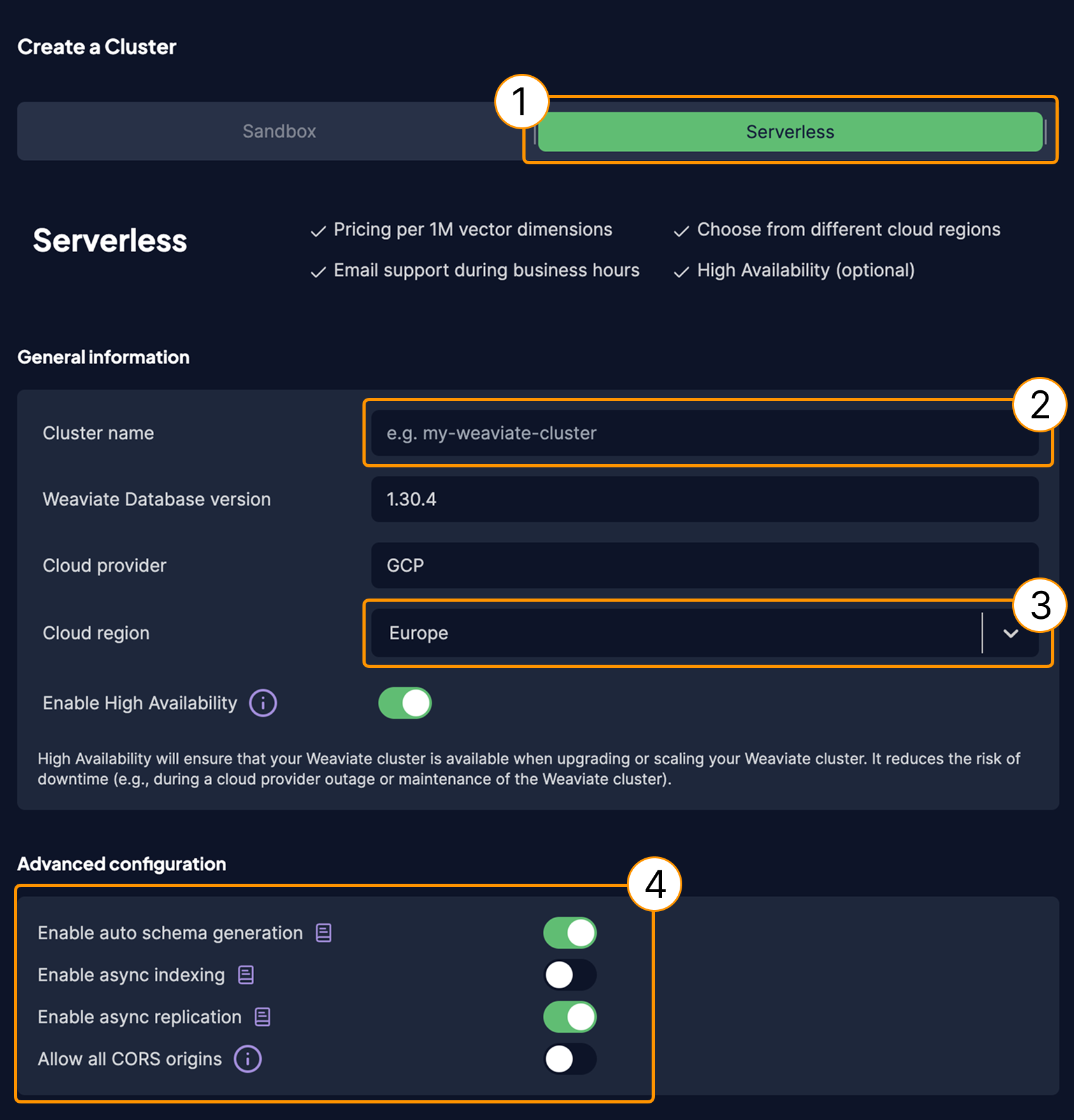
Authentication
Weaviate Cloud clusters use API key authentication. The authentication approach depends on whether RBAC (Role-Based Access Control) is enabled:
Authentication with RBAC enabled
New clusters with Weaviate version v1.30 (or later) have RBAC enabled by default. With RBAC enabled, you create API keys with specific roles for granular access control.
When you develop your client application, use an API key to connect your client to the cluster. For detailed instructions on finding and managing your API keys, including creating new keys and managing roles, check out this guide:
Authentication with RBAC disabled
If RBAC is not enabled (before v1.30), clusters use the traditional approach with two default API keys:
- Admin keys: Provide read-write access to the database
- ReadOnly keys: Provide read-only access to the database
Serverless clusters can create, delete, edit, and rotate API keys, while Sandbox clusters cannot modify the default keys.
Weaviate Database version
When you provision a new cluster, Weaviate Cloud uses the latest version of Weaviate to set up the new cluster. There may be a short delay between the release of a new Weaviate version and its availability in Weaviate Cloud.
Weaviate Cloud does not automatically update existing clusters when a new version of Weaviate is released.
For more details on Weaviate Cloud versioning, see:
Number of clusters
By default, an organization can have up to six (6) serverless clusters and two (2) sandbox clusters at the same time. To change these limits, contact support.
Support
For help with Serverless Cloud, Enterprise Cloud, and Bring Your Own Cloud accounts, contact Weaviate support directly to open a support ticket.
For questions and support from the Weaviate community, try these resources:
To add a support plan, contact Weaviate sales.
