Create a user account
Weaviate Cloud (WCD) has an interactive console. Create a user account, then login to manage WCD clusters, run queries, and configure your organization details.
Create a new user account
Follow these steps to create a new Weaviate Cloud account.
- Open the Weaviate Cloud console.
- Choose the
Sign upoption. - To create a new account provide an email address and password and click on the
Sign upbutton 1. - You can also register through the
AWS MarketplaceorGoogle Cloud Marketplace2. - After you confirm your email address, go back to the login page.
- Log in to Weaviate Cloud.
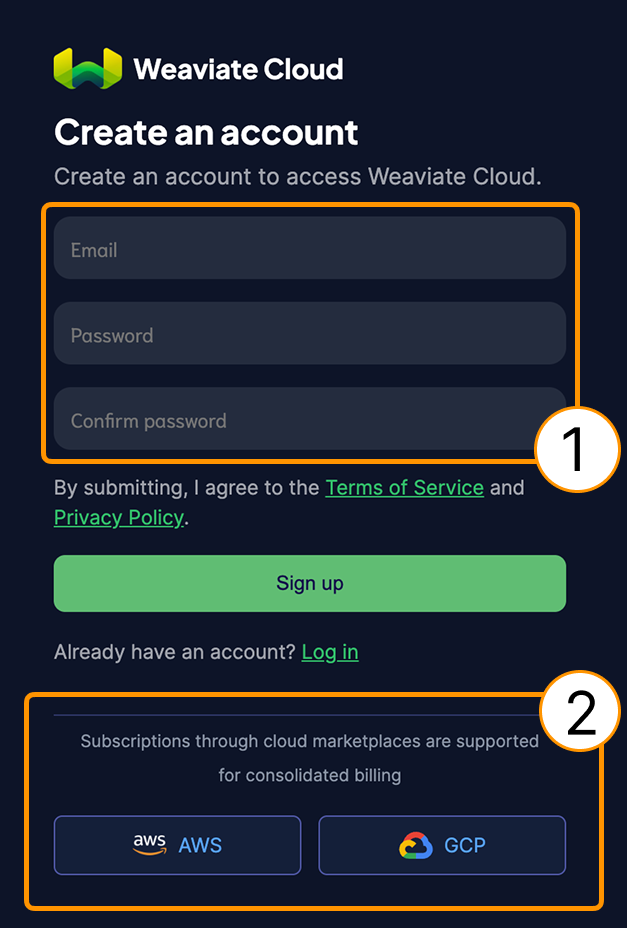
Configure billing information
Sandbox instances are free, short-term instances that expire after 14 days. If you are using a Sandbox instance to try out Weaviate, you don't have to set up billing.
Serverless clusters are persistent instances that are suitable for production, development, and testing. Serverless clusters are paid instances. The cost of each instance depends on the instance type and the support plan you choose. You must configure billing before you can create a Serverless instance. Follow this guide to set up a billing account.
If you register through a cloud marketplace like AWS or GCP, billing will be consolidated through that cloud provider.
Support
For help with Serverless Cloud, Enterprise Cloud, and Bring Your Own Cloud accounts, contact Weaviate support directly to open a support ticket.
For questions and support from the Weaviate community, try these resources:
To add a support plan, contact Weaviate sales.
