Support plans
Weaviate Cloud (WCD) offers multiple levels of support. You have the flexibility to choose the support plan that meets your needs.
Change your support plan
To update your support plan, follow these steps:
- Open the Weaviate Cloud console.
- Select your cluster and find the
Support Planfield. - Click on the
Editbutton (1).
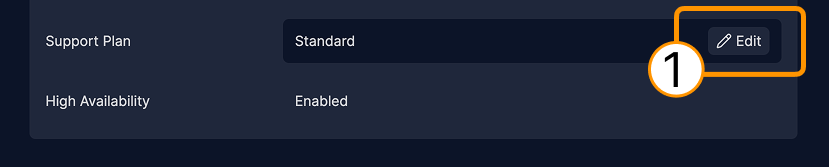
- Select a support plan from the
dropdown menu(2). - Click on the
Change planbutton (3).
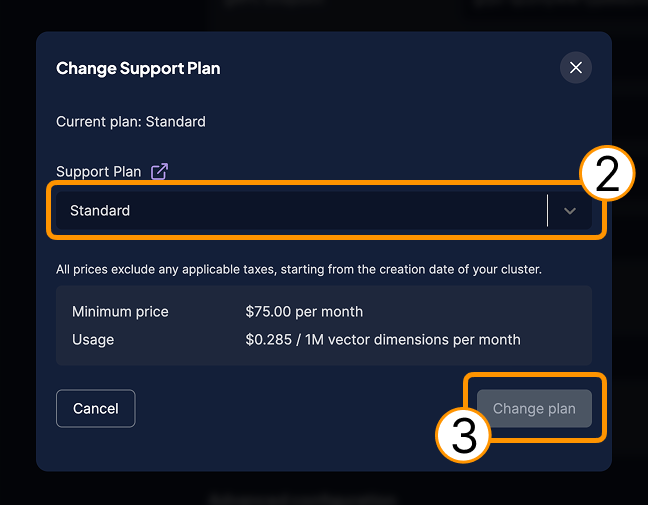
Available support plans
Sandboxes and self-hosted clusters are not eligible for paid support.
Paid support is available for Serverless Cloud and Enterprise Cloud clusters.
| Cluster Type | Standard | Professional | Business Critical |
|---|---|---|---|
| Serverless (High availability) | ✅ | ✅ | ✅ |
| Enterprise (High availability) | ✅ | ✅ | ✅ |
| Serverless (Non-High availability) | ✅ | ❌ | ❌ |
| Enterprise (Non-High availability) | ✅ | ❌ | ❌ |
| Sandbox | N/A | N/A | N/A |
Standard support
Standard support is email-based and is available during business hours.
Monitoring. The Weaviate Cloud team monitors your cluster.
Severity determines incident response time:
| Severity | Criteria | Response Time |
|---|---|---|
| 1 - Critical | Issues that are critical and require immediate attention, causing widespread disruption or outages. | 1 business day |
| 2 - High | High-priority problems that can impact service functionality or performance for a subset of users. | 2 business day |
| 3 - Medium | Medium-priority concerns that affect service functionality or performance for a limited number of users or use cases. | 3 business day |
| 4 - Low | Lower urgency and impact, causing minor inconveniences or issues for individual users. | 5 business day |
Professional support
Professional support is email-based and is available 24 hours a day, seven days a week.
Severity 1 and Severity 2 incident response includes a follow-up phone call.
Monitoring The Weaviate Cloud team monitors your cluster.
Severity determines incident response time:
| Severity | Criteria | Response Time |
|---|---|---|
| 1 - Critical | Issues that are critical and require immediate attention, causing widespread disruption or outages. | 4 hours |
| 2 - High | High-priority problems that can impact service functionality or performance for a subset of users. | 8 hours |
| 3 - Medium | Medium-priority concerns that affect service functionality or performance for a limited number of users or use cases. | 1 business day |
| 4 - Low | Lower urgency and impact, causing minor inconveniences or issues for individual users. | 2 business days |
For details, refer to your support agreement.
Business critical support
Business critical support is available 24 hours a day, seven days a week. Support is email-based.
Telephone hotline available 24 hours a day, seven days a week for escalations.
Severity 1, Severity 2, and Severity 3 incident response includes a follow-up phone call.
Monitoring. The Weaviate Cloud team monitors your cluster.
Severity determines incident response time:
| Severity | Criteria | Response Time |
|---|---|---|
| 1 - Critical | Issues that are critical and require immediate attention, causing widespread disruption or outages. | 1 hour |
| 2 - High | High-priority problems that can impact service functionality or performance for a subset of users. | 4 hours |
| 3 - Medium | Medium-priority concerns that affect service functionality or performance for a limited number of users or use cases. | 8 hours |
| 4 - Low | Lower urgency and impact, causing minor inconveniences or issues for individual users. | 1 business day |
For details, refer to your support agreement.
Sandboxes
Sandboxes are not eligible for paid support. For help with a sandbox instance, try one of these resources:
Pricing
Serverless clusters are billed monthly. The monthly charge for a cluster depends on resource usage. Your support plan is a factor in the monthly cost, but you are not charged per support incident.
Each support plan has a billing rate. Weaviate Cloud counts the objects in your cluster and multiples that number by the rate for your support plan. Weaviate Cloud adjusts the number if compression is enabled. The result is your usage charge.
If you have a high availability cluster (HA), Weaviate Cloud multiples the usage charge by three to account for the additional resources.
There is a minimum monthly charge at each support plan. If your usage charge is less than the monthly minimum, Weaviate charges you the monthly minimum cost. If your usage charge is higher than the minimum value for your plan, Weaviate charges you for your cluster usage.
To estimate costs for different combinations of usage levels and support plans, see the pricing calculator.
Support
For help with Serverless Cloud, Enterprise Cloud, and Bring Your Own Cloud accounts, contact Weaviate support directly to open a support ticket.
For questions and support from the Weaviate community, try these resources:
To add a support plan, contact Weaviate sales.
