AI-based Weaviate code generation (vibe-coding)
Generative AI models are becoming more capable at writing code. This practice is often referred to as "vibe-coding" or "AI-assisted coding". While this can speed up development, it is also subject to some pitfalls, such as hallucinations due to out-of-date, or missing information in the training data.
Here are some tips for writing Weaviate client library code with generative AI models and tooling, based on our anecdotal experience.
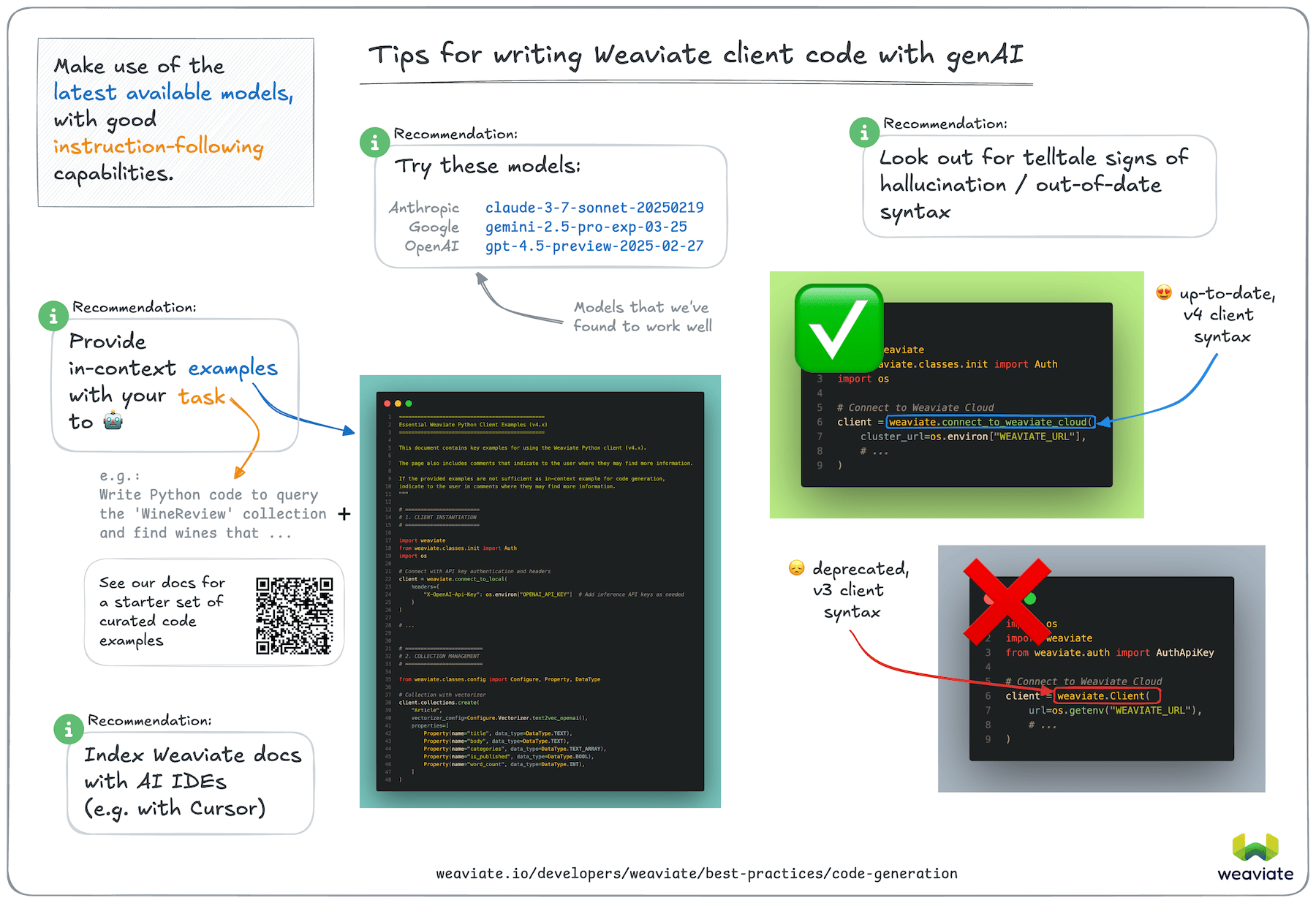
Specific recommendations
High-performing models
As of April 2025, we've seen these models perform well for code generation. (Assessed by the correctness of generated Python v4 client library code.)
- Anthropic
claude-3-7-sonnet-20250219 - Google
gemini-2.5-pro-exp-03-25 - OpenAI
gpt-4.5-preview-2025-02-27/
If you are using the Python client library, we recommend that you try out one of the above models to see if it performs well for your use case.
Although none of these models performed perfectly at zero-shot code generation tasks (i.e. with only a description of the task), they were able to generate correct code most of the time when provided with in-context examples.
In-context code examples
We found that performances of the above LLMs improved significantly when provided with in-context examples. We suggest that you can get better results by providing in-context examples relevant to the task you are trying to accomplish.
As a starting point, we have curated a set of code examples below. Try copy and pasting this block of code into your prompt.
"""
===============================================
Essential Weaviate Python Client Examples (v4.x)
===============================================
This document contains key examples for using the Weaviate Python client (v4.x).
The page also includes comments that indicate to the user where they may find more information.
If the provided examples are not sufficient as in-context example for code generation,
indicate to the user in comments where they may find more information.
"""
# ========================
# 1. CLIENT INSTANTIATION
# ========================
# For more information, see the Python Client library page: https://www.weaviate.io/developers/weaviate/client-libraries/python
"""
Connecting to Weaviate instances (local, cloud, custom)
"""
import weaviate
from weaviate.classes.init import Auth
import os
# Connect to local instance
client = weaviate.connect_to_local()
# Connect with API key authentication and headers
client = weaviate.connect_to_local(
headers={
"X-OpenAI-Api-Key": os.environ["OPENAI_API_KEY"] # Add inference API keys as needed
}
)
# Connect to Weaviate Cloud
client = weaviate.connect_to_weaviate_cloud(
cluster_url=os.environ["WEAVIATE_URL"],
auth_credentials=Auth.api_key(os.environ["WEAVIATE_API_KEY"]),
headers={
"X-OpenAI-Api-Key": os.environ["OPENAI_API_KEY"] # Add inference API keys as needed
}
)
# Custom connection (more control)
client = weaviate.connect_to_custom(
http_host="localhost",
http_port=8080,
http_secure=False,
grpc_host="localhost",
grpc_port=50051,
grpc_secure=False,
headers={
"X-OpenAI-Api-Key": os.environ["OPENAI_API_KEY"] # Add inference API keys as needed
}
)
# Using context manager for automatic connection closing
with weaviate.connect_to_local() as client:
# Client operations go here...
pass # Connection is closed automatically
# Using try/finally for connection handling
client = weaviate.connect_to_local()
try:
# Client operations go here...
pass
finally:
client.close() # Ensure connection is closed
# =========================
# 2. COLLECTION MANAGEMENT
# =========================
# For more information, see the How-to Manage Collections page: https://weaviate.io/developers/weaviate/manage-data/collections
"""
Creating, configuring, and managing collections
"""
from weaviate.classes.config import Configure, Property, DataType
# Basic collection creation
client.collections.create("Article")
# Collection with properties
client.collections.create(
"Article",
properties=[
Property(name="title", data_type=DataType.TEXT),
Property(name="body", data_type=DataType.TEXT),
]
)
# Collection with vectorizer
client.collections.create(
"Article",
vectorizer_config=Configure.Vectorizer.text2vec_openai(),
properties=[
Property(name="title", data_type=DataType.TEXT),
Property(name="body", data_type=DataType.TEXT),
Property(name="categories", data_type=DataType.TEXT_ARRAY),
Property(name="is_published", data_type=DataType.BOOL),
Property(name="word_count", data_type=DataType.INT),
]
)
# Collection with named vectors
client.collections.create(
"ArticleNV",
vectorizer_config=[
Configure.NamedVectors.text2vec_openai(
name="title",
source_properties=["title"]
),
Configure.NamedVectors.text2vec_openai(
name="title_body",
source_properties=["title", "body"]
),
# For user-provided vectors
Configure.NamedVectors.none(name="custom_vector")
],
properties=[
Property(name="title", data_type=DataType.TEXT),
Property(name="body", data_type=DataType.TEXT),
]
)
# Collection with generative module
client.collections.create(
"Article",
vectorizer_config=Configure.Vectorizer.text2vec_openai(),
generative_config=Configure.Generative.openai(
model="gpt-4" # Optional specific model
),
properties=[
Property(name="title", data_type=DataType.TEXT),
Property(name="body", data_type=DataType.TEXT),
]
)
# Collection with references (cross-references)
client.collections.create(
"Author",
properties=[
Property(name="name", data_type=DataType.TEXT),
Property(name="birthday", data_type=DataType.DATE),
Property(name="height_m", data_type=DataType.NUMBER),
],
references=[
weaviate.classes.config.ReferenceProperty(
name="wroteArticle",
target_collection="Article"
)
]
)
# Get a collection
collection = client.collections.get("Article")
# Check if collection exists
exists = client.collections.exists("Article")
# List all collections
collections = client.collections.list_all()
# Update a collection
from weaviate.classes.config import Reconfigure
collection = client.collections.get("Article")
collection.config.update(
inverted_index_config=Reconfigure.inverted_index(
bm25_k1=1.5
)
)
# Add a property to an existing collection
collection.config.add_property(
Property(name="publication_date", data_type=DataType.DATE)
)
# Delete a collection
client.collections.delete("Article")
# ========================
# 3. DATA OPERATIONS
# ========================
# For more information, see the How-to Manage Data pages: https://weaviate.io/developers/weaviate/manage-data
"""
Creating, updating, and retrieving objects
"""
# Insert a single object
collection = client.collections.get("Article")
uuid = collection.data.insert({
"title": "My first article",
"body": "This is the body of my first article.",
})
# Insert with a specific UUID
from weaviate.util import generate_uuid5
properties = {
"title": "My second article",
"body": "This is the body of my second article."
}
uuid = collection.data.insert(
properties=properties,
uuid=generate_uuid5(properties) # Generate a deterministic ID
)
# Insert with a custom vector
collection.data.insert(
properties={
"title": "Article with custom vector",
"body": "This article has a custom vector."
},
vector=[0.1, 0.2, 0.3, 0.4, 0.5] # Your vector values
)
# Insert with named vectors
collection = client.collections.get("ArticleNV")
collection.data.insert(
properties={
"title": "Named vector article",
"body": "This article uses named vectors."
},
vector={
"title": [0.1, 0.2, 0.3, 0.4, 0.5], # Vector for title
"title_body": [0.5, 0.4, 0.3, 0.2, 0.1] # Vector for title_body
}
)
# Fetch an object by ID
obj = collection.query.fetch_object_by_id(uuid)
print(obj.properties)
# Fetch objects with vectors
obj = collection.query.fetch_object_by_id(uuid, include_vector=True)
print(obj.vector) # Access the vector
# Update an object
collection.data.update(
uuid=uuid,
properties={
"title": "Updated title"
}
)
# Replace an object (replaces all properties)
collection.data.replace(
uuid=uuid,
properties={
"title": "Completely new title",
"body": "Completely new body"
}
)
# Delete an object
collection.data.delete_by_id(uuid)
# Working with references
article_uuid = collection.data.insert({"title": "Referenced Article"})
author_collection = client.collections.get("Author")
author_uuid = author_collection.data.insert({"name": "John Doe"})
# Add a reference
author_collection.data.reference_add(
from_uuid=author_uuid,
from_property="wroteArticle",
to=article_uuid
)
# ========================
# 4. BATCH OPERATIONS
# ========================
# For more information, see the How-to batch import data page: https://weaviate.io/developers/weaviate/manage-data/import
# And the Python Client library page: https://weaviate.io/developers/weaviate/client-libraries/python#batch-imports
"""
Batch import for better performance
"""
# Fixed size batch (Recommended option)
collection = client.collections.get("Article")
with collection.batch.fixed_size(batch_size=50) as batch:
for i in range(100):
batch.add_object(
properties={
"title": f"Article {i}",
"body": f"This is article {i}"
}
)
# Dynamic batch (adapts to Weaviate load)
with collection.batch.dynamic() as batch:
for i in range(100):
batch.add_object(
properties={
"title": f"Article {i}",
"body": f"This is article {i}"
}
)
# Rate limited batch
with collection.batch.rate_limit(requests_per_minute=600) as batch:
for i in range(100):
batch.add_object(
properties={
"title": f"Article {i}",
"body": f"This is article {i}"
}
)
# Batch with error handling
with collection.batch.fixed_size(batch_size=50) as batch:
for i in range(100):
batch.add_object(
properties={
"title": f"Article {i}",
"body": f"This is article {i}"
}
)
if batch.number_errors > 10:
print("Too many errors, stopping batch")
break
# Get failed objects after batch completes
failed_objects = collection.batch.failed_objects
if failed_objects:
print(f"Number of failed objects: {len(failed_objects)}")
# Insert many items at once
from weaviate.classes.data import DataObject
data_objects = [
DataObject(
properties={"title": f"Article {i}", "body": f"Body {i}"},
vector=[0.1] * 5 # Optional vector
)
for i in range(10)
]
collection.data.insert_many(data_objects)
# ========================
# 5. SEARCH OPERATIONS
# ========================
# For more information, see the How-to search pages: https://weaviate.io/developers/weaviate/search
"""
Various search methods (semantic, keyword, hybrid)
"""
# Basic search (fetch objects)
collection = client.collections.get("Article")
response = collection.query.fetch_objects(
limit=10,
return_properties=["title", "body"]
)
for obj in response.objects:
print(obj.properties)
# Semantic search with near_text
response = collection.query.near_text(
query="artificial intelligence applications",
limit=5
)
# Search based on vector
vector = [0.1, 0.2, 0.3, 0.4, 0.5] # Your vector here
response = collection.query.near_vector(
near_vector=vector,
limit=5
)
# Search based on existing object
response = collection.query.near_object(
near_object="36ddd591-2dee-4e7e-a3cc-eb86d30a4303", # UUID of reference object
limit=5
)
# BM25 keyword search
response = collection.query.bm25(
query="artificial intelligence",
query_properties=["title", "body"],
limit=5
)
# Hybrid search (combines semantic and keyword)
from weaviate.classes.query import HybridFusion
response = collection.query.hybrid(
query="artificial intelligence",
alpha=0.5, # Balance between keyword and vector search
fusion_type=HybridFusion.RELATIVE_SCORE,
limit=5
)
# Search with filters
from weaviate.classes.query import Filter
response = collection.query.near_text(
query="artificial intelligence",
filters=Filter.by_property("title").like("*AI*"),
limit=5
)
# Complex filtering
response = collection.query.near_text(
query="artificial intelligence",
filters=(
Filter.by_property("title").like("*AI*") &
(Filter.by_property("body").like("*research*") |
Filter.by_property("body").like("*innovation*"))
),
limit=5
)
# Search with groupBy
from weaviate.classes.query import GroupBy
response = collection.query.near_text(
query="artificial intelligence",
group_by=GroupBy(
prop="category",
objects_per_group=2,
number_of_groups=3
),
limit=10
)
# For grouped results
for group_name, group_data in response.groups.items():
print(f"Group: {group_name}, Objects: {group_data.number_of_objects}")
for obj in group_data.objects:
print(obj.properties)
# Getting metadata with search
from weaviate.classes.query import MetadataQuery
response = collection.query.near_text(
query="artificial intelligence",
return_metadata=MetadataQuery(
distance=True, # Vector distance
score=True, # Relevance score
creation_time=True # When the object was created
),
limit=5
)
for obj in response.objects:
print(obj.properties)
print(f"Distance: {obj.metadata.distance}")
print(f"Score: {obj.metadata.score}")
print(f"Created: {obj.metadata.creation_time}")
# ===============================
# 6. GENERATIVE CAPABILITIES
# ===============================
# For more information, see the How-to generative search page: https://weaviate.io/developers/weaviate/search/generative
"""
Using generative models with Weaviate
"""
# Basic generation
collection = client.collections.get("Article")
response = collection.generate.near_text(
query="artificial intelligence",
single_prompt="Summarize this article in one sentence: {title} - {body}",
limit=3
)
for obj in response.objects:
print(obj.properties)
print(f"Generated: {obj.generative.text}")
# Grouped generation
response = collection.generate.near_text(
query="artificial intelligence",
grouped_task="Compare and contrast these AI articles",
limit=3
)
print(f"Grouped response: {response.generative.text}")
# Generation with custom provider
from weaviate.classes.generate import GenerativeConfig
response = collection.generate.near_text(
query="artificial intelligence",
single_prompt="Summarize this article: {title}",
generative_provider=GenerativeConfig.openai(
model="gpt-4",
temperature=0.7
),
limit=3
)
# Generation with parameters
from weaviate.classes.generate import GenerativeParameters
prompt = GenerativeParameters.single_prompt(
prompt="Summarize this article: {title}",
metadata=True, # Include metadata in response
debug=True # Include debug info
)
response = collection.generate.near_text(
query="artificial intelligence",
single_prompt=prompt,
limit=3
)
for obj in response.objects:
print(f"Generated: {obj.generative.text}")
print(f"Metadata: {obj.generative.metadata}")
print(f"Debug: {obj.generative.debug}")
# =================================
# 7. MULTI-TENANCY OPERATIONS
# =================================
# For more information, see the How-to multi-tenancy page: https://weaviate.io/developers/weaviate/manage-data/multi-tenancy
# And the manage tenant data and temperatures page: https://weaviate.io/developers/weaviate/manage-data/tenant-states
"""
Working with multi-tenant collections
"""
# Create a multi-tenant collection
client.collections.create(
"MultiTenantArticle",
multi_tenancy_config=Configure.multi_tenancy(enabled=True),
properties=[
Property(name="title", data_type=DataType.TEXT),
Property(name="body", data_type=DataType.TEXT),
],
vectorizer_config=Configure.Vectorizer.text2vec_openai()
)
mt_collection = client.collections.get("MultiTenantArticle")
# Add tenants
from weaviate.classes.tenants import Tenant
mt_collection.tenants.create(
tenants=[
Tenant(name="tenant1"),
Tenant(name="tenant2")
]
)
# Get all tenants
tenants = mt_collection.tenants.get()
# Get specific tenant
tenant = mt_collection.tenants.get_by_name("tenant1")
# Use a specific tenant
tenant1_collection = mt_collection.with_tenant("tenant1")
# Add data to a specific tenant
tenant1_collection.data.insert({
"title": "Tenant 1 Article",
"body": "This belongs to tenant 1"
})
# Search within a specific tenant
response = tenant1_collection.query.near_text(
query="article",
limit=5
)
# ========================
# 8. ITERATING OVER DATA
# ========================
# For more information, see the iterator section of the Python Client library page: https://weaviate.io/developers/weaviate/client-libraries/python#collection-iterator-cursor-api
"""
Iterating over large datasets
"""
# Basic iteration
collection = client.collections.get("Article")
for article in collection.iterator():
print(article.properties)
# Iteration with specific properties
for article in collection.iterator(return_properties=["title"]):
print(article.properties["title"])
# Iteration with metadata
from weaviate.classes.query import MetadataQuery
for article in collection.iterator(
return_metadata=MetadataQuery(creation_time=True)
):
print(article.properties)
print(article.metadata.creation_time)
# ========================
# 9. CLEANUP
# ========================
# Don't forget to close the client when done
client.close()
If the above code examples are not sufficient, you can try the following:
- Collect code examples from relevant sections of the Weaviate Documentation.
- Use the
Ask AIfeature in the Weaviate Documentation to find examples of how to perform specific tasks. Then, use the provided code in your prompt.
Generally, smaller models don't perform as well at zero-shot code generation tasks. But we have found Anthropic's claude-3-5-haiku-20241022 and OpenAI's gpt-4.1 / gpt-4.1-mini models to be quite good at generating code when provided with in-context examples.
General tips
Along with the specific recommendations above, we also have the following general tips:
Use the latest models
You may already have a preferred model provider. Try out the latest models to see if they perform better for your use case.
Later models will be trained on more recent data, and are likely to be better at zero-shot code generation tasks. This is particularly important where the code base has been significantly updated, such as with the Weaviate Python client, which was rewritten in 2024.
Look for better instruction-following models
Some models are better at following instructions provided as in-context examples.
These models are more likely to respect up-to-date examples provided as in-context instructions.
Review the generated code for signs of hallucination
It is important to review the generated code for signs of hallucination.
For the Weaviate Python client, a telltale sign of hallucination, or out-of-date code is the use of weaviate.Client class for connecting to Weaviate. This was used in the older, v3 version of the client library and is not present in the v4 version.
The latest version of the Weaviate Python client uses weaviate.connect_to_xyz() helper functions to connect to Weaviate, using the WeaviateClient class.
Index further documentation
Some AI-powered code generation tools such as Cursor allow you to index further documentation. This can be a great way to get more context for the code generation task. Then, you could prompt the IDE to generate code based on the indexed documentation.
Review the documentation of your specific IDE to see if it has this feature, and how to use it.
Consider using Weaviate Agents
Weaviate Agents are pre-built agentic services designed for specific tasks, such as querying, transforming data, and personalizing content.
Weaviate agents are available for Weaviate Cloud users to enable interacting with the Weaviate Cloud instance using natural language. For some use cases, this may be a better approach than using AI-powered code generation tools.
Help us improve this page
The above recommendations are based on our experience using generative AI models for code generation.
In order to collect data for this page in a systematic way, we ran a series of evaluations through this repository.
The test were carried out by generating code for the Weaviate Python client v4 using various LLMs, and assessing whether the code was able to run successfully. Each task was carried out multiple times, once as a zero-shot task, and at least once with in-context examples.
A sampling of the results are collected in this directory.
Please note that this was a small-scale evaluations for providing guidelines only. If you are interested in running your own evaluations, please check out the repository.
If you have any questions or feedback, please let us know by opening an issue on GitHub.
Questions and feedback
If you have any questions or feedback, let us know in the user forum.
