Connect with Query App
The Query application (query tool) is a browser-based GraphQL IDE. The Query tool is available in the Weaviate Cloud (WCD) console.
Use the query tool to work interactively with clusters hosted in Weaviate Cloud and self-hosted instances too.
Open the query tool
To use the query tool, open your WCD Dashboard.
In the left-hand menu, click the Query tool icon.
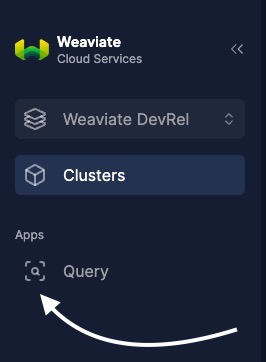
Select a Weaviate instance
The query tool connects directly to your WCD clusters. The query tool can also connect to external Weaviate instances if you have anonymous access enabled or authentication credentials.
To select a cluster, Click the Query button and choose a cluster from the clusters list.
Pass authentication details
To pass authentication details for an external instance, use request headers.
Replace "replaceWithYourPassword" with the password for an authorized user.
{
"Authorization": "Bearer replaceWithYourPassword"
}
Pass inference keys
To pass API keys for inference modules, use request headers.
The header can pass multiple keys.
{
"X-Cohere-Api-key": "replaceWithYourCohereKey",
"X-HuggingFace-Api-key": "replaceWithYourHuggingFaceKey",
"X-OpenAI-Api-key": "replaceWithYourOpenAIKey",
}
Example query
This example uses keyword search to query a movie database. The GraphiQL editor helps you to build the query on the left hand side of the screen. When you run the query, it displays the results on the right hand side.

For more information about the GraphQL API, see the GraphQL API.
Questions and feedback
If you have any questions or feedback, let us know in the user forum.
