Monitoring
Weaviate can expose Prometheus-compatible metrics for monitoring. A standard Prometheus/Grafana setup can be used to visualize metrics on various dashboards.
Metrics can be used to measure request latencies, import speed, time spent on vector vs object storage, memory usage, application usage, and more.
Configure Monitoring
Enable within Weaviate
To tell Weaviate to collect metrics and expose them in a Prometheus-compatible format, all that's required is to set the following environment variable:
PROMETHEUS_MONITORING_ENABLED=true
By default, Weaviate will expose the metrics at <hostname>:2112/metrics. You
can optionally change the port to a custom port using the following environment
variable:
PROMETHEUS_MONITORING_PORT=3456
Scrape metrics from Weaviate
Metrics are typically scraped into a time-series database, such as Prometheus. How you consume metrics depends on your setup and environment.
The Weaviate examples repo contains a fully pre-configured setup using Prometheus, Grafana and some example dashboards. You can start up a full-setup including monitoring and dashboards with a single command. In this setup the following components are used:
- Docker Compose is used to provide a fully-configured setup that can be started with a single command.
- Weaviate is configured to expose Prometheus metrics as outlined in the section above.
- A Prometheus instance is started with the setup and configured to scrape metrics from Weaviate every 15s.
- A Grafana instance is started with the setup and configured to use the Prometheus instance as a metrics provider. Additionally, it runs a dashboard provider that contains a few sample dashboards.
Multi-tenancy
When using multi-tenancy, we suggest setting the PROMETHEUS_MONITORING_GROUP environment variable as true so that data across all tenants are grouped together for monitoring.
Obtainable Metrics
The list of metrics that are obtainable through Weaviate's metric system is
constantly being expanded. The complete list is in the prometheus.go source code file.
This page describes some noteworthy metrics and their uses.
Typically metrics are quite granular, as they can always be aggregated later on. For example if the granularity is "shard", you could aggregate all "shard" metrics of the same "class" to obtain a class metrics, or aggregate all metrics to obtain the metric for the entire Weaviate instance.
| Metric | Description | Labels | Type |
|---|---|---|---|
async_operations_running | Number of currently running async operations. The operation itself is defined through the operation label. | operation, class_name, shard_name, path | Gauge |
batch_delete_durations_ms | Duration of a batch delete in ms. The operation label further defines what operation as part of the batch delete is being measured. Granularity is a shard of a class | class_name, shard_name | Histogram |
batch_durations_ms | Duration of a single batch operation in ms. The operation label further defines what operation as part of the batch (e.g. object, inverted, vector) is being used. Granularity is a shard of a class. | operation, class_name, shard_name | Histogram |
index_queue_delete_duration_ms | Duration of deleting one or more vectors from the index queue and the underlying index. | class_name, shard_name, target_vector | Summary |
index_queue_paused | Whether the index queue is paused. | class_name, shard_name, target_vector | Gauge |
index_queue_preload_count | Number of vectors preloaded to the index queue. | class_name, shard_name, target_vector | Gauge |
index_queue_preload_duration_ms | Duration of preloading un-indexed vectors to the index queue. | class_name, shard_name, target_vector | Summary |
index_queue_push_duration_ms | Duration of pushing one or more vectors to the index queue. | class_name, shard_name, target_vector | Summary |
index_queue_search_duration_ms | Duration of searching for vectors in the index queue and the underlying index. | class_name, shard_name, target_vector | Summary |
index_queue_size | Number of vectors in the index queue. | class_name, shard_name, target_vector | Gauge |
index_queue_stale_count | Number of times the index queue has been marked as stale. | class_name, shard_name, target_vector | Counter |
index_queue_vectors_dequeued | Number of vectors sent to the workers per tick. | class_name, shard_name, target_vector | Gauge |
index_queue_wait_duration_ms | Duration of waiting for the workers to finish. | class_name, shard_name, target_vector | Summary |
lsm_active_segments | Number of currently present segments per shard. Granularity is shard of a class. Grouped by strategy. | strategy, class_name, shard_name, path | Gauge |
lsm_bloom_filter_duration_ms | Duration of a bloom filter operation per shard in ms. Granularity is shard of a class. Grouped by strategy. | operation, strategy, class_name, shard_name | Histogram |
lsm_segment_count | Number of segments by level | strategy, class_name, shard_name, path, level | Gauge |
lsm_segment_objects | Number of entries per LSM segment by level. Granularity is shard of a class. Grouped by strategy and level. | operation, strategy, class_name, shard_name, path, level | Gauge |
lsm_segment_size | Size of LSM segment by level and unit. | strategy, class_name, shard_name, path, level, unit | Gauge |
object_count | Numbers of objects present. Granularity is a shard of a class | class_name, shard_name | Gauge |
objects_durations_ms | Duration of an individual object operation, such as put, delete, etc. as indicated by the operation label, also as part of a batch. The step label adds additional precisions to each operation. Granularity is a shard of a class. | class_name, shard_name | Histogram |
requests_total | Metric that tracks all user requests to determine if it was successful or failed. | api, query_type, class_name | Gauge |
startup_diskio_throughput | Disk I/O throughput in bytes/s at startup operations, such as reading back the HNSW index or recovering LSM segments. The operation itself is defined by the operation label. | operation, step, class_name, shard_name | Histogram |
startup_durations_ms | Duration of individual startup operations in ms. The operation itself is defined through the operation label. | operation, class_name, shard_name | Histogram |
vector_index_durations_ms | Duration of regular vector index operation, such as insert or delete. The operation itself is defined through the operation label. The step label adds more granularity to each operation. | operation, step, class_name, shard_name | Histogram |
vector_index_maintenance_durations_ms | Duration of a sync or async vector index maintenance operation. The operation itself is defined through the operation label. | opeartion, class_name, shard_name | Histogram |
vector_index_operations | Total number of mutating operations on the vector index. The operation itself is defined by the operation label. | operation, class_name, shard_name | Gauge |
vector_index_size | The total capacity of the vector index. Typically larger than the number of vectors imported as it grows proactively. | class_name, shard_name | Gauge |
vector_index_tombstone_cleaned | Total number of deleted and removed vectors after repair operations. | class_name, shard_name | Counter |
vector_index_tombstone_cleanup_threads | Number of currently active threads for repairing/cleaning up the vector index after deletes have occurred. | class_name, shard_name | Gauge |
vector_index_tombstones | Number of currently active tombstones in the vector index. Will go up on each incoming delete and go down after a completed repair operation. | class_name, shard_name | Gauge |
weaviate_build_info | Provides general information about the build (What version is currently running? How long has this version been running, etc) | version, revision, branch, goVersion | Gauge |
weaviate_runtime_config_hash | Hash value of the currently active runtime configuration, useful for tracking when new configurations tak | ||
| e effect. | sha256 | Gauge | |
weaviate_runtime_config_last_load_success | Indicates whether the last loading attempt was successful (1 for success, 0 for failure). | Gauge | |
weaviate_schema_collections | Shows the total number of collections at any given point. | nodeID | Gauge |
weaviate_schema_shards | Shows the total number of shards at any given point. | nodeID, status(HOT, COLD, WARM, FROZEN) | Gauge |
weaviate_internal_sample_memberlist_queue_broadcasts | Shows the number of messages in the broadcast queue of Memberlist. | quantile=0.5, 0.9, 0.99 | Summary |
weaviate_internal_timer_memberlist_gossip | Shows the latency distribution of the each gossip made in Memberlist. | quantile=0.5, 0.9, 0.99 | Summary |
weaviate_internal_counter_raft_apply | Number of transactions in the configured interval. | NA | counter |
weaviate_internal_counter_raft_state_candidate | Number of times the raft server initiated an election. | NA | counter |
weaviate_internal_counter_raft_state_follower | Number of times in the configured interval that the raft server became a follower. | NA | summary |
weaviate_internal_counter_raft_state_leader | Number of times the raft server became a leader. | NA | counter |
weaviate_internal_counter_raft_transition_heartbeat_timeout | Number of times that the node transitioned to candidate state after not receiving a heartbeat message from the last known leader. | NA | Counter |
weaviate_internal_gauge_raft_commitNumLogs | Number of logs processed for application to the finite state machine in a single batch. | NA | gauge |
weaviate_internal_gauge_raft_leader_dispatchNumLogs | Number of logs committed to disk in the most recent batch. | NA | gauge |
weaviate_internal_gauge_raft_leader_oldestLogAge | The number of milliseconds since the oldest log in the leader's log store was written. This can be important for replication health where write rate is high and the snapshot is large as followers may be unable to recover from a restart if restoring takes longer than the minimum value for the current leader. Compare this with raft_fsm_lastRestoreDuration and aft_rpc_installSnapshot to monitor. In normal usage this gauge value will grow linearly over time until a snapshot completes on the leader and the log is truncated. | NA | gauge |
weaviate_internal_gauge_raft_peers | The number of peers in the raft cluster configuration. | NA | gauge |
weaviate_internal_sample_raft_boltdb_logBatchSize | Measures the total size in bytes of logs being written to the db in a single batch. | quantile=0.5, 0.9, 0.99 | Summary |
weaviate_internal_sample_raft_boltdb_logSize | Measures the size of logs being written to the db. | quantile=0.5, 0.9, 0.99 | Summary |
weaviate_internal_sample_raft_boltdb_logsPerBatch | Measures the number of logs being written per batch to the db. | quantile=0.5, 0.9, 0.99 | Summary |
weaviate_internal_sample_raft_boltdb_writeCapacity | Theoretical write capacity in terms of the number of logs that can be written per second. Each sample outputs what the capacity would be if future batched log write operations were similar to this one. This similarity encompasses 4 things: batch size, byte size, disk performance and boltdb performance. While none of these will be static and its highly likely individual samples of this metric will vary, aggregating this metric over a larger time window should provide a decent picture into how this BoltDB store can perform | quantile=0.5, 0.9, 0.99 | Summary |
weaviate_internal_sample_raft_thread_fsm_saturation | An approximate measurement of the proportion of time the Raft FSM goroutine is busy and unavailable to accept new work. | quantile=0.5, 0.9, 0.99 | Summary |
weaviate_internal_sample_raft_thread_main_saturation | An approximate measurement of the proportion of time the main Raft goroutine is busy and unavailable to accept new work (percentage). | quantile=0.5, 0.9, 0.99 | Summary |
weaviate_internal_timer_raft_boltdb_getLog | Measures the amount of time spent reading logs from the db (in ms). | quantile=0.5, 0.9, 0.99 | Summary |
weaviate_internal_timer_raft_boltdb_storeLogs | Time required to record any outstanding logs since the last request to append entries for the given node. | quantile=0.5, 0.9, 0.99 | Summary |
weaviate_internal_timer_raft_commitTime | Time required to commit a new entry to the raft log on the leader node. | quantile=0.5, 0.9, 0.99 | summary |
weaviate_internal_timer_raft_fsm_apply | Number of logs committed by the finite state machine since the last interval. | quantile=0.5, 0.9, 0.99 | summary |
weaviate_internal_timer_raft_fsm_enqueue | Time required to queue up a batch of logs for the finite state machine to apply. | quantile=0.5, 0.9, 0.99 | summary |
weaviate_internal_timer_raft_leader_dispatchLog | Time required for the leader node to write a log entry to disk. | quantile=0.5, 0.9, 0.99 | Summary |
Extending Weaviate with new metrics is very easy. To suggest a new metric, see the contributor guide.
Versioning
Be aware that metrics do not follow the semantic versioning guidelines of other Weaviate features. Weaviate's main APIs are stable and breaking changes are extremely rare. Metrics, however, have shorter feature lifecycles. It can sometimes be necessary to introduce an incompatible change or entirely remove a metric, for example, because the cost of observing a specific metric in production has grown too high. As a result, it is possible that a Weaviate minor release contains a breaking change for the Monitoring system. If so, it will be clearly highlighted in the release notes.
Sample Dashboards
Weaviate does not ship with any dashboards by default, but here is a list of dashboards being used by the various Weaviate teams, both during development, and when helping users. These do not come with any support, but may still be helpful. Treat them as inspiration to design your own dashboards which fit your uses perfectly:
| Dashboard | Purpose | Preview |
|---|---|---|
| Cluster Workload in Kubernetes | Visualize cluster workload, usage and activity in Kubernetes | 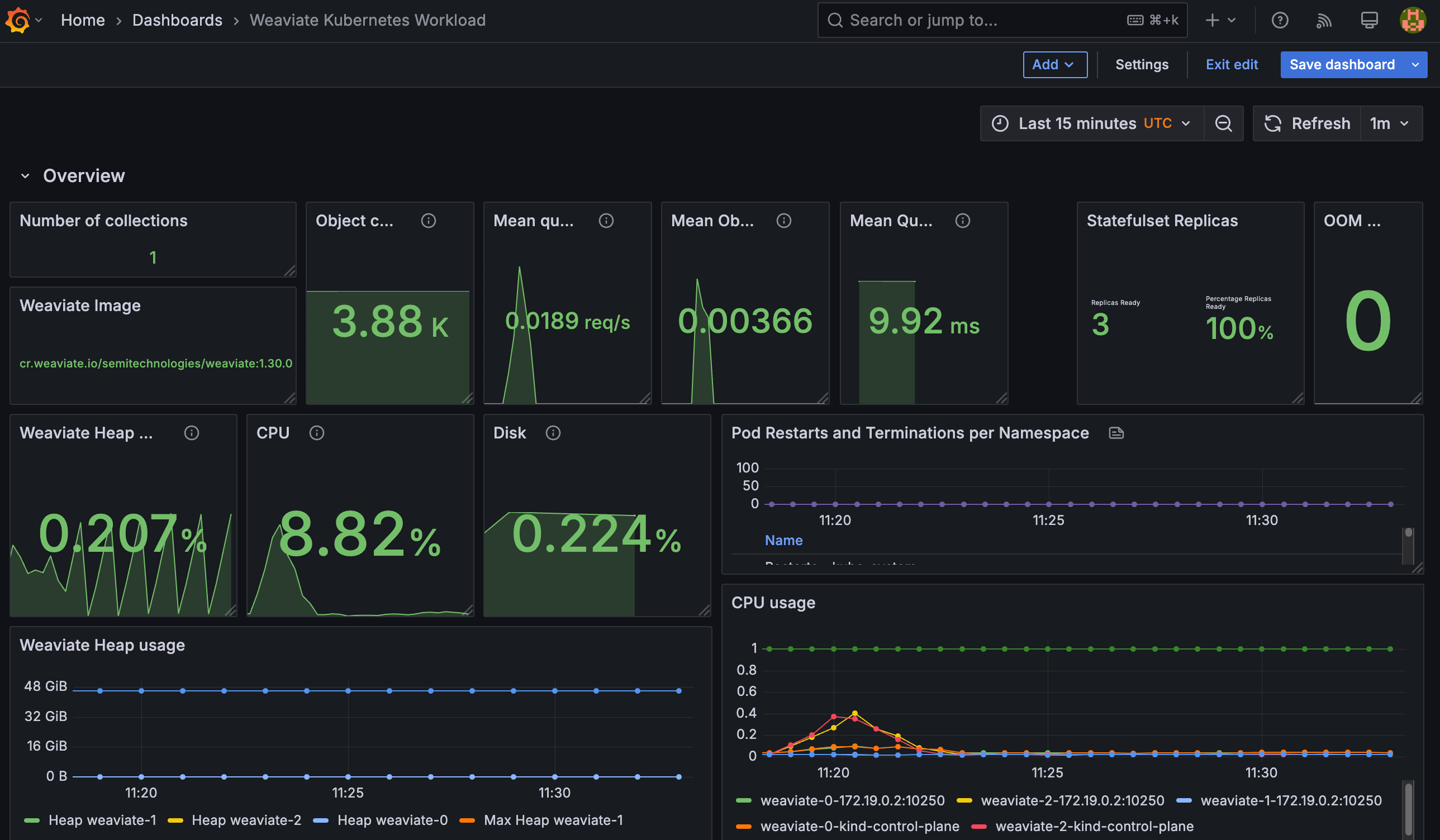 |
| Importing Data Into Weaviate | Visualize speed of import operations (including its components, such as object store, inverted index, and vector index) | 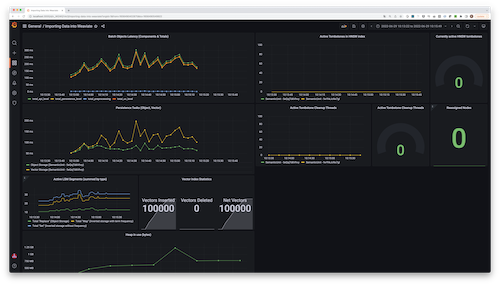 |
| Object Operations | Visualize speed of whole object operations, such as GET, PUT, etc. | 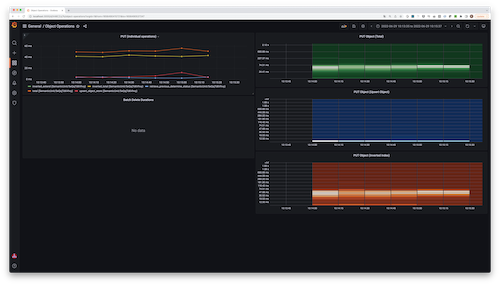 |
| Vector Index | Visualize the current state, as well as operations on the HNSW vector index | 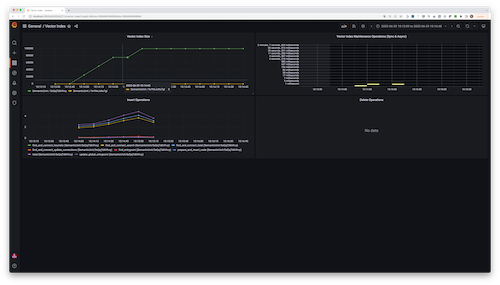 |
| LSM Stores | Get insights into the internals (including segments) of the various LSM stores within Weaviate | 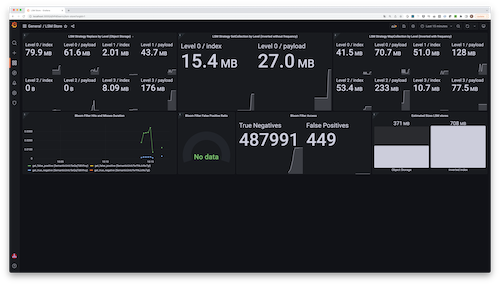 |
| Startup | Visualize the startup process, including recovery operations | 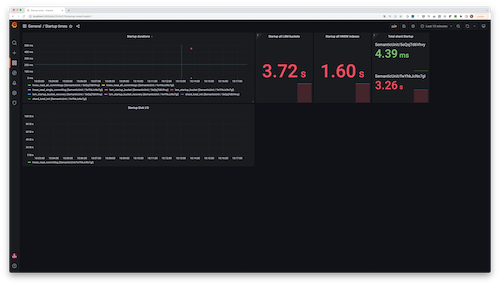 |
| Usage | Obtain usage metrics, such as number of objects imported, etc. | 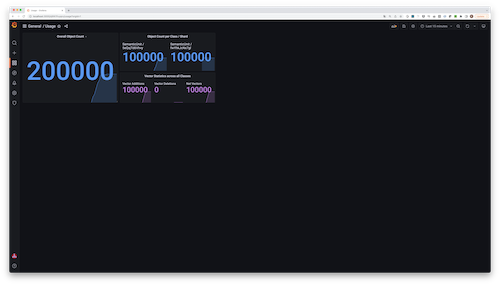 |
| Aysnc index queue | Observe index queue activity | 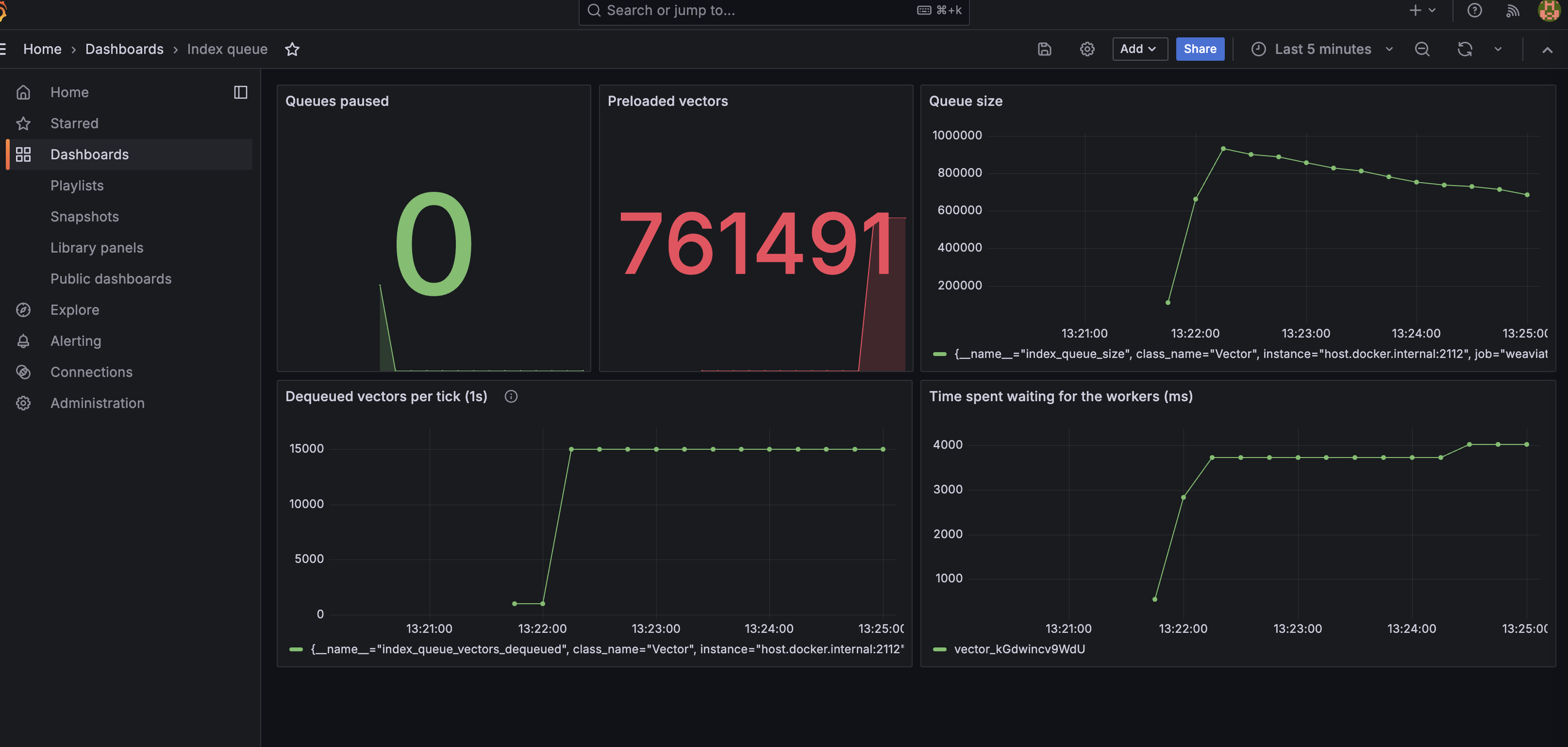 |
nodes API Endpoint
To get collection details programmatically, use the nodes REST endpoint.
The nodes endpoint returns an array of nodes. The nodes have the following fields:
name: Name of the node.status: Status of the node (one of:HEALTHY,UNHEALTHY,UNAVAILABLE,INDEXING).version: Version of Weaviate running on the node.gitHash: Short git hash of the latest commit of Weaviate running on the node.stats: Statistics for the node.shardCount: Total number of shards on the node.objectCountTotal number of indexed objects on the node.
shards: Array of shard statistics. To seeshardsdetails, setoutput == verbose.name: Name of the shard.class: Name of the collection stored on the shard.objectCount: Number of indexed objects on the shard.vectorQueueLength: Number of objects waiting to be indexed on the shard. (Available starting in Weaviate1.22whenASYNC_INDEXINGis enabled.)
Questions and feedback
If you have any questions or feedback, let us know in the user forum.
