Cohere Generative AI with Weaviate
Weaviate's integration with Cohere's APIs allows you to access their models' capabilities directly from Weaviate.
Configure a Weaviate collection to use a generative AI model with Cohere. Weaviate will perform retrieval augmented generation (RAG) using the specified model and your Cohere API key.
More specifically, Weaviate will perform a search, retrieve the most relevant objects, and then pass them to the Cohere generative model to generate outputs.
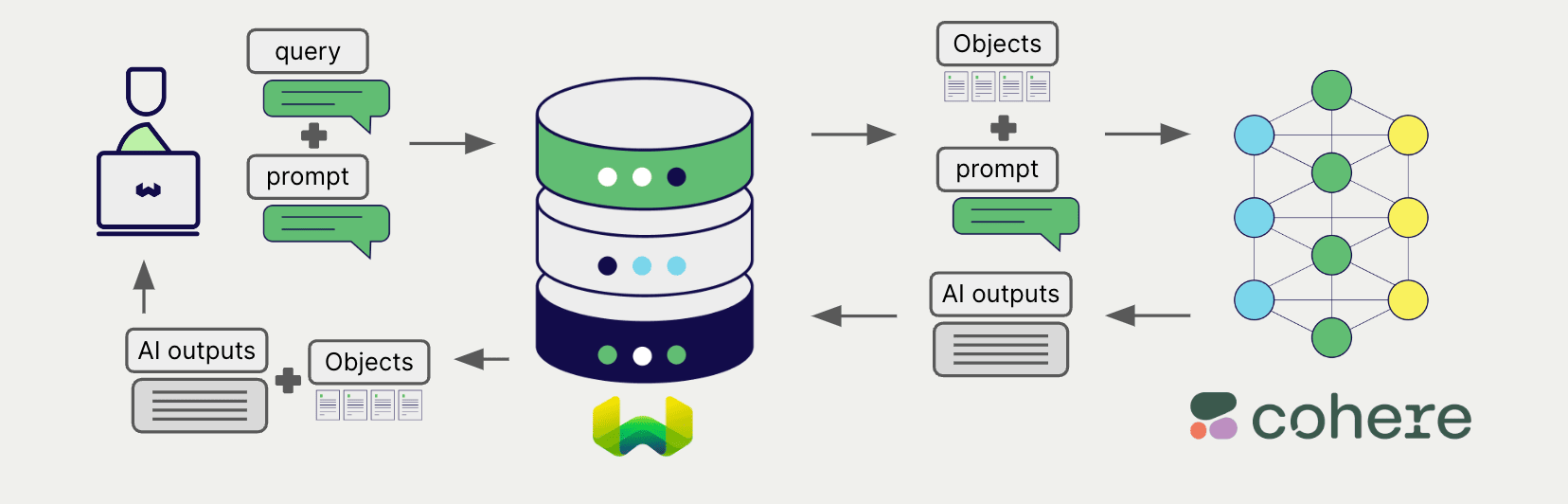
Requirements
Weaviate configuration
Your Weaviate instance must be configured with the Cohere generative AI integration (generative-cohere) module.
For Weaviate Cloud (WCD) users
This integration is enabled by default on Weaviate Cloud (WCD) serverless instances.
For self-hosted users
- Check the cluster metadata to verify if the module is enabled.
- Follow the how-to configure modules guide to enable the module in Weaviate.
API credentials
You must provide a valid Cohere API key to Weaviate for this integration. Go to Cohere to sign up and obtain an API key.
Provide the API key to Weaviate using one of the following methods:
- Set the
COHERE_APIKEYenvironment variable that is available to Weaviate. - Provide the API key at runtime, as shown in the examples below.
- Python API v4
- JS/TS API v3
import weaviate
from weaviate.classes.init import Auth
import os
# Recommended: save sensitive data as environment variables
cohere_key = os.getenv("COHERE_APIKEY")
headers = {
"X-Cohere-Api-Key": cohere_key,
}
client = weaviate.connect_to_weaviate_cloud(
cluster_url=weaviate_url, # `weaviate_url`: your Weaviate URL
auth_credentials=Auth.api_key(weaviate_key), # `weaviate_key`: your Weaviate API key
headers=headers
)
# Work with Weaviate
client.close()
import weaviate from 'weaviate-client'
const cohereApiKey = process.env.COHERE_APIKEY || ''; // Replace with your inference API key
const client = await weaviate.connectToWeaviateCloud(
'WEAVIATE_INSTANCE_URL', // Replace with your instance URL
{
authCredentials: new weaviate.ApiKey('WEAVIATE_INSTANCE_APIKEY'),
headers: {
'X-Cohere-Api-Key': cohereApiKey,
}
}
)
// Work with Weaviate
client.close()
Configure collection
A collection's generative model integration configuration is mutable from v1.25.23, v1.26.8 and v1.27.1. See this section for details on how to update the collection configuration.
Configure a Weaviate index as follows to use a Cohere generative AI model:
- Python API v4
- JS/TS API v3
from weaviate.classes.config import Configure
client.collections.create(
"DemoCollection",
generative_config=Configure.Generative.cohere()
# Additional parameters not shown
)
await client.collections.create({
name: 'DemoCollection',
generative: weaviate.configure.generative.cohere(),
// Additional parameters not shown
});
Select a model
You can specify one of the available models for Weaviate to use, as shown in the following configuration example:
- Python API v4
- JS/TS API v3
from weaviate.classes.config import Configure
client.collections.create(
"DemoCollection",
generative_config=Configure.Generative.cohere(
model="command-r-plus"
)
# Additional parameters not shown
)
await client.collections.create({
name: 'DemoCollection',
generative: weaviate.configure.generative.cohere({
model: 'command-r-plus'
}),
// Additional parameters not shown
});
You can specify one of the available models for Weaviate to use. The default model is used if no model is specified.
Generative parameters
Configure the following generative parameters to customize the model behavior.
- Python API v4
- JS/TS API v3
from weaviate.classes.config import Configure
client.collections.create(
"DemoCollection",
generative_config=Configure.Generative.cohere(
# # These parameters are optional
# model="command-r",
# temperature=0.7,
# max_tokens=500,
# k=5,
# stop_sequences=["\n\n"],
# return_likelihoods="GENERATION"
)
# Additional parameters not shown
)
await client.collections.create({
name: 'DemoCollection',
generative: weaviate.configure.generative.cohere({
// These parameters are optional
model: 'command-r',
// temperature: 0.7,
// maxTokens: 500,
// k: 5,
// stopSequences: ['\n\n'],
// returnLikelihoods: 'GENERATION'
}),
// Additional parameters not shown
});
For further details on model parameters, see the Cohere API documentation.
Select a model at runtime
Aside from setting the default model provider when creating the collection, you can also override it at query time.
- Python API v4
- JS/TS Client v3
from weaviate.classes.config import Configure
from weaviate.classes.generate import GenerativeConfig
collection = client.collections.get("DemoCollection")
response = collection.generate.near_text(
query="A holiday film",
limit=2,
grouped_task="Write a tweet promoting these two movies",
generative_provider=GenerativeConfig.cohere(
# # These parameters are optional
# model="command-r",
# temperature=0.7,
# max_tokens=500,
# k=5,
# stop_sequences=["\n\n"],
# return_likelihoods="GENERATION"
),
# Additional parameters not shown
)
import { generativeParameters } from 'weaviate-client';
let response;
const myCollection = client.collections.use("DemoCollection");
response = await myCollection.generate.nearText("A holiday film", {
groupedTask: "Write a tweet promoting these two movies",
config: generativeParameters.cohere({
// These parameters are optional
// model: 'command-r',
// temperature: 0.7,
// maxTokens: 500,
// k: 5,
// stopSequences: ['\n\n'],
// returnLikelihoods: 'GENERATION' // coming soon
}),
}, {
limit: 2,
}
// Additional parameters not shown
)
Header parameters
You can provide the API key as well as some optional parameters at runtime through additional headers in the request. The following headers are available:
X-Cohere-Api-Key: The Cohere API key.X-Cohere-Baseurl: The base URL to use (e.g. a proxy) instead of the default Cohere URL.
Any additional headers provided at runtime will override the existing Weaviate configuration.
Provide the headers as shown in the API credentials examples above.
Retrieval augmented generation
After configuring the generative AI integration, perform RAG operations, either with the single prompt or grouped task method.
Single prompt
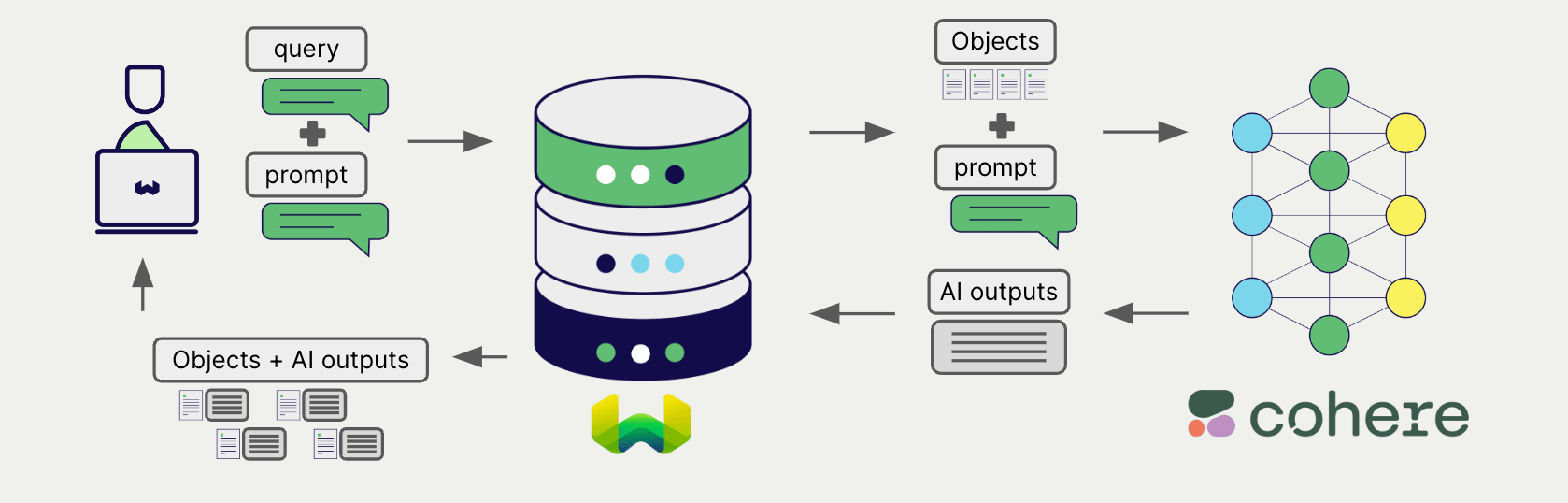
To generate text for each object in the search results, use the single prompt method.
The example below generates outputs for each of the n search results, where n is specified by the limit parameter.
When creating a single prompt query, use braces {} to interpolate the object properties you want Weaviate to pass on to the language model. For example, to pass on the object's title property, include {title} in the query.
- Python API v4
- JS/TS API v3
collection = client.collections.get("DemoCollection")
response = collection.generate.near_text(
query="A holiday film", # The model provider integration will automatically vectorize the query
single_prompt="Translate this into French: {title}",
limit=2
)
for obj in response.objects:
print(obj.properties["title"])
print(f"Generated output: {obj.generated}") # Note that the generated output is per object
let response;
const myCollection = client.collections.use("DemoCollection");
let myCollection = client.collections.get('DemoCollection');
const singlePromptResults = await myCollection.generate.nearText('A holiday film', {
singlePrompt: `Translate this into French: {title}`,
}, {
limit: 2,
});
for (const obj of singlePromptResults.objects) {
console.log(obj.properties['title']);
console.log(`Generated output: ${obj.generative?.text}`); // Note that the generated output is per object
}
Grouped task
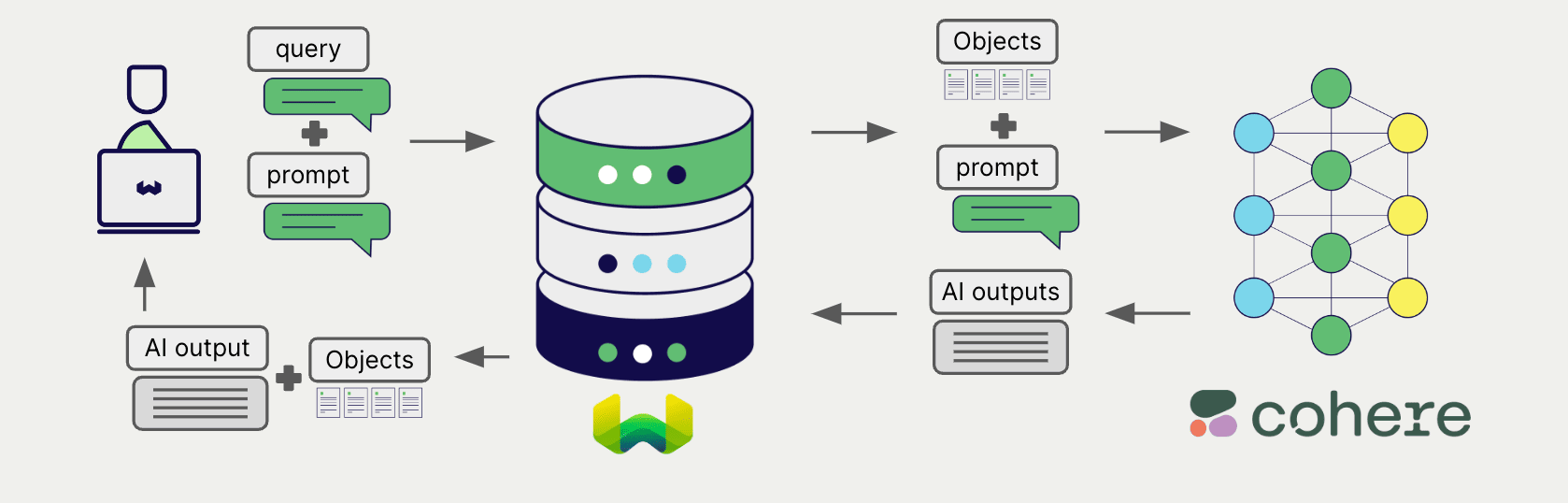
To generate one text for the entire set of search results, use the grouped task method.
In other words, when you have n search results, the generative model generates one output for the entire group.
- Python API v4
- JS/TS API v3
collection = client.collections.get("DemoCollection")
response = collection.generate.near_text(
query="A holiday film", # The model provider integration will automatically vectorize the query
grouped_task="Write a fun tweet to promote readers to check out these films.",
limit=2
)
print(f"Generated output: {response.generated}") # Note that the generated output is per query
for obj in response.objects:
print(obj.properties["title"])
let response;
const myCollection = client.collections.use("DemoCollection");
let myCollection = client.collections.get('DemoCollection');
const groupedTaskResults = await myCollection.generate.nearText('A holiday film', {
groupedTask: `Write a fun tweet to promote readers to check out these films.`,
}, {
limit: 2,
});
console.log(`Generated output: ${groupedTaskResults.generative?.text}`); // Note that the generated output is per query
for (const obj of groupedTaskResults.objects) {
console.log(obj.properties['title']);
}
References
Available models
command-r-plus(Added inv1.25.0)command-r(default) (Added inv1.25.0)command-xlargecommand-xlarge-betacommand-xlarge-nightlycommand-mediumcommand-medium-nightlycommandcommand-nightlycommand-lightcommand-light-nightly
Further resources
Other integrations
- Cohere text embedding models + Weaviate.
- Cohere multimodal embedding embeddings models + Weaviate
- Cohere reranker models + Weaviate.
Code examples
Once the integrations are configured at the collection, the data management and search operations in Weaviate work identically to any other collection. See the following model-agnostic examples:
- The how-to: manage data guides show how to perform data operations (i.e. create, update, delete).
- The how-to: search guides show how to perform search operations (i.e. vector, keyword, hybrid) as well as retrieval augmented generation.
References
- Cohere Chat API documentation
Questions and feedback
If you have any questions or feedback, let us know in the user forum.
