Compression (Vector Quantization)
Vector quantization reduces the memory footprint of the vector index by compressing the vector embeddings, and thus reduces deployment costs and improves the speed of the vector similarity search process.
Weaviate currently offers two vector quantization techniques:
What is quantization?
In general, quantization techniques reduce the memory footprint by representing numbers with lower precision numbers, like rounding a number to the nearest integer. In neural networks, quantization reduces the values of the weights or activations of the model stored as a 32-bit floating-point number (4 bytes) to a lower precision number, such as an 8-bit integer (1 byte).
What is vector quantization?
Vector quantization is a technique that reduces the memory footprint of vector embeddings. Vector embeddings have been typically represented as 32-bit floating-point numbers. Vector quantization techniques reduce the size of the vector embeddings by representing them as smaller numbers, such as 8-bit integers or binary numbers. Some quantization techniques also reduce the number of dimensions in the vector embeddings.
Product quantization
Product quantization is a multi-step quantization technique that is available for use with hnsw indexes in Weaivate.
PQ reduces the size of each vector embedding in two steps. First, it reduces the number of vector dimensions to a smaller number of "segments", and then each segment is quantized to a smaller number of bits from the original number of bits (typically a 32-bit float).
PQ makes tradeoffs between recall, performance, and memory usage. This means a PQ configuration that reduces memory may also reduce recall. There are similar trade-offs when you use HNSW without PQ. If you use PQ compression, you should also tune HNSW so that they compliment each other.
In PQ, the original vector embedding is represented as a product of smaller vectors that are called 'segments' or 'subspaces.' Then, each segment is quantized independently to create a compressed vector embedding.
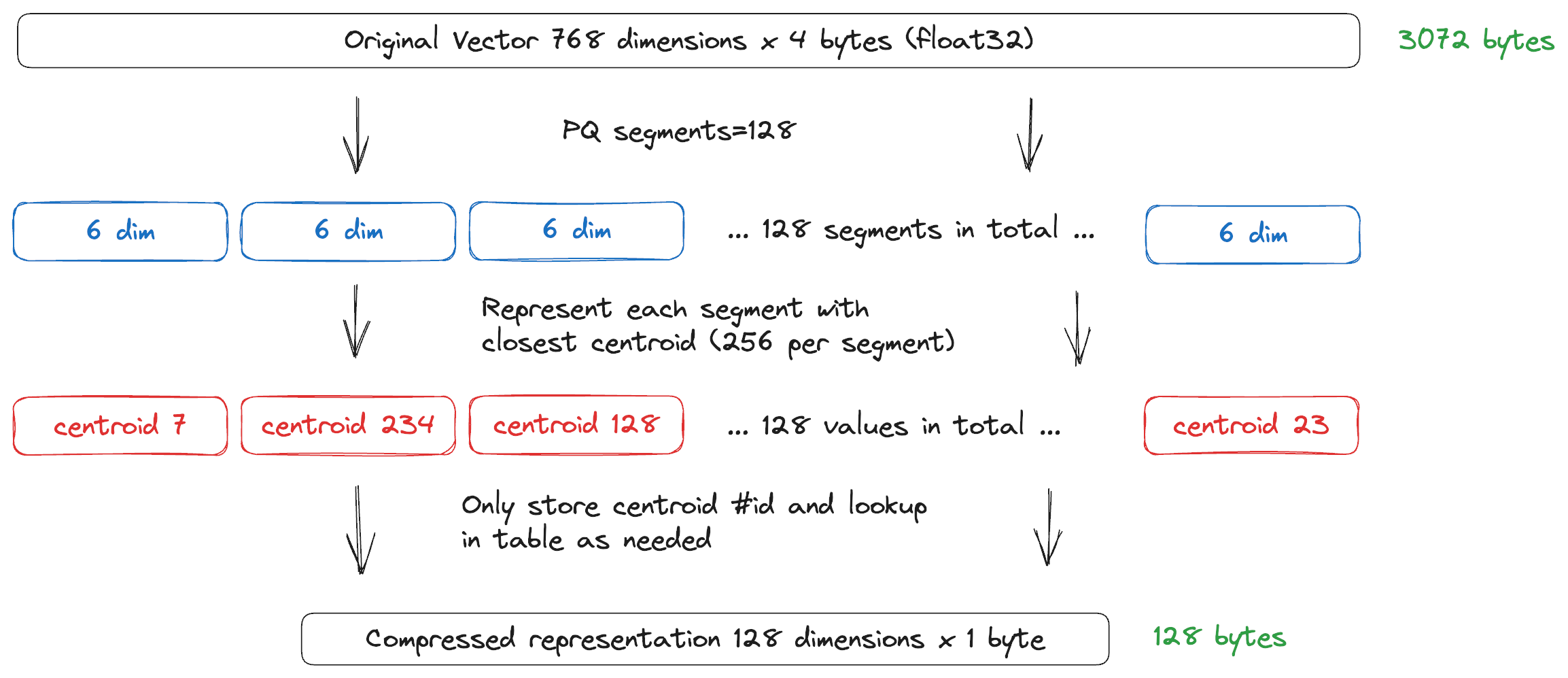
After the segments are created, there is a training step to calculate centroids for each segment. By default, Weaviate clusters each segment into 256 centroids. The centroids make up a codebook that Weaviate uses in later steps to compress the vector embeddings.
Once the codebook is ready, Weaviate uses the id of the closest centroid to compress each vector segment. The new vector embedding reduces memory consumption significantly. Imagine a collection where each vector embedding has 768 four byte elements. Before PQ compression, each vector embeddingrequires 768 x 4 = 3072 bytes of storage. After PQ compression, each vector requires 128 x 1 = 128 bytes of storage. The original representation is almost 24 times as large as the PQ compressed version. (It is not exactly 24x because there is a small amount of overhead for the codebook.)
To enable PQ compression, see Enable PQ compression
Segments
The PQ segments controls the tradeoff between memory and recall. A larger segments parameter means higher memory usage and recall. An important thing to note is that the segments must divide evenly the original vector dimension.
Below is a list segment values for common vectorizer modules:
| Module | Model | Dimensions | Segments |
|---|---|---|---|
| openai | text-embedding-ada-002 | 1536 | 512, 384, 256, 192, 96 |
| cohere | multilingual-22-12 | 768 | 384, 256, 192, 96 |
| huggingface | sentence-transformers/all-MiniLM-L12-v2 | 384 | 192, 128, 96 |
PQ compression process
PQ has a training stage where it creates a codebook. We recommend using 10,000 to 100,000 records per shard to create the codebook. The training step can be triggered manually or automatically. See Configuration: Product quantization for more details.
When the training step is triggered, a background job converts the index to the compressed index. While the conversion is running, the index is read-only. Shard status returns to READY when the conversion finishes.
Weaviate uses a maximum of trainingLimit objects (per shard) for training, even if there are more objects available.
After the PQ conversion completes, query and write to the index as normal. Distances may be slightly different due to the effects of quantization.
- (
v1.27and later) If the collection has more objects than the training limit, Weaviate randomly selects objects from the collection to train the codebook.- (
v1.26and earlier) Weaviate uses the firsttrainingLimitobjects in the collection to train the codebook.
- (
- If the collection has fewer objects than the training limit, Weaviate uses all objects in the collection to train the codebook.
Encoders
In the configuration above you can see that you can set the encoder object to specify how the codebook centroids are generated. Weaviate’s PQ supports using two different encoders. The default is kmeans which maps to the traditional approach used for creating centroid.
Alternatively, there is also the tile encoder. This encoder is currently experimental but does have faster import times and better recall on datasets like SIFT and GIST. The tile encoder has an additional distribution parameter that controls what distribution to use when generating centroids. You can configure the encoder by setting type to tile or kmeans the encoder creates the codebook for product quantization. For configuration details, see Configuration: Vector index.
Distance calculation
With product quantization, distances are then calculated asymmetrically with a query vector with the goal being to keep all the original information in the query vector when calculating distances.
Learn more about how to configure product quantization in Weaviate.
You might be also interested in our blog post How to Reduce Memory Requirements by up to 90%+ using Product Quantization.
Binary quantization
Binary quantization (BQ) is a quantization technique that converts each vector embedding to a binary representation. The binary representation is much smaller than the original vector embedding. Usually each vector dimension requires 32 bits, but the binary representation only requires 1 bit, representing a 32x reduction in storage requirements. This works to speed up vector search by reducing the amount of data that needs to be read from disk, and simplifying the distance calculation.
The tradeoff is that BQ is lossy. The binary representation by nature omits a significant amount of information, and as a result the distance calculation is not as accurate as the original vector embedding.
Some vectorizers work better with BQ than others. Anecdotally, we have seen encouraging recall with Cohere's V3 models (e.g. embed-multilingual-v3.0 or embed-english-v3.0), and OpenAI's ada-002 model with BQ enabled. We advise you to test BQ with your own data and preferred vectorizer to determine if it is suitable for your use case.
Note that when BQ is enabled, a vector cache can be used to improve query performance. The vector cache is used to speed up queries by reducing the number of disk reads for the quantized vector embeddings. Note that it must be balanced with memory usage considerations, with each vector taking up n_dimensions bits.
Scalar quantization
Scalar quantization (SQ) The dimensions in a vector embedding are usually represented as 32 bit floats. SQ transforms the float representation to an 8 bit integer. This is a 4x reduction in size.
SQ compression, like BQ, is a lossy compression technique. However, SQ has a much greater range. The SQ algorithm analyzes your data and distributes the dimension values into 256 buckets (8 bits).
SQ compressed vectors are more accurate than BQ compressed vectors. They are also significantly smaller than uncompressed vectors.
The bucket boundaries are derived by determining the minimum and maximum values in a training set, and uniformly distributing the values between the minimum and maximum into 256 buckets. The 8 bit integer is then used to represent the bucket number.
The size of the training set is configurable. The default is 100,000 objects per shard.
When SQ is enabled, Weaviate boosts recall by over-fetching compressed results. After Weaviate retrieves the compressed results, it compares the original, uncompressed vectors that correspond to the compressed result against the query. The second search is very fast because it only searches a small number of vectors rather than the whole database.
Over-fetching / re-scoring
Weaviate over-fetches results and then re-scores them when you use SQ or BQ. This is because the distance calculation on the compressed vectors is not as accurate as the same calculation on the original vector embedding.
When you run a query, Weaviate compares the query limit against a configurable rescoreLimit parameter.
The query retrieves compressed objects until the object count reaches whichever limit is greater. Then, Weaviate fetches the original, uncompressed vector embeddings that correspond to the compressed vectors. The uncompressed vectors are used to recalculate the query distance scores.
For example, if a query is made with a limit of 10, and a rescore limit of 200, Weaviate fetches 200 objects. After rescoring, the query returns top 10 objects. This process offsets the loss in search quality (recall) that is caused by compression.
Learn more about how to configure binary quantization in Weaviate.
You might be also interested in our blog post 32x Reduced Memory Usage With Binary Quantization.
Vector compression with vector indexing
With an HNSW index
An HNSW index can be configured using PQ or BQ. Since HNSW is in memory, compression can reduce your memory footprint or allow you to store more data in the same amount of memory.
You might be also interested in our blog post HNSW+PQ - Exploring ANN algorithms Part 2.1.
With a flat index
BQ can use a flat index. A flat index search reads from disk, compression reduces the amount of data Weaviate has to read so searches are faster.
Rescoring
Quantization inherently involves some loss information due to the reduction in information precision. To mitigate this, Weaviate uses a technique called rescoring, using the uncompressed vectors that are also stored alongside compressed vectors. Rescoring recalculates the distance between the original vectors of the returned candidates from the initial search. This ensures that the most accurate results are returned to the user.
In some cases, rescoring also includes over-fetching, whereby additional candidates are fetched to ensure that the top candidates are not omitted in the initial search.
Further resources
Questions and feedback
If you have any questions or feedback, let us know in the user forum.
