Locally Hosted Transformers Text Embeddings + Weaviate
Weaviate's integration with the Hugging Face Transformers library allows you to access their models' capabilities directly from Weaviate.
Configure a Weaviate vector index to use the Transformers integration, and configure the Weaviate instance with a model image, and Weaviate will generate embeddings for various operations using the specified model in the Transformers inference container. This feature is called the vectorizer.
At import time, Weaviate generates text object embeddings and saves them into the index. For vector and hybrid search operations, Weaviate converts text queries into embeddings.
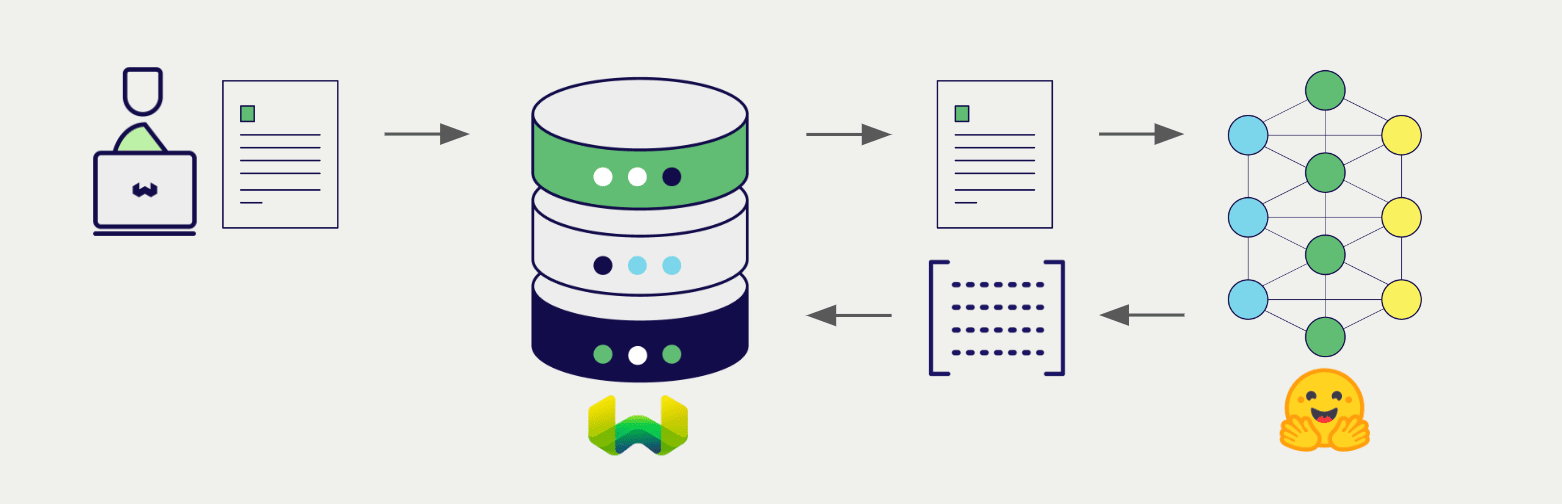
Requirements
Weaviate configuration
Your Weaviate instance must be configured with the Hugging Face Transformers vectorizer integration (text2vec-transformers) module.
For Weaviate Cloud (WCD) users
This integration is not available for Weaviate Cloud (WCD) serverless instances, as it requires spinning up a container with the Hugging Face model.
Enable the integration module
- Check the cluster metadata to verify if the module is enabled.
- Follow the how-to configure modules guide to enable the module in Weaviate.
Configure the integration
To use this integration, configure the container image of the Hugging Face Transformers model and the inference endpoint of the containerized model.
The following example shows how to configure the Hugging Face Transformers integration in Weaviate:
- Docker
- Kubernetes
Docker Option 1: Use a pre-configured docker-compose.yml file
Follow the instructions on the Weaviate Docker installation configurator to download a pre-configured docker-compose.yml file with a selected model
Docker Option 2: Add the configuration manually
Alternatively, add the configuration to the docker-compose.yml file manually as in the example below.
services:
weaviate:
# Other Weaviate configuration
environment:
ENABLE_MODULES: text2vec-transformers # Enable this module
TRANSFORMERS_INFERENCE_API: http://t2v-transformers:8080 # Set the inference API endpoint
t2v-transformers: # Set the name of the inference container
image: cr.weaviate.io/semitechnologies/transformers-inference:sentence-transformers-multi-qa-MiniLM-L6-cos-v1
environment:
ENABLE_CUDA: 0 # Set to 1 to enable
TRANSFORMERS_INFERENCE_APIenvironment variable sets the inference API endpointt2v-transformersis the name of the inference containerimageis the container imageENABLE_CUDAenvironment variable enables GPU usage
Set image from a list of available models to specify a particular model to be used.
Configure the Hugging Face Transformers integration in Weaviate by adding or updating the text2vec-transformers module in the modules section of the Weaviate Helm chart values file. For example, modify the values.yaml file as follows:
modules:
text2vec-transformers:
enabled: true
tag: sentence-transformers-paraphrase-multilingual-MiniLM-L12-v2
repo: semitechnologies/transformers-inference
registry: cr.weaviate.io
envconfig:
enable_cuda: true
If you are using a DPR model, also configure the parameters listed under passageQueryServices.
See the Weaviate Helm chart for an example of the values.yaml file including more configuration options.
Set tag from a list of available models to specify a particular model to be used.
Credentials
As this integration runs a local container with the Transformers model, no additional credentials (e.g. API key) are required. Connect to Weaviate as usual, such as in the examples below.
- Python API v4
- JS/TS API v3
Configure the vectorizer
Configure a Weaviate index as follows to use the Transformer inference container:
- Python API v4
- JS/TS API v3
from weaviate.classes.config import Configure
client.collections.create(
"DemoCollection",
vectorizer_config=[
Configure.NamedVectors.text2vec_transformers(
name="title_vector",
source_properties=["title"]
)
],
# Additional parameters not shown
)
await client.collections.create({
name: 'DemoCollection',
properties: [
{
name: 'title',
dataType: 'text' as const,
},
],
vectorizers: [
weaviate.configure.vectorizer.text2VecTransformers({
name: 'title_vector',
sourceProperties: ['title'],
},
),
],
// Additional parameters not shown
});
To chose a model, select the container image that hosts it.
Vectorization behavior
Weaviate follows the collection configuration and a set of predetermined rules to vectorize objects.
Unless specified otherwise in the collection definition, the default behavior is to:
- Only vectorize properties that use the
textortext[]data type (unless skipped) - Sort properties in alphabetical (a-z) order before concatenating values
- If
vectorizePropertyNameistrue(falseby default) prepend the property name to each property value - Join the (prepended) property values with spaces
- Prepend the class name (unless
vectorizeClassNameisfalse) - Convert the produced string to lowercase
Vectorizer parameters
The following examples show how to configure Transformers-specific options.
Inference URL parameters
Optionally, if your stack includes multiple inference containers, specify the inference container(s) to use with a collection.
If no parameters are specified, the default inference URL from the Weaviate configuration is used.
Specify inferenceUrl for a single inference container.
Specify passageInferenceUrl and queryInferenceUrl if using a DPR model.
Additional parameters
poolingStrategy– the pooling strategy to use when the input exceeds the model's context window.- Default:
masked_mean. Allowed values:masked_meanorcls. (Read more on this topic.)
- Default:
- Python API v4
- JS/TS API v3
from weaviate.classes.config import Configure
client.collections.create(
"DemoCollection",
vectorizer_config=[
Configure.NamedVectors.text2vec_transformers(
name="title_vector",
source_properties=["title"],
# Further options
pooling_strategy="masked_mean",
inference_url="<custom_transformers_url>", # For when using multiple inference containers
# passage_inference_url="<custom_transformers_url>", # For when using DPR models
# query_inference_url="<custom_transformers_url>", # For when using DPR models
)
],
# Additional parameters not shown
)
await client.collections.create({
name: 'DemoCollection',
properties: [
{
name: 'title',
dataType: 'text' as const,
},
],
vectorizers: [
weaviate.configure.vectorizer.text2VecTransformers({
name: 'title_vector',
sourceProperties: ['title'],
// Further options
// poolingStrategy: 'masked_mean',
// inferenceUrl: '<custom_transformers_url>', // For when using multiple inference containers
// passageInferenceUrl: `<custom_transformers_url>`, // For when using DPR models
// queryInferenceUrl: `<custom_transformers_url>`, // For when using DPR models
},
),
],
// Additional parameters not shown
});
Data import
After configuring the vectorizer, import data into Weaviate. Weaviate generates embeddings for text objects using the specified model.
- Python API v4
- JS/TS API v3
source_objects = [
{"title": "The Shawshank Redemption", "description": "A wrongfully imprisoned man forms an inspiring friendship while finding hope and redemption in the darkest of places."},
{"title": "The Godfather", "description": "A powerful mafia family struggles to balance loyalty, power, and betrayal in this iconic crime saga."},
{"title": "The Dark Knight", "description": "Batman faces his greatest challenge as he battles the chaos unleashed by the Joker in Gotham City."},
{"title": "Jingle All the Way", "description": "A desperate father goes to hilarious lengths to secure the season's hottest toy for his son on Christmas Eve."},
{"title": "A Christmas Carol", "description": "A miserly old man is transformed after being visited by three ghosts on Christmas Eve in this timeless tale of redemption."}
]
collection = client.collections.get("DemoCollection")
with collection.batch.fixed_size(batch_size=200) as batch:
for src_obj in source_objects:
# The model provider integration will automatically vectorize the object
batch.add_object(
properties={
"title": src_obj["title"],
"description": src_obj["description"],
},
# vector=vector # Optionally provide a pre-obtained vector
)
if batch.number_errors > 10:
print("Batch import stopped due to excessive errors.")
break
failed_objects = collection.batch.failed_objects
if failed_objects:
print(f"Number of failed imports: {len(failed_objects)}")
print(f"First failed object: {failed_objects[0]}")
let srcObjects = [
{ title: "The Shawshank Redemption", description: "A wrongfully imprisoned man forms an inspiring friendship while finding hope and redemption in the darkest of places." },
{ title: "The Godfather", description: "A powerful mafia family struggles to balance loyalty, power, and betrayal in this iconic crime saga." },
{ title: "The Dark Knight", description: "Batman faces his greatest challenge as he battles the chaos unleashed by the Joker in Gotham City." },
{ title: "Jingle All the Way", description: "A desperate father goes to hilarious lengths to secure the season's hottest toy for his son on Christmas Eve." },
{ title: "A Christmas Carol", description: "A miserly old man is transformed after being visited by three ghosts on Christmas Eve in this timeless tale of redemption." }
];
const collectionName = 'DemoCollection'
const myCollection = client.collections.use(collectionName)
let dataObjects = []
for (let srcObject of srcObjects) {
dataObjects.push({
title: srcObject.title,
description: srcObject.description,
});
}
const response = await myCollection.data.insertMany(dataObjects);
console.log(response);
If you already have a compatible model vector available, you can provide it directly to Weaviate. This can be useful if you have already generated embeddings using the same model and want to use them in Weaviate, such as when migrating data from another system.
Searches
Once the vectorizer is configured, Weaviate will perform vector and hybrid search operations using the Transformers inference container.
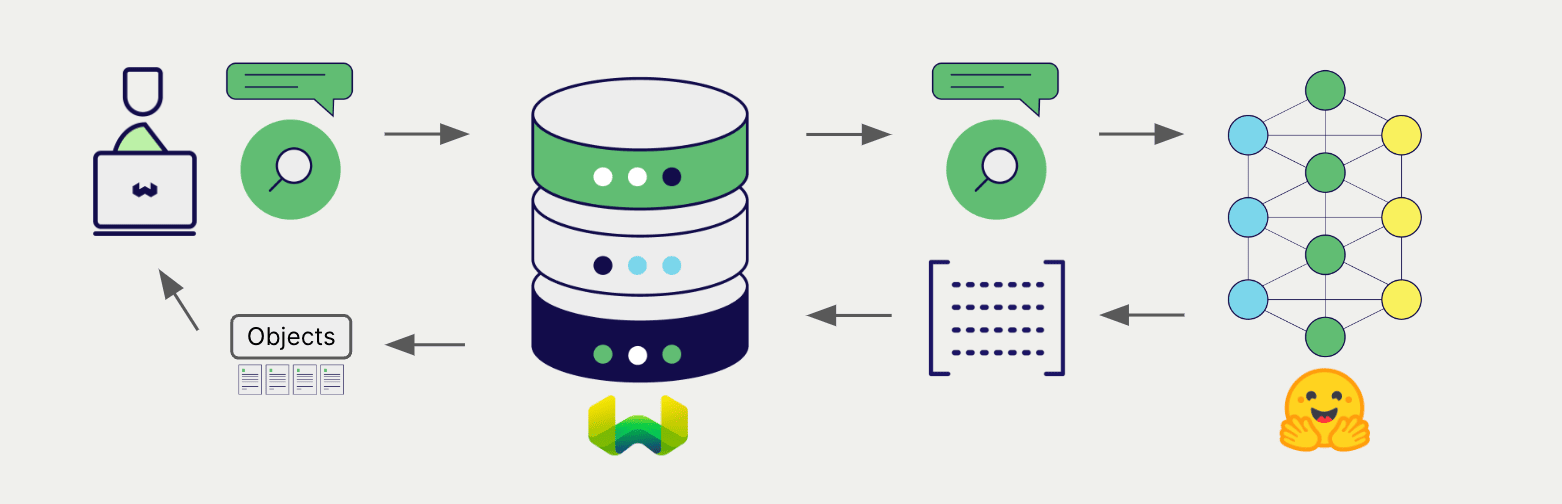
Vector (near text) search
When you perform a vector search, Weaviate converts the text query into an embedding using the specified model and returns the most similar objects from the database.
The query below returns the n most similar objects from the database, set by limit.
- Python API v4
- JS/TS API v3
collection = client.collections.get("DemoCollection")
response = collection.query.near_text(
query="A holiday film", # The model provider integration will automatically vectorize the query
limit=2
)
for obj in response.objects:
print(obj.properties["title"])
const collectionName = 'DemoCollection'
const myCollection = client.collections.use(collectionName)
let result;
result = await myCollection.query.nearText(
'A holiday film', // The model provider integration will automatically vectorize the query
{
limit: 2,
}
)
console.log(JSON.stringify(result.objects, null, 2));
Hybrid search
A hybrid search performs a vector search and a keyword (BM25) search, before combining the results to return the best matching objects from the database.
When you perform a hybrid search, Weaviate converts the text query into an embedding using the specified model and returns the best scoring objects from the database.
The query below returns the n best scoring objects from the database, set by limit.
- Python API v4
- JS/TS API v3
collection = client.collections.get("DemoCollection")
response = collection.query.hybrid(
query="A holiday film", # The model provider integration will automatically vectorize the query
limit=2
)
for obj in response.objects:
print(obj.properties["title"])
const collectionName = 'DemoCollection'
const myCollection = client.collections.use(collectionName)
result = await myCollection.query.hybrid(
'A holiday film', // The model provider integration will automatically vectorize the query
{
limit: 2,
}
)
console.log(JSON.stringify(result.objects, null, 2));
References
Available models
Lists of pre-built Docker images for this integration are available in the tabs below. If you do not have a GPU available, we recommend using an ONNX-enabled image for CPU inference.
You can also build your own Docker image
- Single container models
- DPR models
- Snowflake
- ONNX (CPU)
These models benefit from GPU acceleration. Enable CUDA acceleration where available through your Docker or Kubernetes configuration.
See the full list
| Model Name | Image Name |
|---|---|
distilbert-base-uncased (Info) | cr.weaviate.io/semitechnologies/transformers-inference:distilbert-base-uncased |
sentence-transformers/paraphrase-multilingual-MiniLM-L12-v2 (Info) | cr.weaviate.io/semitechnologies/transformers-inference:sentence-transformers-paraphrase-multilingual-MiniLM-L12-v2 |
sentence-transformers/multi-qa-MiniLM-L6-cos-v1 (Info) | cr.weaviate.io/semitechnologies/transformers-inference:sentence-transformers-multi-qa-MiniLM-L6-cos-v1 |
sentence-transformers/multi-qa-mpnet-base-cos-v1 (Info) | cr.weaviate.io/semitechnologies/transformers-inference:sentence-transformers-multi-qa-mpnet-base-cos-v1 |
sentence-transformers/all-mpnet-base-v2 (Info) | cr.weaviate.io/semitechnologies/transformers-inference:sentence-transformers-all-mpnet-base-v2 |
sentence-transformers/all-MiniLM-L12-v2 (Info) | cr.weaviate.io/semitechnologies/transformers-inference:sentence-transformers-all-MiniLM-L12-v2 |
sentence-transformers/paraphrase-multilingual-mpnet-base-v2 (Info) | cr.weaviate.io/semitechnologies/transformers-inference:sentence-transformers-paraphrase-multilingual-mpnet-base-v2 |
sentence-transformers/all-MiniLM-L6-v2 (Info) | cr.weaviate.io/semitechnologies/transformers-inference:sentence-transformers-all-MiniLM-L6-v2 |
sentence-transformers/multi-qa-distilbert-cos-v1 (Info) | cr.weaviate.io/semitechnologies/transformers-inference:sentence-transformers-multi-qa-distilbert-cos-v1 |
sentence-transformers/gtr-t5-base (Info) | cr.weaviate.io/semitechnologies/transformers-inference:sentence-transformers-gtr-t5-base |
sentence-transformers/gtr-t5-large (Info) | cr.weaviate.io/semitechnologies/transformers-inference:sentence-transformers-gtr-t5-large |
google/flan-t5-base (Info) | cr.weaviate.io/semitechnologies/transformers-inference:google-flan-t5-base |
google/flan-t5-large (Info) | cr.weaviate.io/semitechnologies/transformers-inference:google-flan-t5-large |
BAAI/bge-small-en-v1.5 (Info) | cr.weaviate.io/semitechnologies/transformers-inference:baai-bge-small-en-v1.5 |
BAAI/bge-base-en-v1.5 (Info) | cr.weaviate.io/semitechnologies/transformers-inference:baai-bge-base-en-v1.5 |
DPR models use two inference containers, one for the passage encoder and one for the query encoder. These models benefit from GPU acceleration. Enable CUDA acceleration where available through your Docker or Kubernetes configuration.
See the full list
| Model Name | Image Name |
|---|---|
facebook/dpr-ctx_encoder-single-nq-base (Info) | cr.weaviate.io/semitechnologies/transformers-inference:facebook-dpr-ctx_encoder-single-nq-base |
facebook/dpr-question_encoder-single-nq-base (Info) | cr.weaviate.io/semitechnologies/transformers-inference:facebook-dpr-question_encoder-single-nq-base |
vblagoje/dpr-ctx_encoder-single-lfqa-wiki (Info) | cr.weaviate.io/semitechnologies/transformers-inference:vblagoje-dpr-ctx_encoder-single-lfqa-wiki |
vblagoje/dpr-question_encoder-single-lfqa-wiki (Info) | cr.weaviate.io/semitechnologies/transformers-inference:vblagoje-dpr-question_encoder-single-lfqa-wiki |
| Bar-Ilan University NLP Lab Models | |
biu-nlp/abstract-sim-sentence (Info) | cr.weaviate.io/semitechnologies/transformers-inference:biu-nlp-abstract-sim-sentence |
biu-nlp/abstract-sim-query (Info) | cr.weaviate.io/semitechnologies/transformers-inference:biu-nlp-abstract-sim-query |
Snowflake's Arctic embedding models are also available. These models benefit from GPU acceleration. Enable CUDA acceleration where available through your Docker or Kubernetes configuration.
See the full list
| Model Name | Image Name |
|---|---|
Snowflake/snowflake-arctic-embed-xs (Info) | cr.weaviate.io/semitechnologies/transformers-inference:snowflake-snowflake-arctic-embed-xs |
Snowflake/snowflake-arctic-embed-s (Info) | cr.weaviate.io/semitechnologies/transformers-inference:snowflake-snowflake-arctic-embed-s |
Snowflake/snowflake-arctic-embed-m (Info) | cr.weaviate.io/semitechnologies/transformers-inference:snowflake-snowflake-arctic-embed-m |
Snowflake/snowflake-arctic-embed-l (Info) | cr.weaviate.io/semitechnologies/transformers-inference:snowflake-snowflake-arctic-embed-l |
ONNX-enabled images use ONNX Runtime for faster inference on CPUs. They are quantized for ARM64 and AMD64 (AVX2) hardware.
They are indicated by the -onnx suffix in the image name.
See the full list
| Model Name | Image Name |
|---|---|
sentence-transformers/all-MiniLM-L6-v2 (Info) | cr.weaviate.io/semitechnologies/transformers-inference:sentence-transformers-all-MiniLM-L6-v2-onnx |
BAAI/bge-small-en-v1.5 (Info) | cr.weaviate.io/semitechnologies/transformers-inference:baai-bge-small-en-v1.5-onnx |
BAAI/bge-base-en-v1.5 (Info) | cr.weaviate.io/semitechnologies/transformers-inference:baai-bge-base-en-v1.5-onnx |
BAAI/bge-m3 (Info) | cr.weaviate.io/semitechnologies/transformers-inference:baai-bge-m3-onnx |
Snowflake/snowflake-arctic-embed-xs (Info) | cr.weaviate.io/semitechnologies/transformers-inference:snowflake-snowflake-arctic-embed-xs-onnx |
Snowflake/snowflake-arctic-embed-s (Info) | cr.weaviate.io/semitechnologies/transformers-inference:snowflake-snowflake-arctic-embed-s-onnx |
Snowflake/snowflake-arctic-embed-m (Info) | cr.weaviate.io/semitechnologies/transformers-inference:snowflake-snowflake-arctic-embed-m-onnx |
Snowflake/snowflake-arctic-embed-l (Info) | cr.weaviate.io/semitechnologies/transformers-inference:snowflake-snowflake-arctic-embed-l-onnx |
We add new model support over time. For the latest list of available models, see the Docker Hub tags for the transformers-inference container.
Advanced configuration
Run a separate inference container
As an alternative, you can run the inference container independently from Weaviate. To do so, follow these steps:
- Enable
text2vec-transformersand omitt2v-transformerscontainer parameters in your Weaviate configuration - Run the inference container separately, e.g. using Docker, and
- Use
TRANSFORMERS_INFERENCE_APIorinferenceUrlto set the URL of the inference container.
For example, run the container with Docker:
docker run -itp "8000:8080" semitechnologies/transformers-inference:sentence-transformers-multi-qa-MiniLM-L6-cos-v1
Then, set TRANSFORMERS_INFERENCE_API="http://localhost:8000". If Weaviate is part of the same Docker network, as a part of the same docker-compose.yml file, you can use the Docker networking/DNS, such as TRANSFORMERS_INFERENCE_API=http://t2v-transformers:8080.
Further resources
Other integrations
Chunking
This integration automatically chunks text if it exceeds the model's maximum token length before it is passed to the model. It will then return the pooled vectors.
See HuggingFaceVectorizer.vectorizer() for the exact implementation.
Code examples
Once the integrations are configured at the collection, the data management and search operations in Weaviate work identically to any other collection. See the following model-agnostic examples:
- The how-to: manage data guides show how to perform data operations (i.e. create, update, delete).
- The how-to: search guides show how to perform search operations (i.e. vector, keyword, hybrid) as well as retrieval augmented generation.
Model licenses
Each of the compatible models has its own license. For detailed information, review the license for the model you are using in the Hugging Face Model Hub.
It is your responsibility to evaluate whether the terms of its license(s), if any, are appropriate for your intended use.
Custom models
To run the integration with a custom model, refer to the custom image guide.
External resources
- Hugging Face Model Hub
Questions and feedback
If you have any questions or feedback, let us know in the user forum.
